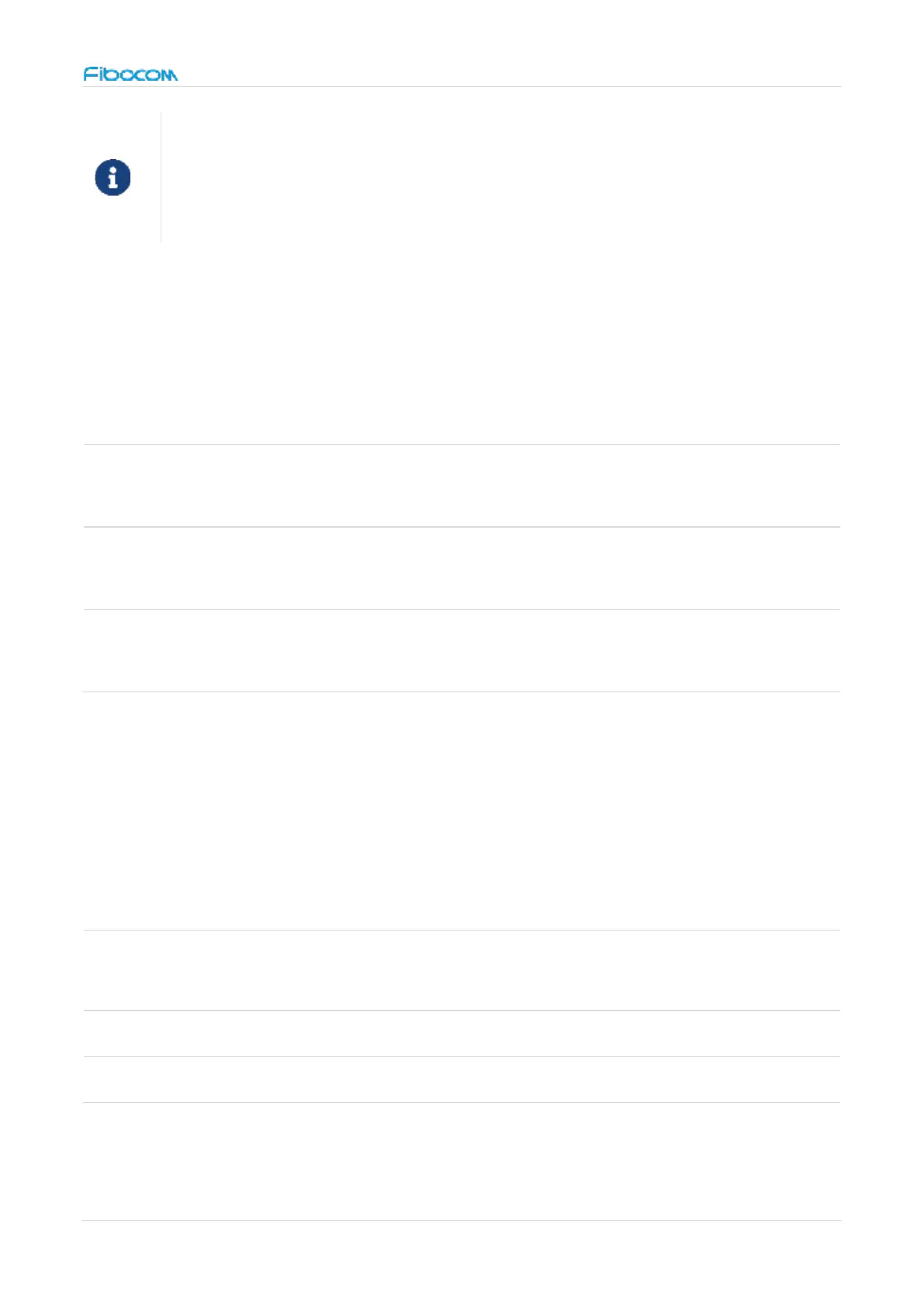3 Application Interface
Copyright © Fibocom Wireless Inc. 41
The resistance of LED current-limiting resistor is selected according to the
driving voltage and the driving current.
3.7 Interrupt Control
The FM101 module provides two interrupt signals, and the pin definitions are as follows:
WWAN disable, default high,
active low
Dynamic power reduction detect,
default high, active low
3.7.1 W_DISABLE1#
The module provides a hardware pin to enable/disable WWAN RF function, need
AT+GTFMODE=1 to enable this function and the function can also be controlled by the AT
command. The module enters into flight mode after the RF function is disabled. The
definition of W_DISABLE1# signal is as follows:
WWAN function is enabled, the module exits the flight mode.
WWAN function is disabled, the module enters into flight mode.