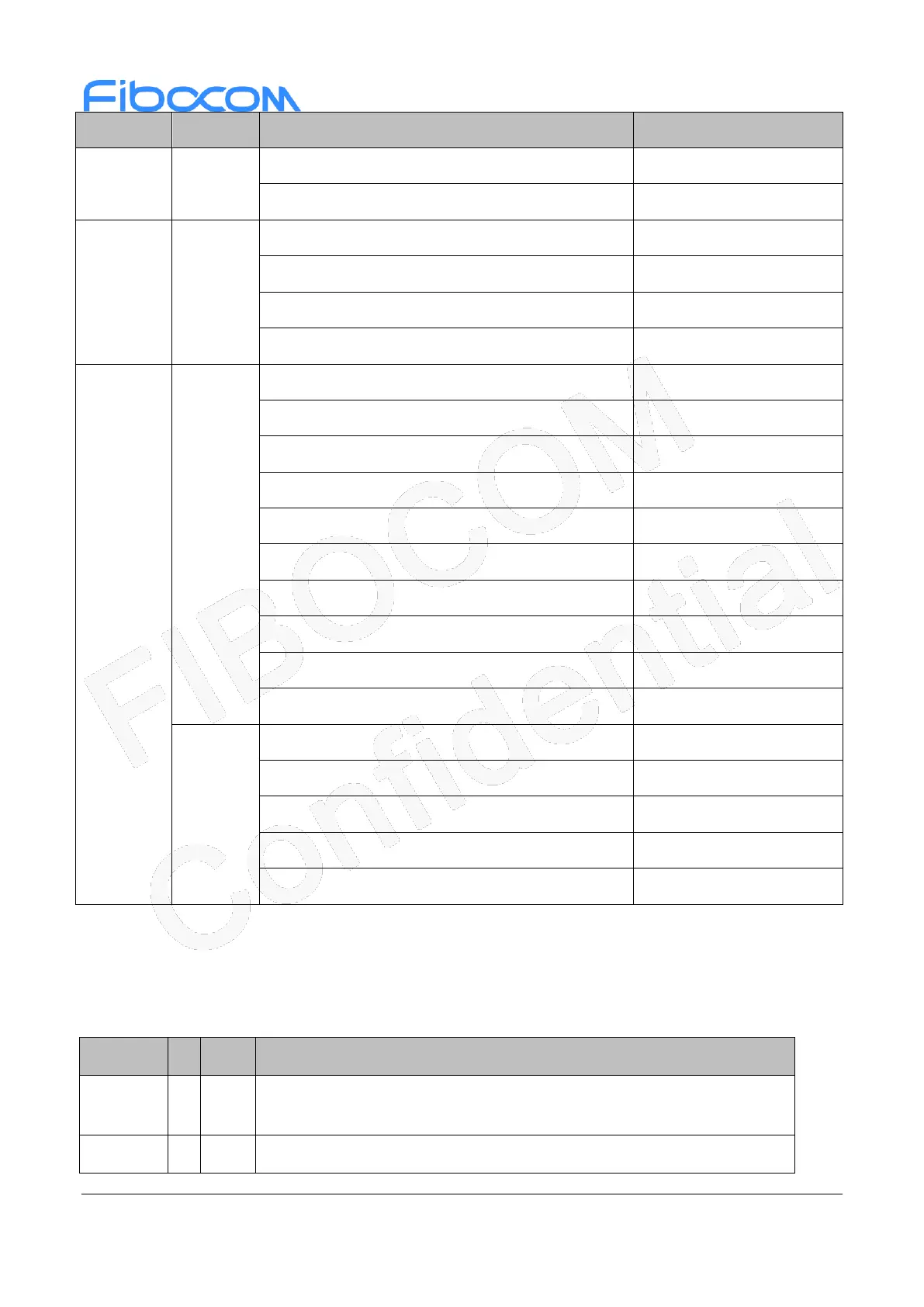Reproduction forbidden without Fibocom Wireless Inc. written authorization - All Rights Reserved
FIBOCOM L610 Series Hardware Guide Page 30 of 59
GPRS Data transfer GSM850; PCL=5; 1Rx/4Tx
GPRS Data transfer GSM900; PCL=5; 1Rx/4Tx
GPRS Data transfer DCS1800; PCL=0; 1Rx/4Tx
GPRS Data transfer PCS1900; PCL=0; 1Rx/4Tx
LTE FDD Data transfer Band 1 @+23dBm
LTE FDD Data transfer Band 2 @+23dBm
LTE FDD Data transfer Band 3 @+23dBm
LTE FDD Data transfer Band 4 @+23dBm
LTE FDD Data transfer Band 5 @+23dBm
LTE FDD Data transfer Band 7 @+23dBm
LTE FDD Data transfer Band 8 @+23dBm
LTE FDD Data transfer Band 20 @+23dBm
LTE FDD Data transfer Band 28 @+23dBm
LTE FDD Data transfer Band 66 @+23dBm
LTE TDD Data transfer Band 34 @+23dBm
LTE TDD Data transfer Band 38 @+23dBm
LTE TDD Data transfer Band 39 @+23dBm
LTE TDD Data transfer Band 40 @+23dBm
LTE TDD Data transfer Band 41 @+23dBm
3.3 Control Signal
L610 modules provide two control signals for power on/off and reset operations. The pin definitions are as
follows:
When the module is in work, pull down RESET for Tst (100ms), and then
pull it high, the module is reset
When pulling down for power on, the minimum duration of low level is 2s;