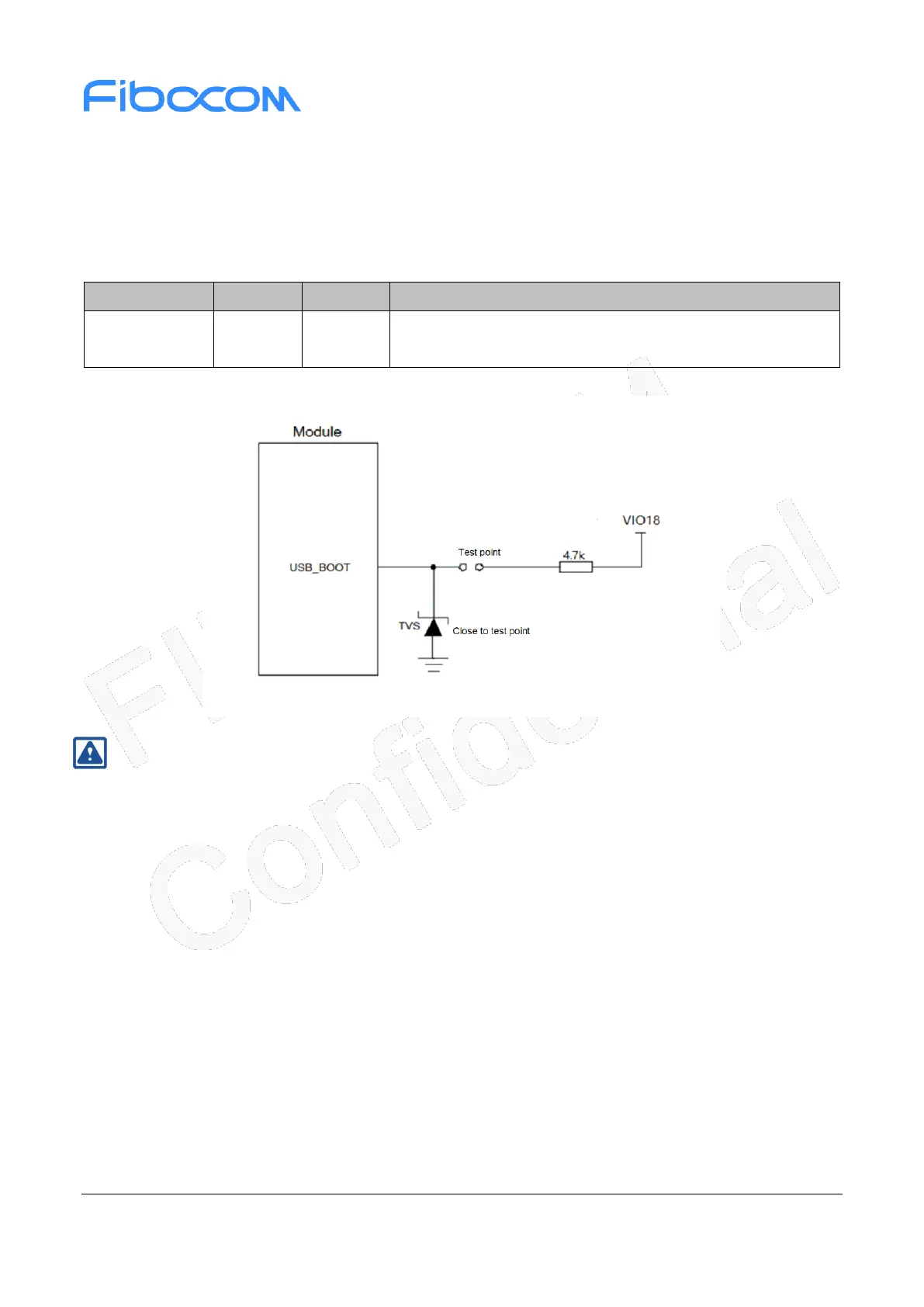Reproduction forbidden without Fibocom Wireless Inc. written authorization - All Rights Reserved
FIBOCOM L610 Series Hardware Guide Page 47 of 59
3.11 USB_BOOT Interface
Modules need to be in download mode to download. Pull USB_BOOT up to 1.8V, and the module will
enter download mode when it is powered on again. In download mode, the module can be upgraded via
the USB interface.
Table 3-2 USB_BOOT interface
The USB_BOOT interface reference design is as follows:
Figure 3-23 Reference circuit for USB_BOOT interface
Note:
1. Download mode can also be entered by sending AT through software. The AT command is:
at+spref=
2. When KEYIN0 is used as a key function in combination with other keyouts, pressing the
corresponding key during power-on will cause the module to enter download mode because
KEYOUT has a high pulse output during power-on.
3. USB_BOOT is close to the module with a 1k resistor in series and TVS.