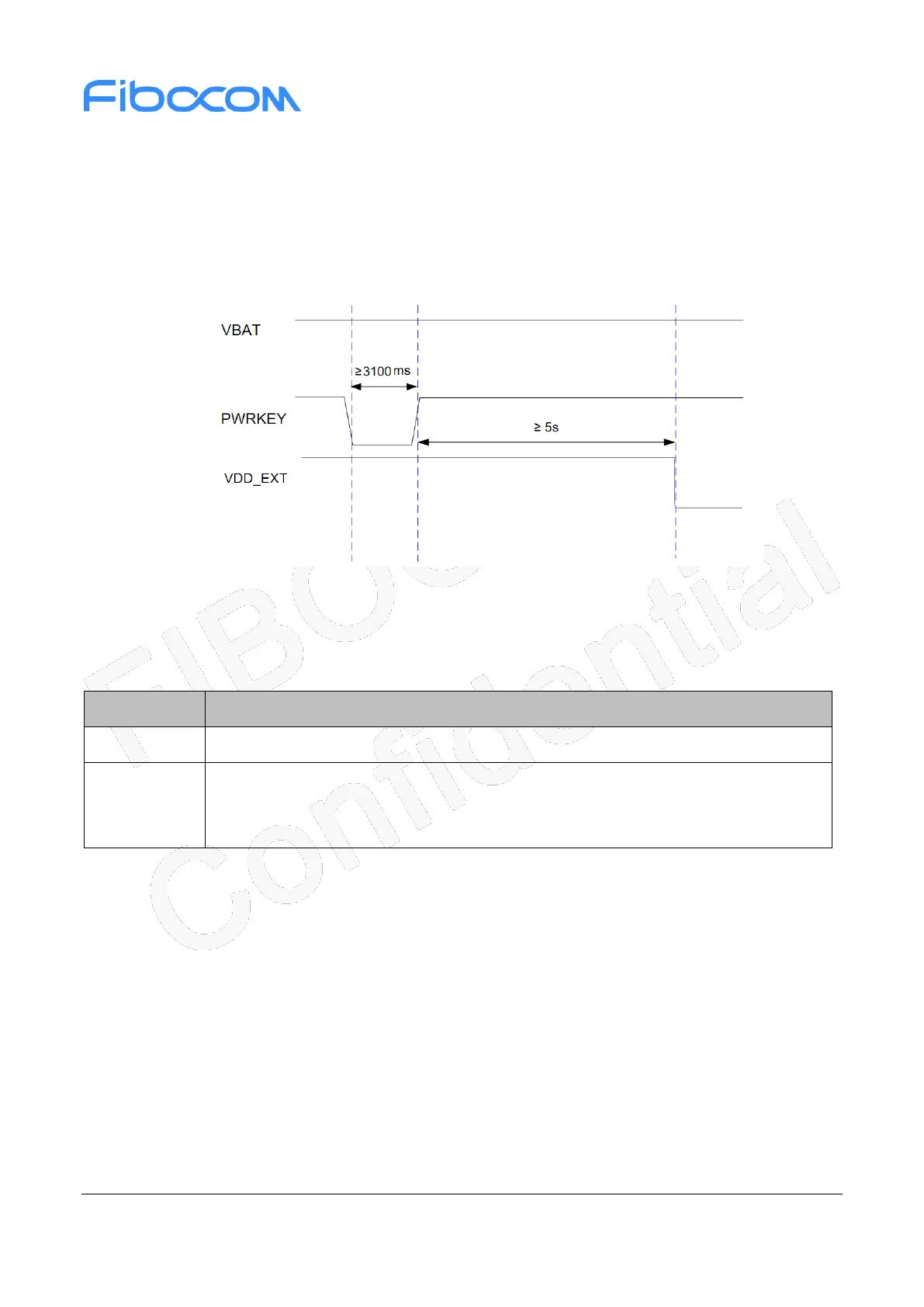Reproduction forbidden without Fibocom Wireless Inc. written authorization - All Rights Reserved
FIBOCOM L610 Series Hardware Guide Page 33 of 59
1. When the module is working properly, do not cut off the power of the module immediately to avoid
damaging the internal Flash. It is strongly recommended to shut down the module by PWRKEY or AT
command before cutting off the power supply.
2. The AT command to shut down, not suit for auto power-on.
3.3.2.1 Shutdown Timing
Figure 3-7 Shutdown timing control diagram
3.3.3 Module Reset
L610 modules can be reset by hardware and AT command.
3.3.3.1 Reset Circuit
The reset reference circuit is shown in Figure 3-6. It is similar to the PWRKEY control circuit. The client
can control the RESET_N pin using an OC/OD drive circuit or button.