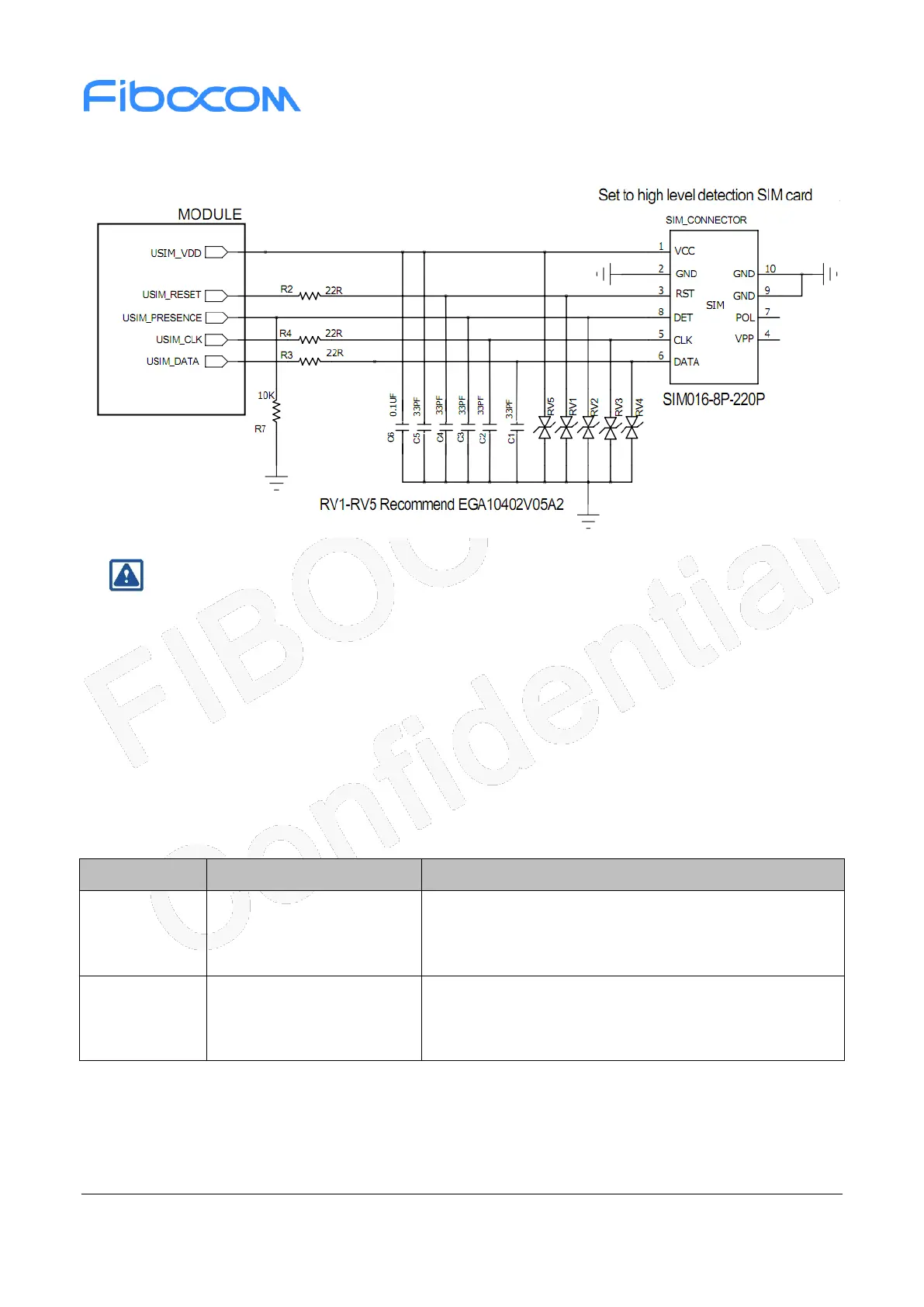Reproduction forbidden without Fibocom Wireless Inc. written authorization - All Rights Reserved
FIBOCOM L610 Series Hardware Guide Page 38 of 59
3.5.2.2 SIM Card Slot Without Detection Signal
Figure 3-11 Reference design of L610 USIM/SIM interface without detection signal
Note:
If SIM card slot has no detection signal, the module USIM_ PRESENCE pin needs connect
10KΩ to ground in series.
3.5.3 USIM Hot Plug
L610 modules support SIM hot plug function. It determines the insertion and removal of SIM on the slot by
detecting the USIM_ PRESENCE pin state of SIM card slot to support SIM hot plug function.
SIM hot plug function can be configured by “AT+MSMPD” command, and the AT commands are shown in
the following table:
SIM hot plug detection function is enabled. The module
detects whether the SIM is inserted through the
USIM_PRESENCE pin state
Default value, SIM hot plug detection function is disabled.
The module reads the SIM when the device starts, and
does not detect the USIM_PRESENCE state
After the SIM hot plug detection function is enabled, when USIM_PRESENCE is in high level, the module
will detect the SIM insertion and then execute the SIM initialization program. After reading the SIM
information, the module will register on the network. When the USIM_PRESENCE is in low level, the
module judges that the SIM is removed, then it will not read the SIM.
