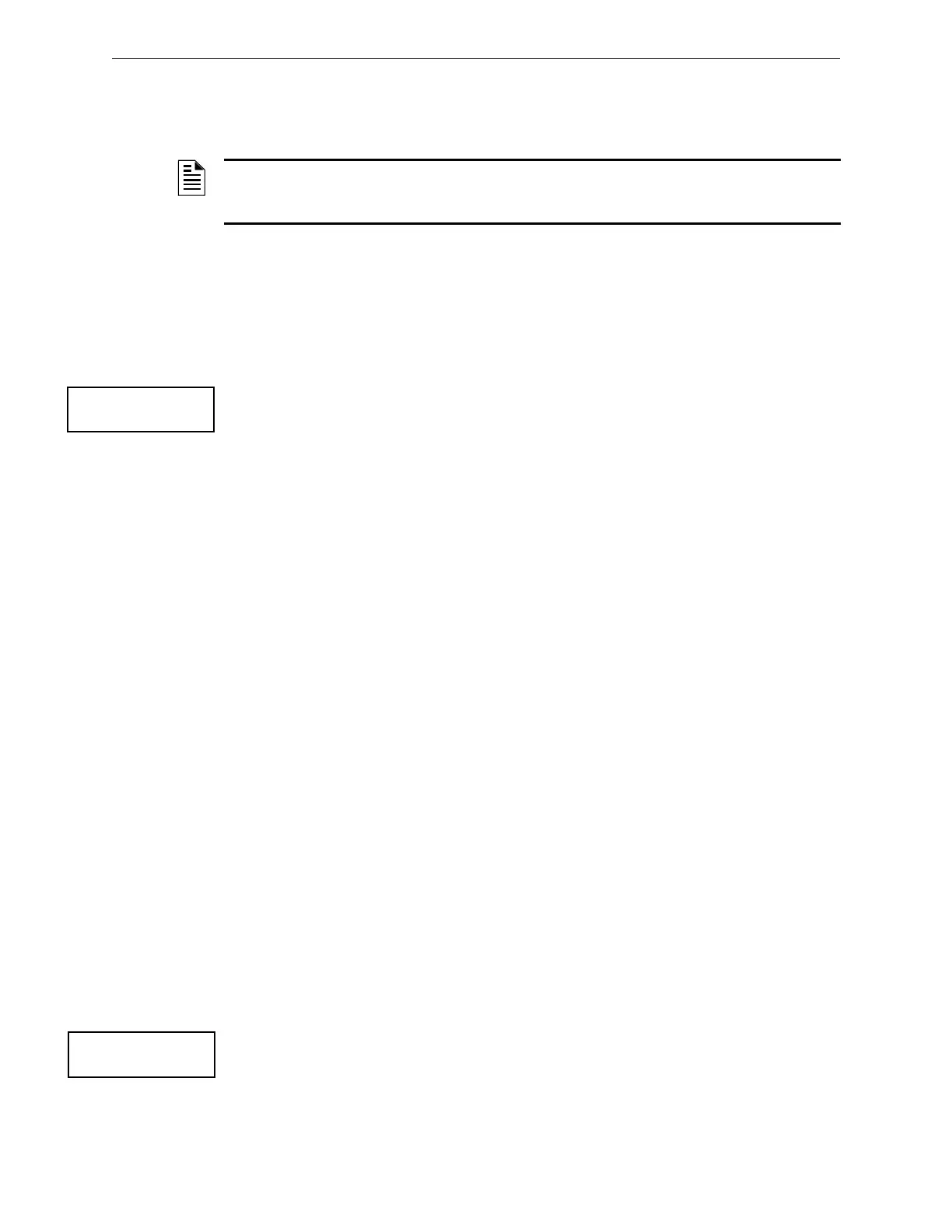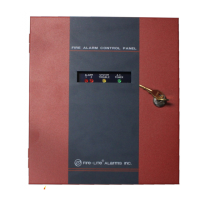72 MS-9600LS Series Manual — P/N 52646:B8 11/20/2015
Programming Master Programming Level
While viewing any Detector Type screen, select the type of detector being programmed by pressing
the corresponding keyboard number key. The display will return to Edit Detector Screen #2 and
indicate the selection next to the Type option.
Verification
Alarm verification is used to confirm that a smoke detector activation is a true alarm condition and
not a false alarm. This feature is selected by pressing 3 while viewing the Edit Detector Screen #2
so that the display reads Verification On. Each time the 3 key is pressed, the display will toggle
between Verification On and Verification Off. For a detailed description, refer to “Alarm Verifica-
tion” on page 137.
Walktest
The Walktest feature allows one person to test the system devices without the necessity of manually
resetting the control panel after each device activation. To enable a device for the Walktest feature,
press 1 while viewing the Edit Detector Screen #3 until the display reads Walktest Yes. Each press
of the 1 key will cause the display to toggle between Walktes t Yes and Walktest No. Refer to “Walk-
test” on page 137.
PAS
The PAS (Positive Alarm Sequence) option will program the detector to delay panel activation
(including alarm relay and communicator) for a period of 15 seconds plus a programmable time of
up to 3 minutes. Zone 97, however, will activate immediately and may be used to connect a signal-
ing device to indicate PAS activation (do not use a Notification Appliance Circuit for this purpose).
To enable the PAS feature, press 2 while viewing the Edit Detector Screen #3 until the display reads
PAS Yes. Each press of the 2 key will cause the display to toggle between PAS Yes and PA S N o .
Refer to “Positive Alarm Sequence” on page 135.
For example, if a detector with address 005 is to be configured for PAS operation:
• Select PAS Yes when editing the detector set to address 005
• Program the desired zone or zones to be activated by this detector, in this example Z001
• Program an output, such as a control module that is to be activated by detector 005 by
assigning the same zone to it; in this example Z001
• Program an output, such as a control module, for PAS activation by assigning zone Z97 to it.
This control module may be connected to a signaling device used to indicate a PAS
condition (do not use a Notification Appliance Circuit for this purpose)
• Enable zones Z001 and Special Purpose Zone PAS 97 and set the PAS delay timer to some
value
With the preceding program settings, when the detector with address 005 is activated, zone Z97
will cause its associated control module to activate immediately, sounding the connected PAS sig-
naling device. Following the PAS delay time, zone Z001 will cause its associated control module
to activate and the control panel will initiate an alarm condition.
Note that a detector can be enabled for either PAS or Pre-signal but not both.
Pre-signal
The Pre-signal option programs the detector to delay panel activation for a preprogrammed time
delay of up to three minutes while allowing for visual verification by a person. Note that the alarm
relay and communicator will respond to the initial alarm immediately. In addition, Zone 98 will
activate. This zone can be programmed to a control module which may be used to activate a
sounder or indicator which the installer designates as a Presignal indication (do not use a Notifica-
NOTE: If a detector is selected as a SUPERV DUCTP type, it will function like a supervisory point,
not a fire alarm point. The supervisory LED and supervisory relay will activate, not the fire alarm LED
or alarm relay, if smoke is sensed.
EDIT DETECTOR
1=WALKTEST
2=PAS
3=PRE-SIGNAL
Edit Detector Screen #3
EDIT DETECTOR
1=WALKTEST
2=PAS
3=PRE-SIGNAL
Edit Detector Screen #3