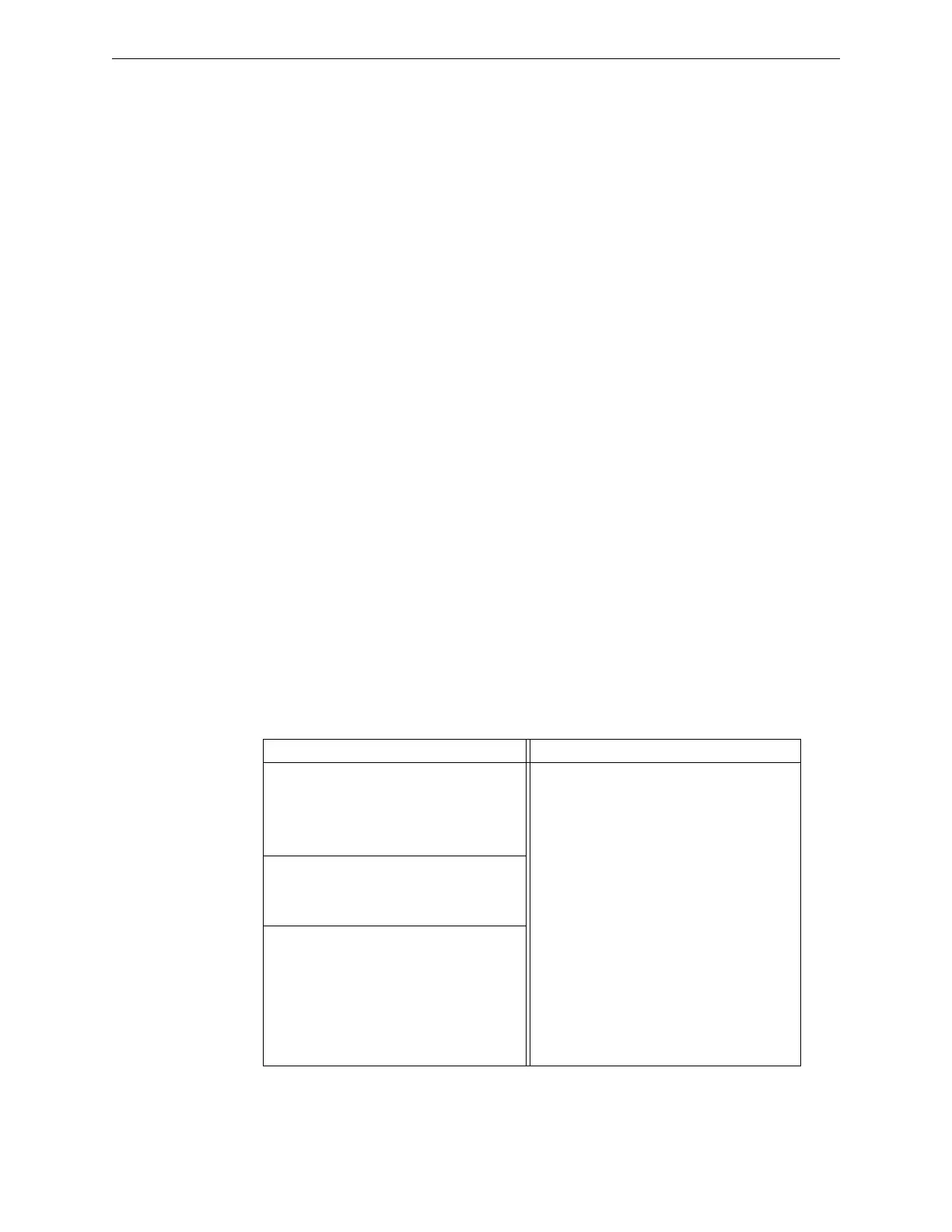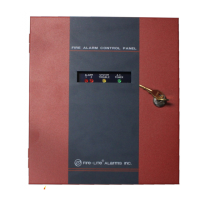MS-9600LS Series Manual — P/N 52646:B8 11/20/2015 51
Optional Modules and Devices Installation
5. Connect a printer to the ANN-S/PG Parallel or Serial connectors (refer to Figure 2.23). Only
one printer can be connected.
Specifications
• Operating Voltage: 24 VDC
• Current (Alarm and Standby): 45 mA
• Ambient Temperature: 32
o
F to 120
o
F (0
o
C to 49
o
C)
• Max. Wiring Distance from FACP: 6,000 ft. (1,800 m)
• Mounting: Surface
• Dimensions: 6”W x 7-3/4”H x 1-7/16”D (15.2 cm W x 19.7 cm H x 3.7 cm D)
• For indoor use in a dry location only
PRN-7 Printer Installation
When connected to the FACP via the ANN-S/PG module, the PRN-7 prints the status changes
within the control panel and time-stamps the printout with the time of day and date that the event
occurred. It provides 80 columns of data on standard 9” x 11” tractor-feed paper. This section
contains information on connecting a printer to the control panel and setting the printer options.
Connecting a PRN-7 Printer
Remote printers require a primary AC power source. If required for the fire alarm system
configuration (for example, a Proprietary Fire Alarm System), a remote printer requires a
secondary power source (battery backup). Since a secondary power source is not provided as a
standard feature, a separate UL-listed Uninterruptible Power Supply (UPS) should be used. The
building emergency power supply may be used, as long as it meets the power continuity
requirements of NFPA 72. Refer to NFPA 72 for further details.
Connect the remote printer to the FACP via the ANN-S/PG module using a standard DB-9 cable.
One end of the cable will plug into the DB-9 connector on the PRN-7 printer and the other end
plugs into the serial connector on the ANN-S/PG module.
Setting Printer Options
Refer to the documentation supplied with the PRN-7 printer for instructions on using the printer
menu controls. Set the printer options (under the menu area) as shown in the following table:
Option Setting Option Setting
Font HS Draft CPI 10CPI
LPI 6 LPI Skip 0.5
ESC Character ESC Emulate LQ-2550
Bidirectional Copy ON I/O
CG-TAB Graphic Buffer 64K
Country E-US ASCII Serial
Auto CR OFF Baud 9600 or 2400
Color Option Not Installed Format 7 Bit, Even, 1 Stop
Formien Protocol XON/XOFF
Lines 6LPI=60 Character Set Standard
Standard Exec 10.5 SI.Zero On
Barcode Off Auto LF On
Barcode Unsecured
Table 2.2 PRN-7 Setup Options