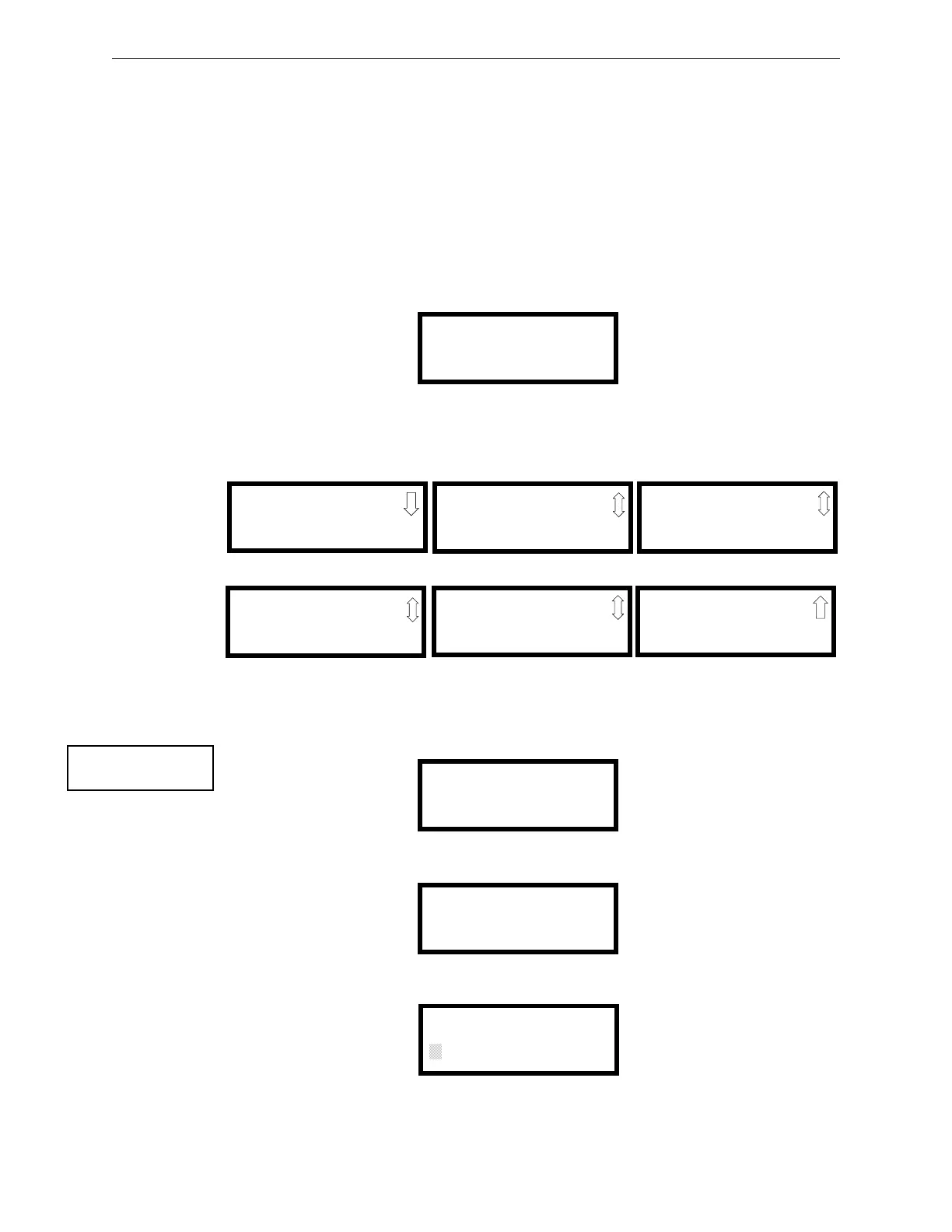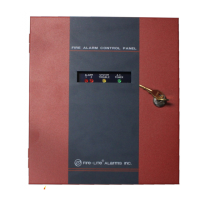138 MS-9600LS Series Manual — P/N 52646:B8 11/20/2015
Operating Instructions Read Status
While in Walktest, the trouble relay is activated and the system Trouble LED flashes (as in all of
the Program and status change operations). The alarm relay is not activated.
4.23 Read Status
Read Status functions do not require a password. The control panel will continue to provide fire
protection while in Read Status mode. This mode can be entered while the control panel is in alarm
or trouble. If a new alarm or trouble occurs during these functions, the Read Status is exited to pre-
vent confusion.
Read Status Entry
When the operator presses the control panel Enter key, the LCD will display the following:
Pressing 1, while this screen is being displayed, will cause the control panel to enter the Read Sta-
tus mode which allows the user to view and print the programmed features and status of the control
panel.
The following screens will be displayed:
4.23.1 System Point
Pressing 1 while viewing Read Status Screen #1 will cause the following screen to be displayed:
The operator selects the loop containing the device to be read by pressing 1 for Loop 1 or 2 for
Loop 2. The following screen will then be displayed:
The operator now selects the type of device which is to be viewed by pressing 1 for Detector or 2
for Module. If 1 is pressed, the display will change to the following screen:
1=READ STATUS
2=PROGRAMMING
3=REMOTE DOWNLOAD
READ STATUS
1=SYSTEM POINT
2=ZONES
3=POWER
READ STATUS
1=TROUBLE REMINDER
2=TIMERS
3=NACS
Read Status Screen #1
Read Status Screen #3
READ STATUS
1=RELAYS
2=PROGRAM CHECK
3=HISTORY
Read Status Screen #5
READ STATUS
1=ANNUNCIATORS
2=PHONE LINE
3=CENTRAL STATION
Read Status Screen #2
READ STATUS
1=SERVICE TERMINAL
2=PRINTER/PC
3=PRINT
Read Status Screen #4
READ STATUS
1=TIME-DATE
Read Status Screen #6
READ STATUS
1=SYSTEM POINT
2=ZONES
3=POWER
Read Status Screen #1
READ SYSTEM POINT
SELECT LOOP
1=LOOP 1
2=LOOP 2
READ SYSTEM POINT
SELECT TYPE
1=DETECTOR
2=MODULE
READ SYSTEM POINT
ENTER DETECTOR#