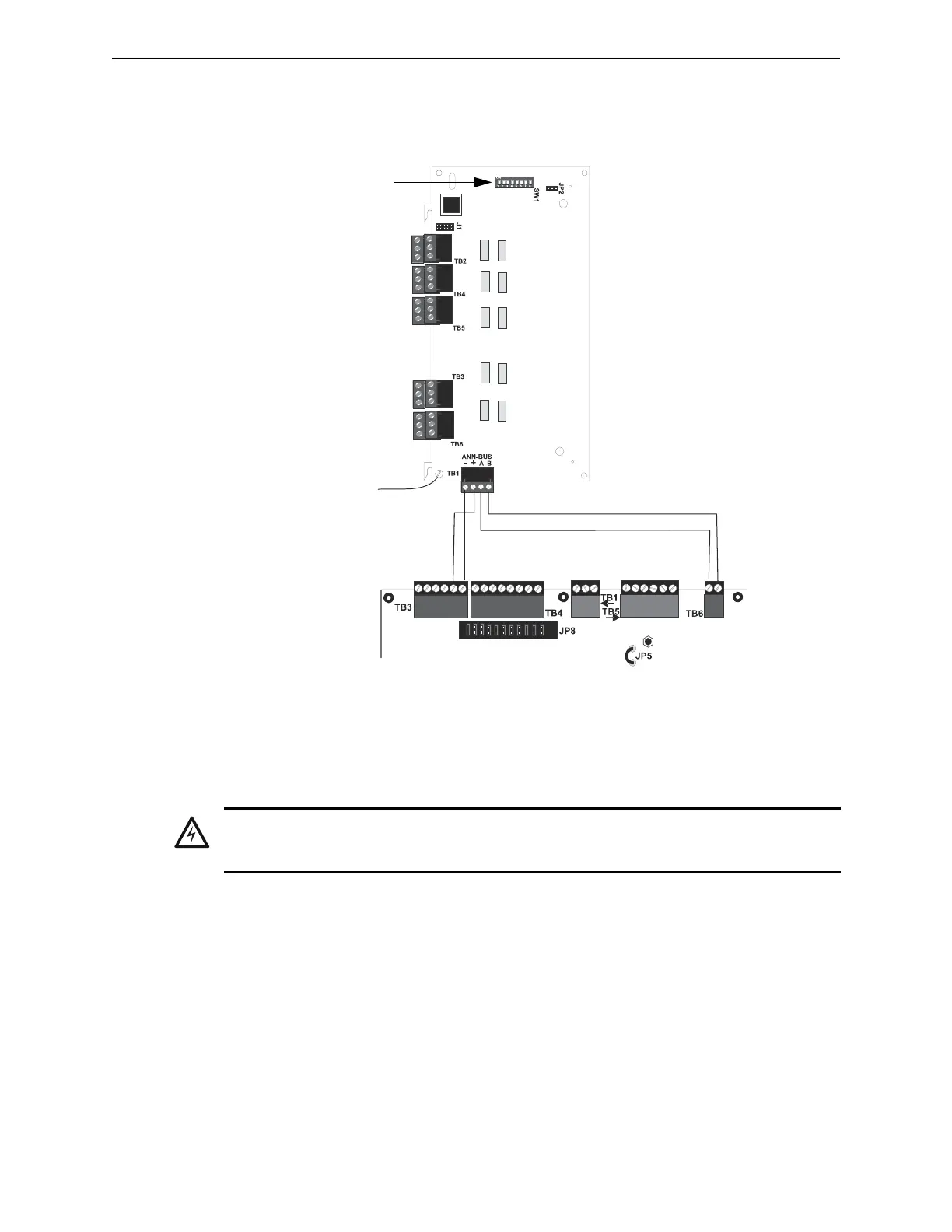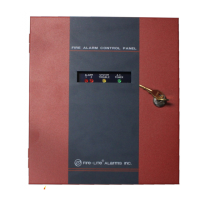MS-9600LS Series Manual — P/N 52646:B8 11/20/2015 59
Optional Modules and Devices Installation
ANN-RLY Board Layout and Connection to FACP
Figure 2.31 illustrates the ANN-RLY board showing locations of screw terminals for connection to
the FACP and the DIP switches for selecting the ANN-BUS ID number.
2.6.7 Automatic Audio Panel Control
The FACP annunciator bus serves as the “FACP Data Bus” to the ECC-50/100 audio system. User
programming is required to set up the operation of the audio system. To set up the annunciator bus,
refer to Section 2.6.6 on page 44. The annunciator protocol, ANN-Bus or legacy ACS-Bus, must
be selected and enabled. Note that only one of the protocols may be enabled in the system.
When using the ACS-Bus protocol, ACS address 01 must be enabled in the FACP programming.
When using the ANN-Bus protocol, the FACP will automatically detect the audio system connec-
tion during annunciator “auto-configuration”. No ANN-Bus address selection is necessary at the
FACP.
Once the FACP can communicate with the audio system, FACP zones Z33 through Z56 become
automatically dedicated as output zones for speaker circuits 1 through 24 respectively. FACP zone
Z32 is dedicated to turn on all speaker circuits. FACP programming allows association between
Figure 2.31 ANN-RLY Board Layout and Connection to FACP
FACP
ANN-RLY
ANN-BUS
+24 VDC -24 VDC
Ground Wire
attaches to chassis
(see documentation
supplied with module)
9600lstorly.wmf
ANN-BUS (ID#)
Address DIP switch
WARNING: RISK OF ELECTRICAL SHOCK AND EQUIPMENT DAMAGE
DISCONNECT ALL SOURCES OF POWER (AC AND DC) BEFORE INSTALLING OR REMOVING
ANY WIRING.