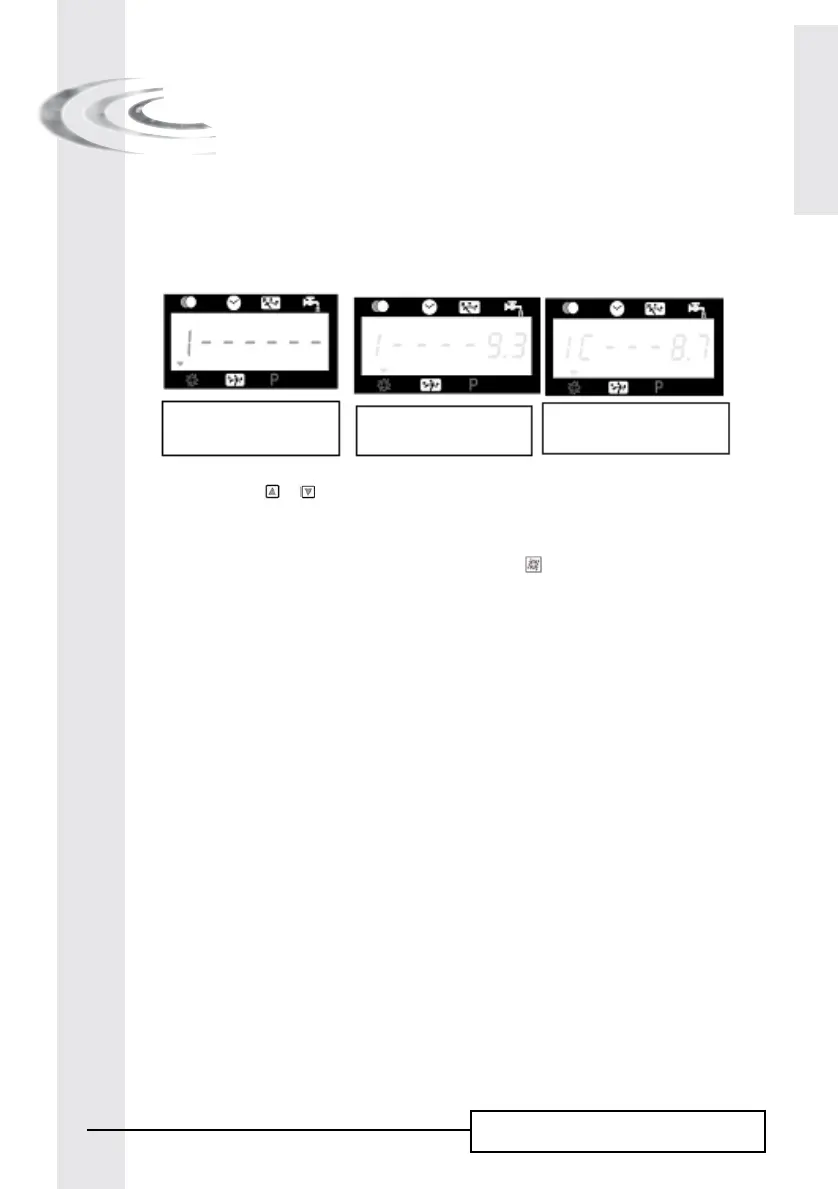6600 – 6665 – 6700 – 6765
E
N
G
L
I
S
H
11
4 - VALVE OPERATION
4.5 OPERATION DURING REGENERATION
In regeneration, the valve displays what regeneration cycle has been reached and the time remaining in that
cycle. The time remaining is in minutes and tenth of minutes. Once the cycle time reaches zero, the valve
drives to the next cycle.
Pressing the button or during regeneration cycle will adjust the remaining time. The regeneration cycle
programming will not be changed.
4.6 ADVANCE TO THE NExT REGENERATION CYCLE
To advance to the next regeneration cycle position, push the button . This action won’t have any effect if
the valve is advancing to the next cycle.
4.7 OPERATION DURING A POWER FAILURE
During a power failure all displays turn off and the regeneration cycles are delayed. The electronics continues
to operate normally until the line power is restored or until the capacitors stored energy is empty.
1. I If the capacitor isn’t fully discharged during the power failure, the electronics continues to operate
normally without the loss of data until the line power is restored.
2. If the capacitor is discharged during the power failure, the electronics stores the current time of day, the
remaining, the regeneration cycle status and the various diagnostic displays. To indicate this type of failure,
the time of day will flash to inform that this display and the volume remaining may be incorrect.
The valve is advancing to
cycle 1, number 1 is flashing
The valve is in cycle 1, 9,3 min
remaining in that cycle
For valves with chlorinator,the letter C
indicates its functioning