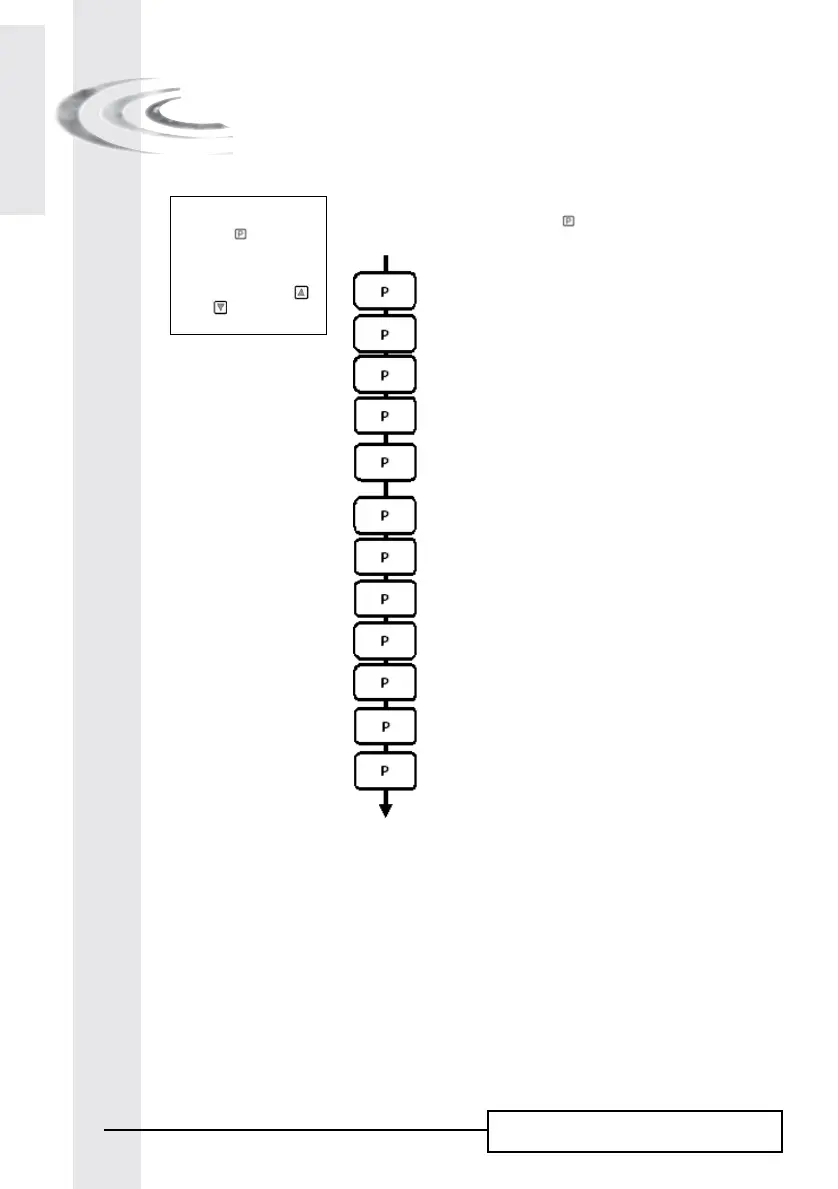6600 – 6665 – 6700 – 6765
E
N
G
L
I
S
H
14
6 - ADVANCED PROGRAMMING MODE
6600 / 6665
The valve is in service position set at 12:01. To enter in the complete
level, push and hold the button for 5 seconds.
The board will show first all parameters of the basic programming
mode, and then following settings:
6.1. Flow rate (Fr) in l/min
(1)
Ex.: 8,6 l/mn not adjustable [Fr - - 8.6]
6.2. Days since the last regeneration (d)
Ex.: 2 days not adjustable [d - - - - 2]
6.3. Prior service volume used in litre (1)
Ex.: 3483 l not adjustable [E - -3483]
6.4. Reserve capacity (rc) in litre (1)
Ex.: 852 l not adjustable [rc - - 852]
6.5. Previous days water usage (Pd) in litre (1)
Ex.: 284 l not adjustable [Pd - -28.4]
6.6. System capacity in m3 °tH (c)
(1)
Ex.: 100 m3 °tH [C- - - 100]
6.7. Cycle #1 :
Ex.: 6 minutes [1 - - - 6.0]
6.8. Cycle #2 : [2 - - 60.0]
Ex.: 60 minutes
6.9. Cycle #3 : [3 - - 10.0]
Ex.: 10 minutes
6.10. Cycle #4 : [4 - - 12.0]
Ex.: 12 minutes
6.11. Cycle #5 [5 - -OFF]
Only for 6 cycles mode
6.12. Cycle #6 [6 - -OFF]
Only for 6 cycles mode
Note : not viewed if cycle #5 is set on OFF.
(1) The unit of measure depends on the display format chosen.
All examples above are based on the cubic meter format (see point 6.17).
Note :
1. Push the button once
per display.
2. Option settings may be
changed by pushing the
and set buttons
