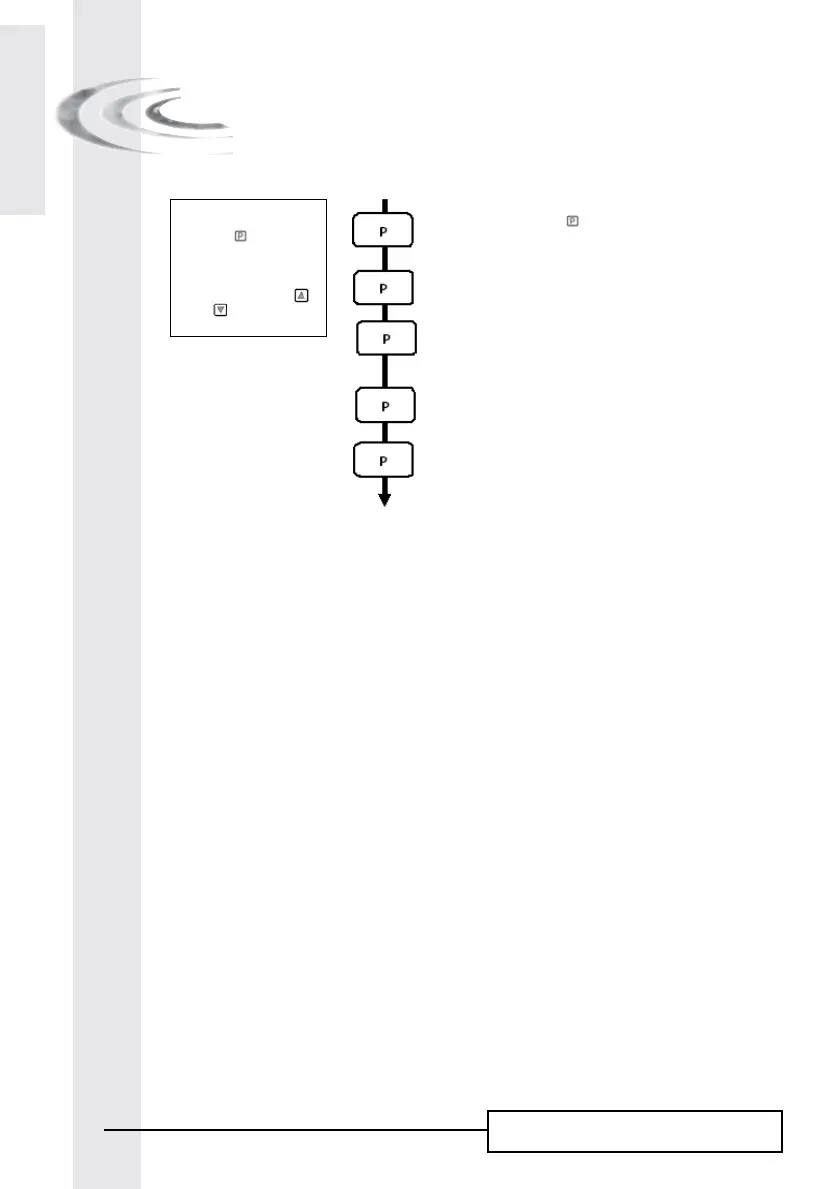6600 – 6665 – 6700 – 6765
E
N
G
L
I
S
H
12
5 - BASIC PROGRAMMING MODE
6600 / 6665
Note :
1. Push the button once
per display.
2. Option settings may be
changed by pushing the
and set buttons
The valve is in service position. To enter in the basic programming
mode, push and hold the button for 5 seconds.
5.1. Water Hardness in °tH
Not viewed in timeclock regeneration mode
Ex.: 30 °tH [H - - - -30]
5.2. Water Hardness after mixing valve in °tH
Not viewed in timeclock regeneration mode
Ex.: 6 °tH [P - - - -6]
5.3. Regeneration time
Not viewed in immediate regeneration mode
Ex.: 02:00 [- - 2:00 -]
Basic programming mode exit.
The valve returns in normal operation.
