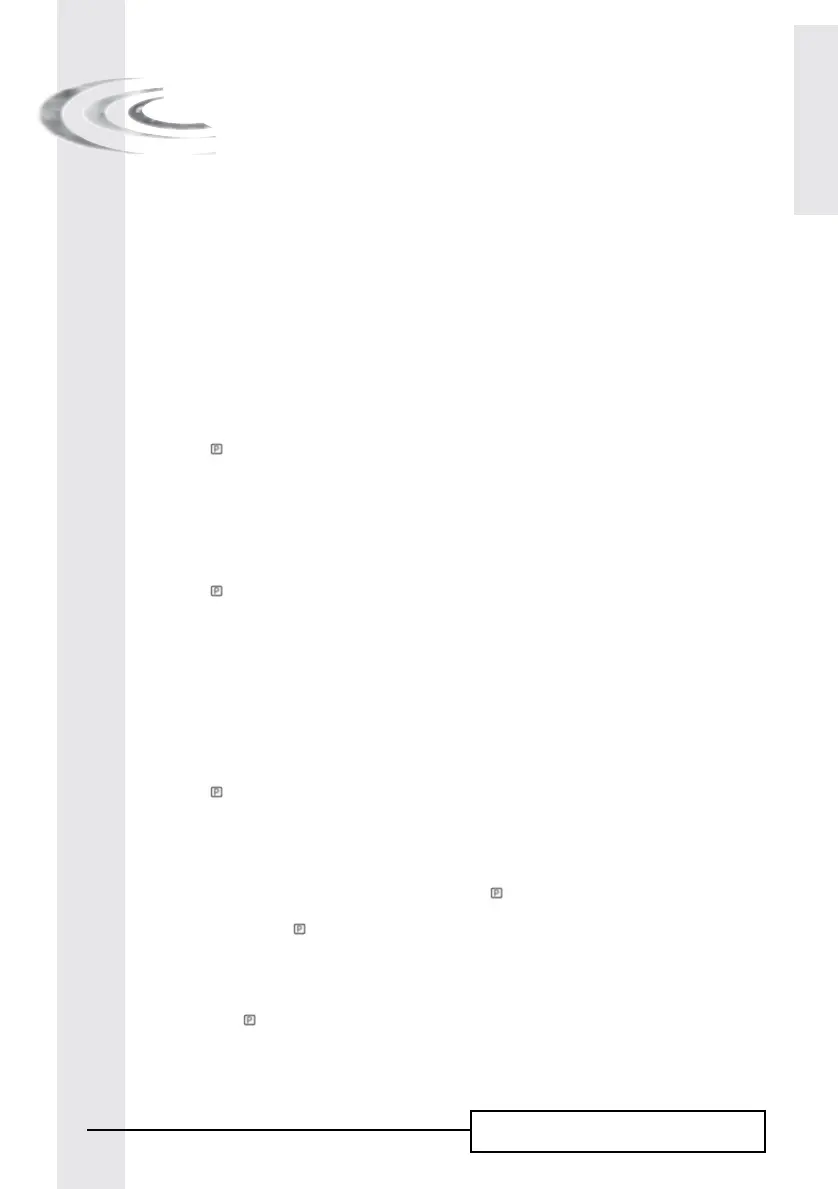6600 – 6665 – 6700 – 6765
E
N
G
L
I
S
H
31
8 - ADVANCED PROGRAMMING MODE
6700 / 6765
- Meter immediate with vacation mode (6 cycles): only available for UF valve.
The electronics displays and initiates regeneration as in meter immediate mode. However the electronics
require a day override setting. However a day override setting is required and cycles sequence is different.
The regeneration cycles are following: brine draw, vacancy, slow rinse, backwash, rapid rinse, brine refill.
The valve will stay in vacancy if there hasn’t been any consumption between the 2 last regenerations. The
electronics will switch to the next cycle if flow usage is detected. [7 - - - - - 7]
Note: for the following options, please contact our technical support.
- Sensor immediate regeneration [7 - - - - - 5]
- Sensor delayed regeneration [7 - - - - - 6]
8.13 FLOW METER SIZE (F)
Not viewed in timeclock regeneration mode.
Press the button. This parameter is identified by the letter “F”. This option is used to set the flow meter
size. Seven settings are possible. The only possible setting is #1 for 6600/6700 valve family:
- Standard 3/4” [F - - - - - 1]
8.14 MIxING VALVE LOCATION (8)
Not viewed in timeclock regeneration mode.
Press the button. This display is identified by the number “8”. This option is used to indicate where the
mixing valve is located. Three settings are possible:
- No mixing valve [8 - - - - - 1]
- Mixing valve before flow meter [8 - - - - - 2]
- Mixing valve after flow meter [8 - - - - - 3]
8.15 SYSTEM TYPE (9)
The only possible setting is #4 for 6600/6700 valve family. [9 - - - - - 4]
8.16 PROGRAM LOCKOUT (PL)
Press the button. This display is identified by the letters “Pl”. This display is used to prevent certain
programming displays from being viewed or set. Two settings are available:
Protection cancelled [Pl - - - OFF]
Protection active [Pl - - - - On]
The program lockout can be cancelled by pressing the button
for 25 seconds.
ATTENTION: press the button for 25 seconds when the program lockout is not activated
will erase all previous display setting; the electronic will reset to default values. The electronic
programming will have to be completely redone.
ExITING THE ADVANCED PROGRAMMING MODE
Press again the button, the electronic comes back in service.
Note: for further information, please contact our technical support.
