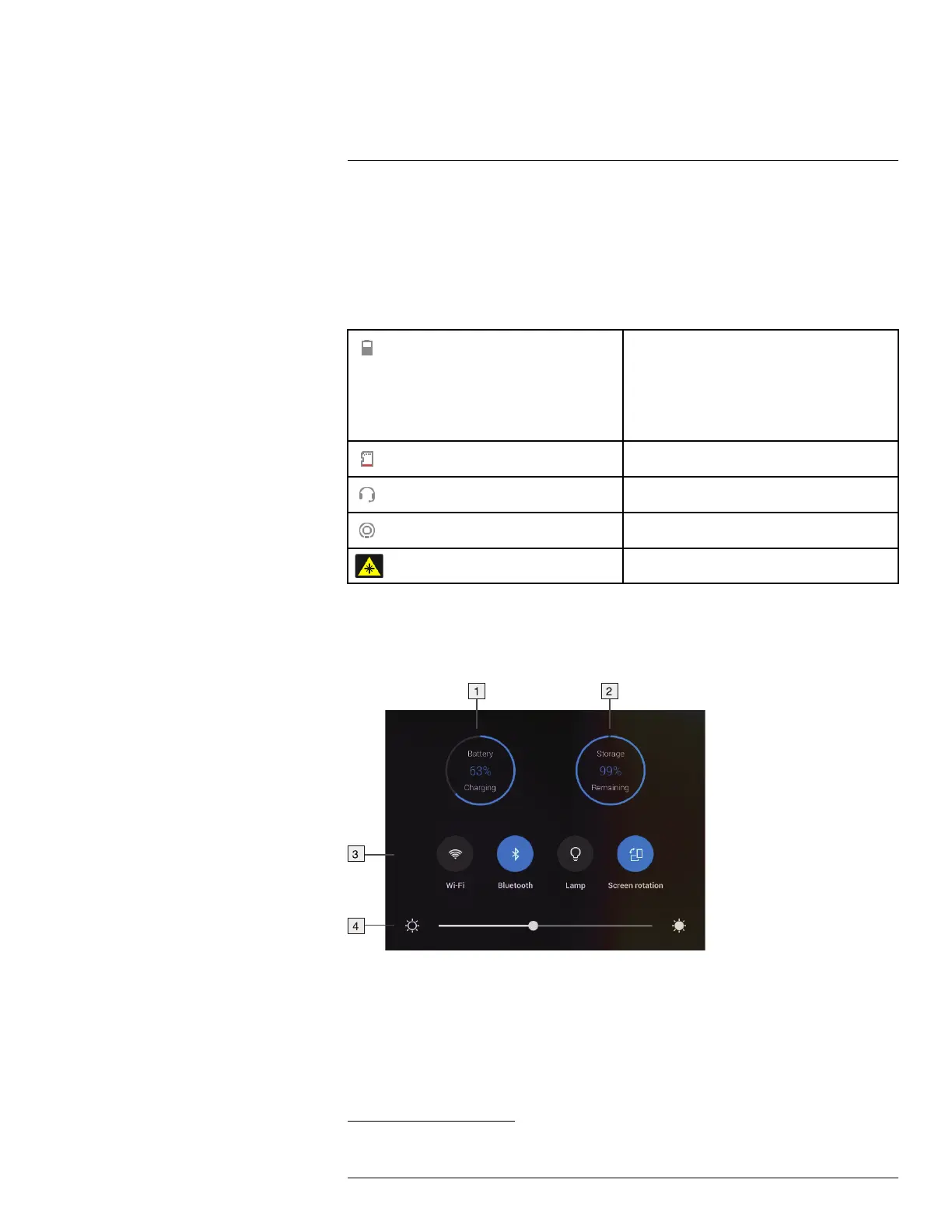Screen elements
9
5. Color button.
6. Settings button.
7. Main menu.
4
8. Submenu.
9.3 Status icons and indicators
Battery status indicator.
• When the battery status is 20–100%, the indi-
cator is white.
• When the battery is charging, the indicator is
green.
• When the battery status is below 20%, the indi-
cator is red.
The remaining storage capacity is below 100 MB.
A Bluetooth headset is connected.
External infrared window compensation is enabled.
The laser is on.
9.4 Swipe-down menu
To open the swipe-down menu, place your finger at the top of the screen and swipe down.
1. Battery status indicator.
2. Memory card storage status indicator.
#T810190; r. AL/47698/47698; en-US
24
4. This item is dependent on the camera model.