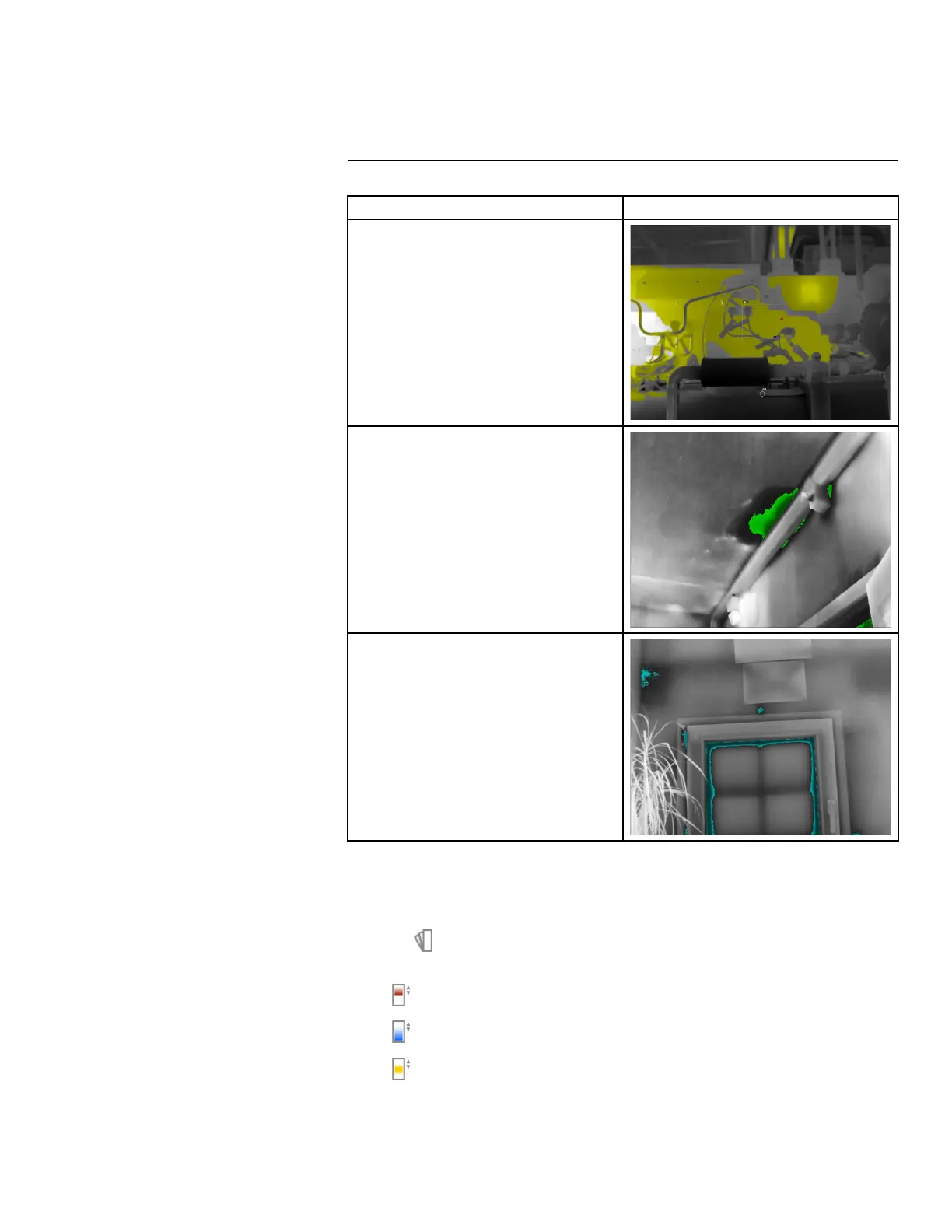Working with color alarms and isotherms17
Color alarm
Image
Interval alarm
Condensation alarm
Insulation alarm
17.1.3 Setting up above, below, and interval alarms
Follow this procedure:
1. Push the navigation pad to display the menu system.
2. Select
(Color) and push the navigation pad. This displays a submenu.
3. Use the navigation pad to select one of the following:
•
(Above alarm).
•
(Below alarm).
•
(Interval alarm).
4. Push the navigation pad. The threshold temperature is displayed at the top of the
screen.
#T810190; r. AL/47698/47698; en-US
86