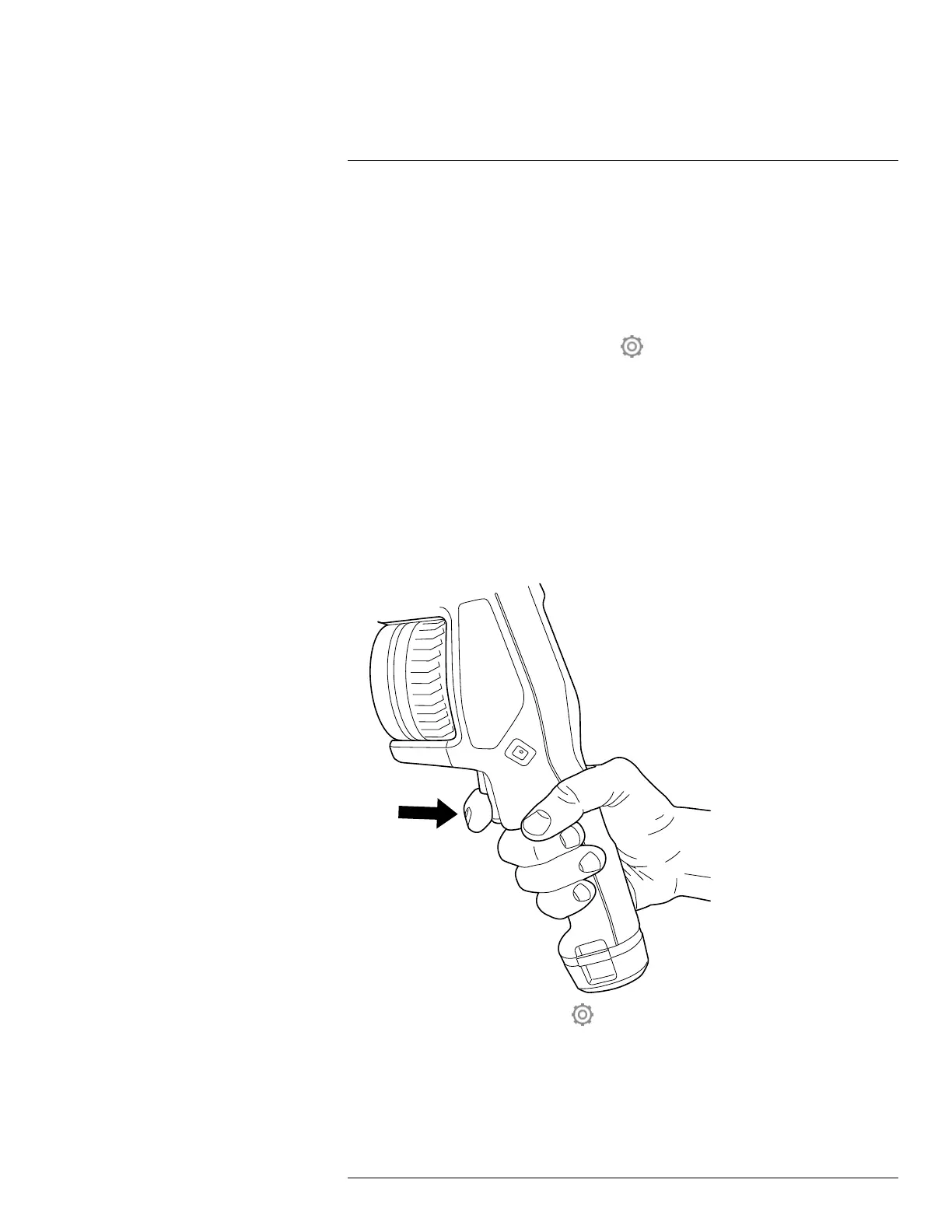Saving and working with images
12
UltraMax, the images need to be slightly different, which can be accomplished by a minute
movement of the camera. You should hold the camera firmly in your hands (do not put it
on a tripod), which will make these images vary just a little during the capture. Correct fo-
cus, a high-contrast scene, and a non-moving target are other conditions that help to
achieve a good-quality UltraMax image.
FLIR Tools/Tools+ and FLIR ResearchIR Max have the ability to process UltraMax images.
Other FLIR software will treat the image as a regular image.
To configure the camera for UltraMax, select
(Settings) > Save options & storage > Im-
age resolution = UltraMax.
12.2 Saving an image
12.2.1 General
You can save images to the memory card.
12.2.2 Procedure
Follow this procedure:
1. To save an image, pull the trigger.
Note Depending on the settings in (Settings) > Save options & storage, the following
may also happen:
• A preview image is displayed before the image is saved.
• An annotation tool or the annotation menu is displayed when the image has been
saved.
#T810190; r. AL/47698/47698; en-US
54