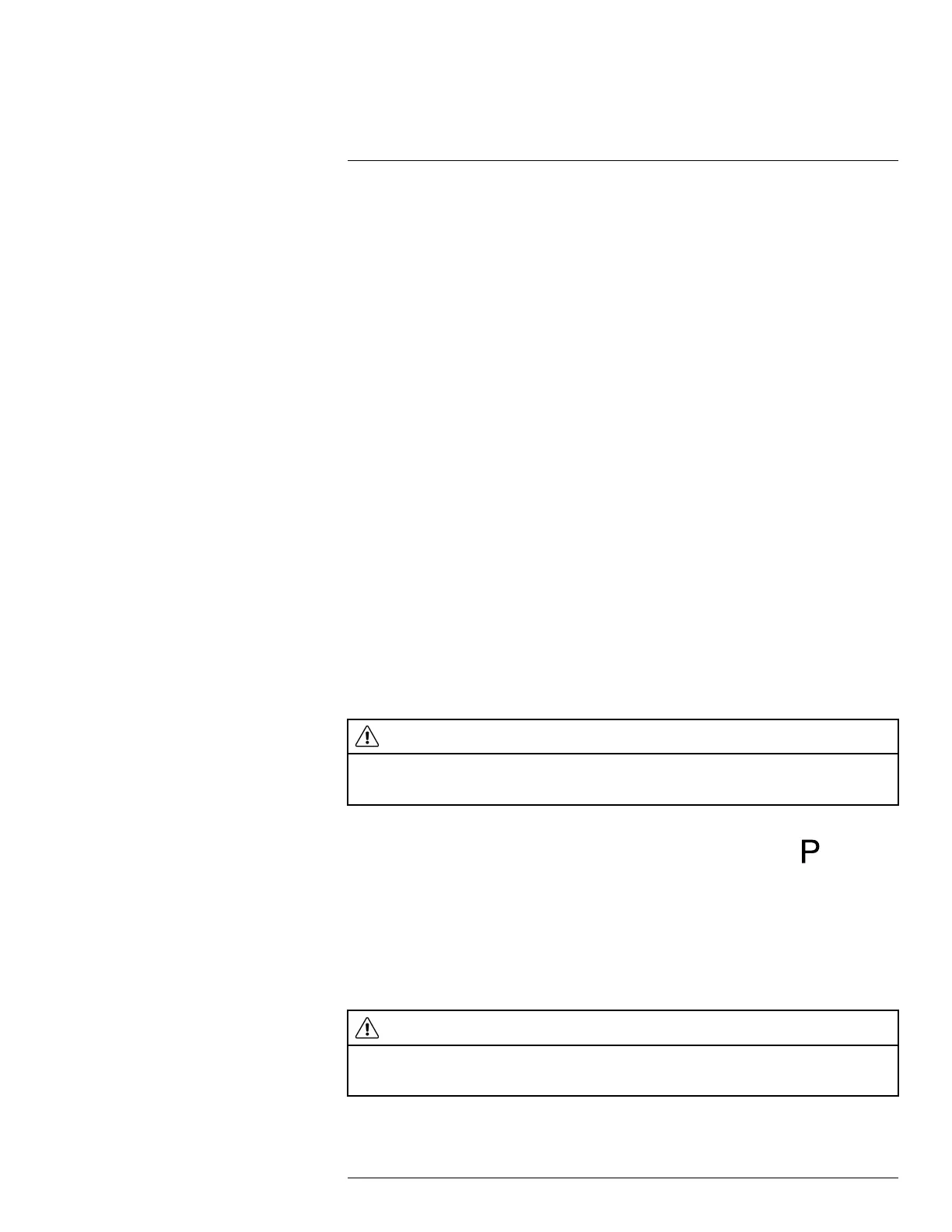Achieving a good image
14
14.1 General
A good image depends on several different functions and settings, although some func-
tions and settings affect the image more than others.
These are the functions and settings that you need to experiment with:
• Adjusting the infrared camera focus.
• Adjusting the infrared image (automatically or manually).
• Selecting a suitable temperature range.
• Selecting a suitable color palette.
• Changing the measurement parameters.
• Performing a non-uniformity correction (NUC).
The following sections explain how to work with these functions and settings.
In some situations, you may also want to hide the overlay graphics for a better view.
14.2 Adjusting the infrared camera focus
It is very important to adjust the focus correctly. Incorrect focus adjustment affects how the
image modes work. It also affects the temperature measurement.
14.2.1 Manual focus
You can adjust the focus manually by rotating the focus ring. For more information, see
section 11.4 Adjusting the infrared camera focus manually, page 30.
14.2.2 Autofocus
You can autofocus the infrared camera by pushing the Autofocus button. For more infor-
mation, see section 11.5 Autofocusing the infrared camera, page 31.
WARNING
When the camera is set to autofocusing with the laser method (Settings > Device settings > Focus > Auto
focus >Laser), do not point the camera at the face of a person when you use the autofocus function. The
laser beam can cause eye irritation.
Note
• You can also assign the autofocus function to the programmable button
. For more
information, see section 11.12 Assigning functions to the programmable button, page
38.
• Autofocus is not supported by all camera models.
14.2.3 Continuous autofocus
The infrared camera can be set up to perform continuous autofocusing. For more informa-
tion, see section 11.6 Continuous autofocus, page 32.
WARNING
Do not point the camera at the face of a person when the continuous autofocus function is on. The cam-
era uses laser distance measurements (that are continuous) for the focus adjustments. The laser beam
can cause eye irritation.
#T810190; r. AL/47698/47698; en-US
63