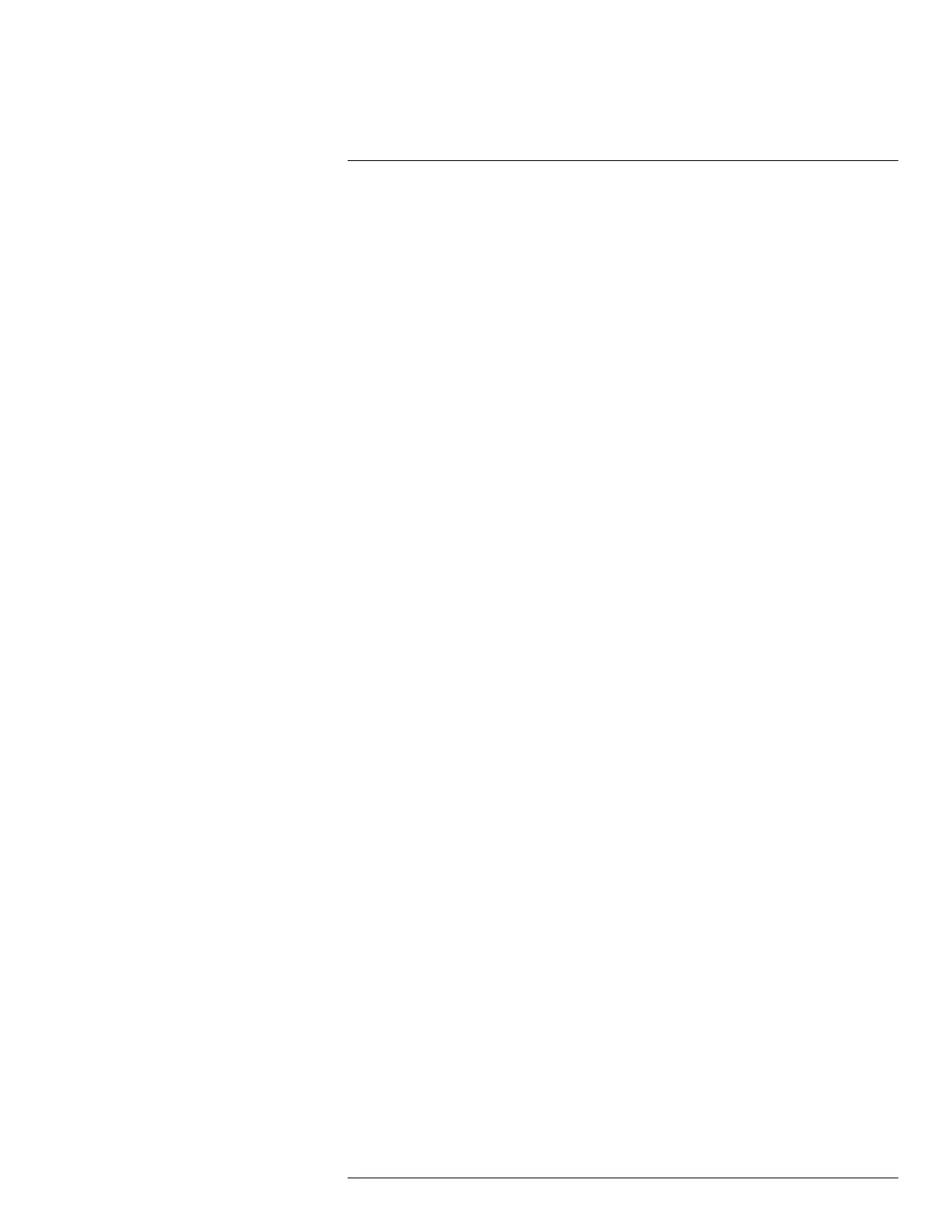Table of contents
16.5.4 Procedure .................................................................... 78
16.5.5 Related topics ............................................................... 80
16.6 Displaying values in the result table............................................... 80
16.6.1 General........................................................................ 80
16.6.2 Procedure .................................................................... 81
16.7 Creating and setting up a difference calculation............................... 81
16.7.1 General........................................................................ 81
16.7.2 Procedure .................................................................... 81
16.8 Setting a measurement alarm ...................................................... 82
16.8.1 General........................................................................ 82
16.8.2 Types of alarm ............................................................... 82
16.8.3 Alarm signals ................................................................ 82
16.8.4 Procedure .................................................................... 82
17 Working with color alarms and isotherms............................................. 85
17.1 Color alarms ............................................................................ 85
17.1.1 General........................................................................ 85
17.1.2 Image examples ............................................................ 85
17.1.3 Setting up above, below, and interval alarms ........................ 86
17.1.4 Building isotherms.......................................................... 87
18 Annotating images ............................................................................ 89
18.1 General .................................................................................. 89
18.2 Adding a note .......................................................................... 89
18.2.1 General........................................................................ 89
18.2.2 Procedure .................................................................... 89
18.3 Adding a text comment table ....................................................... 90
18.3.1 General........................................................................ 90
18.3.2 Procedure .................................................................... 90
18.3.3 Creating a text comment table template .............................. 91
18.4 Adding a voice annotation........................................................... 93
18.4.1 General........................................................................ 93
18.4.2 Procedure .................................................................... 93
18.5 Adding a sketch........................................................................ 94
18.5.1 General........................................................................ 94
18.5.2 Procedure .................................................................... 94
19 Programming the camera (time-lapse) ................................................. 96
19.1 General .................................................................................. 96
19.2 Procedure ............................................................................... 96
20 Recording video clips ........................................................................ 97
20.1 General .................................................................................. 97
20.2 Procedure ............................................................................... 97
20.3 Playing a saved video clip........................................................... 97
21 Screening alarm ................................................................................ 99
21.1 General .................................................................................. 99
21.2 Procedure ............................................................................... 99
22 Pairing Bluetooth devices................................................................. 101
22.1 General ................................................................................ 101
22.2 Procedure ............................................................................. 101
23 Configuring Wi-Fi ............................................................................ 102
23.1 General ................................................................................ 102
#T810190; r. AL/47698/47698; en-US
ix