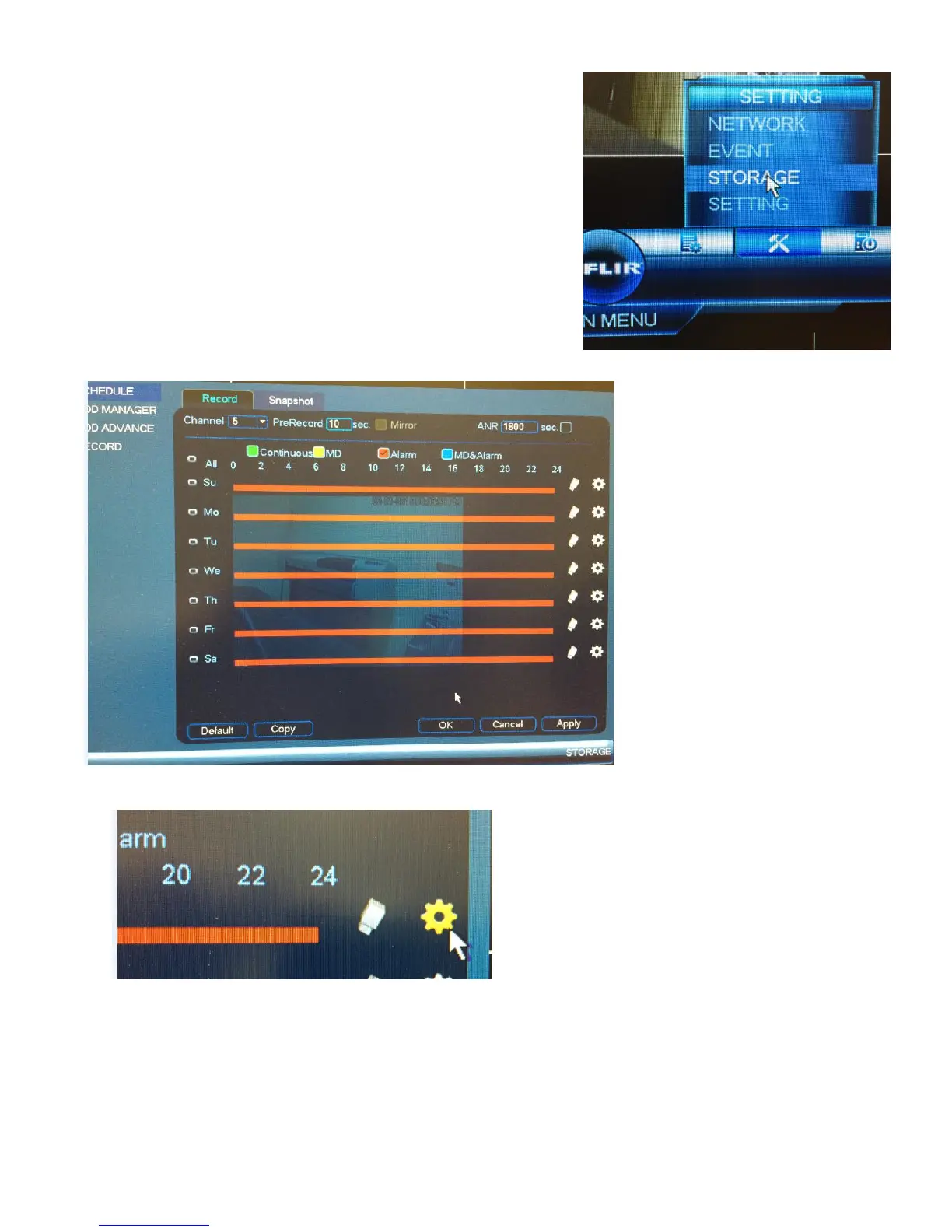© 2015 I-View Now, LLC. All Rights Reserved.
Flir M3200/M4200 Series Installation Guide rev 1.0 Page 11
Set your Alarm Schedule
From the Main Menu Choose the Hammer and Screwdriver and
Click on STORAGE
Choose SCHEDULE and click on the Record Tab
Set the Appropriate Channel
Set Pre-Record to 10 Seconds
The DVR can be set to Continuous, MD (Motion Detect), Alarm
and MD & Alarm. Depending upon preference, Continuous or
Motion can be chosen. Also make sure ALARM is checked.
The schedule needs to be set for all cameras and 24 hours. This
can be done on the main Schedule Screen graphically by checking
ALL and Click and dragging the bar across the timeline. (below)
Or clicking on the Gear Icon and entering the time numerically for each day.
