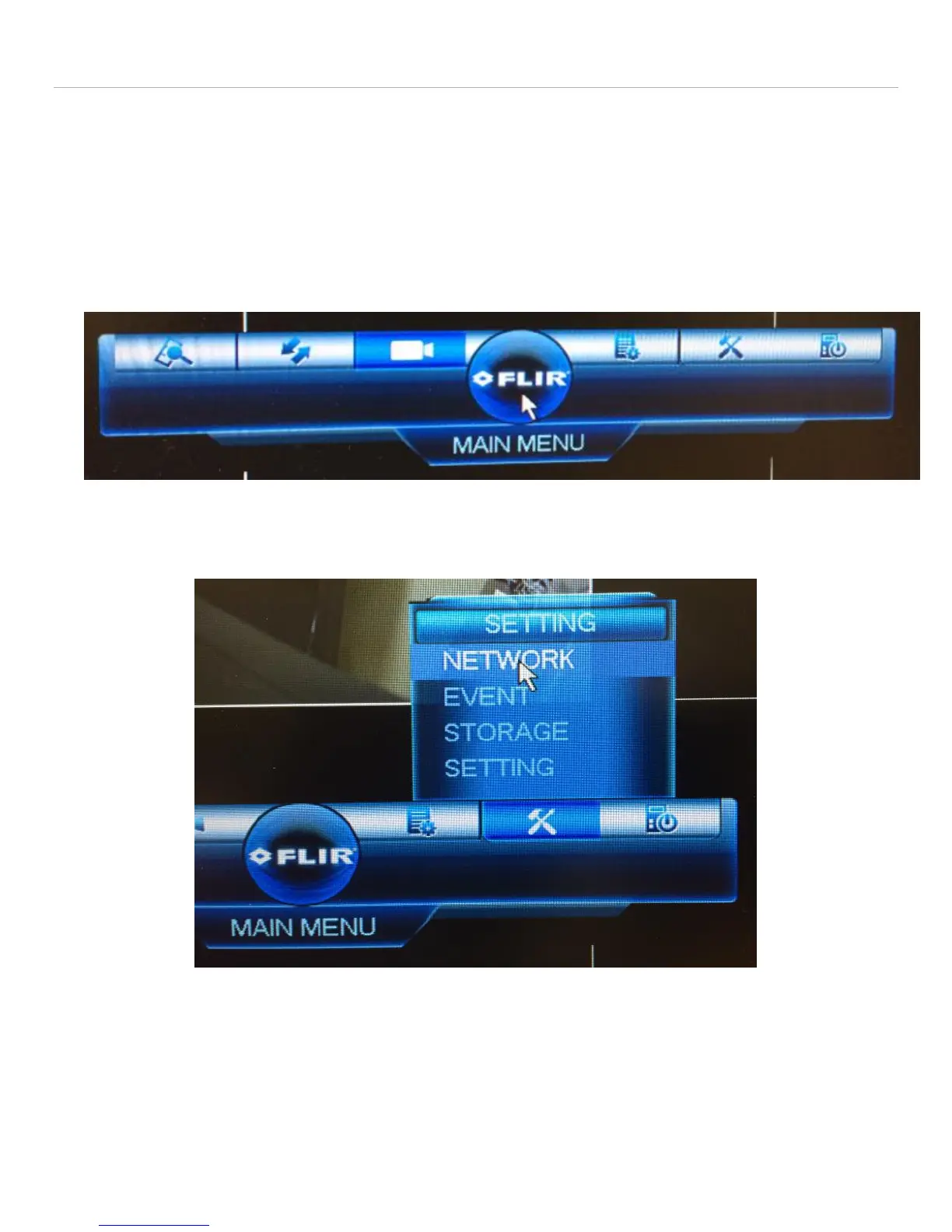© 2015 I-View Now, LLC. All Rights Reserved.
Flir M3200/M4200 Series Installation Guide rev 1.0 Page 5
Network Setup
After logging into the device for the first time, the first setting that should be changed is the IP address. The DVR
requires a static internal IP address because one or more communication ports will have to be forwarded to it from the
firewall/router on site.
RightClick “Setup” at the bottom of the screen
Click Main Menu
Login with User: admin Pass: 12345
You will be presented with the MAIN MENU Bar
From the Main Menu click on the Hammer and Screwdriver for “SETTING” and Choose “NETWORK”