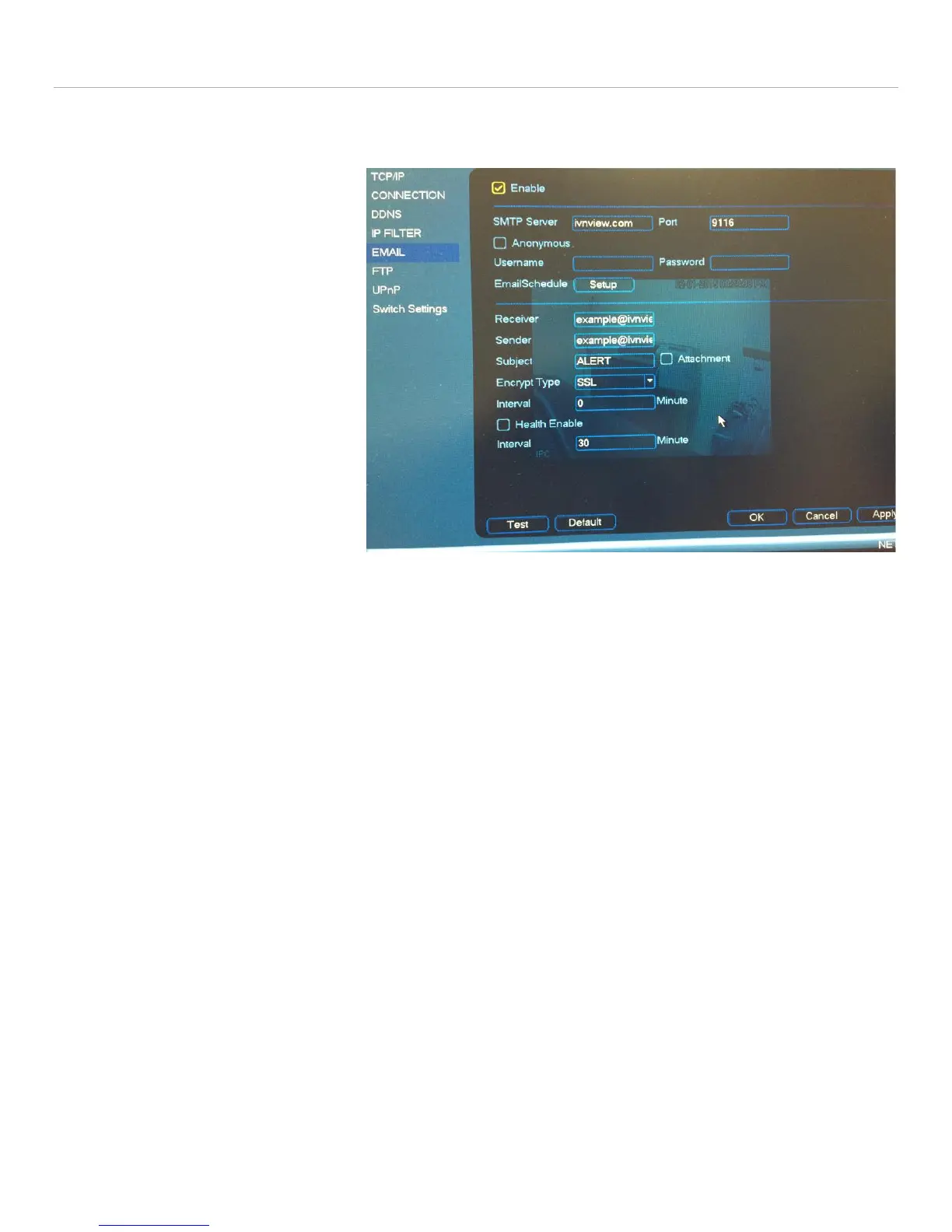© 2015 I-View Now, LLC. All Rights Reserved.
Flir M3200/M4200 Series Installation Guide rev 1.0 Page 7
SMTP EMail Settings
This section describes how to set up SMTP (email) on the DVR to allow Alarm notifications to be sent to I-View Now.
Navigate to the “EMAIL” Setting in
Network
Make sure Enable is checked.
Enter ivnview.com for the SMTP
server
Enter 9116 for the Port
For Sender, Enter the SMTP ID
from the Installer’s Worksheet.
For Receiver, Enter the SMTP ID
from the Installer’s Worksheet.
Yes, Sender and Receiver are the
same
Change Subject to ALERT
Ensure Enable SSL is chosen
Set Event interval to 0 Minutes
Click “Test” in lower left to verify
connectivity
Click Apply to Save the settings
Test Failure can occur if the SMTP Server, SMTP Port, SSL, DNS, or Firewall settings are incorrect. This Test will not verify
that the Sender and Receiver are correct. It just verifies connectivity to the I-View Now SMTP Server.