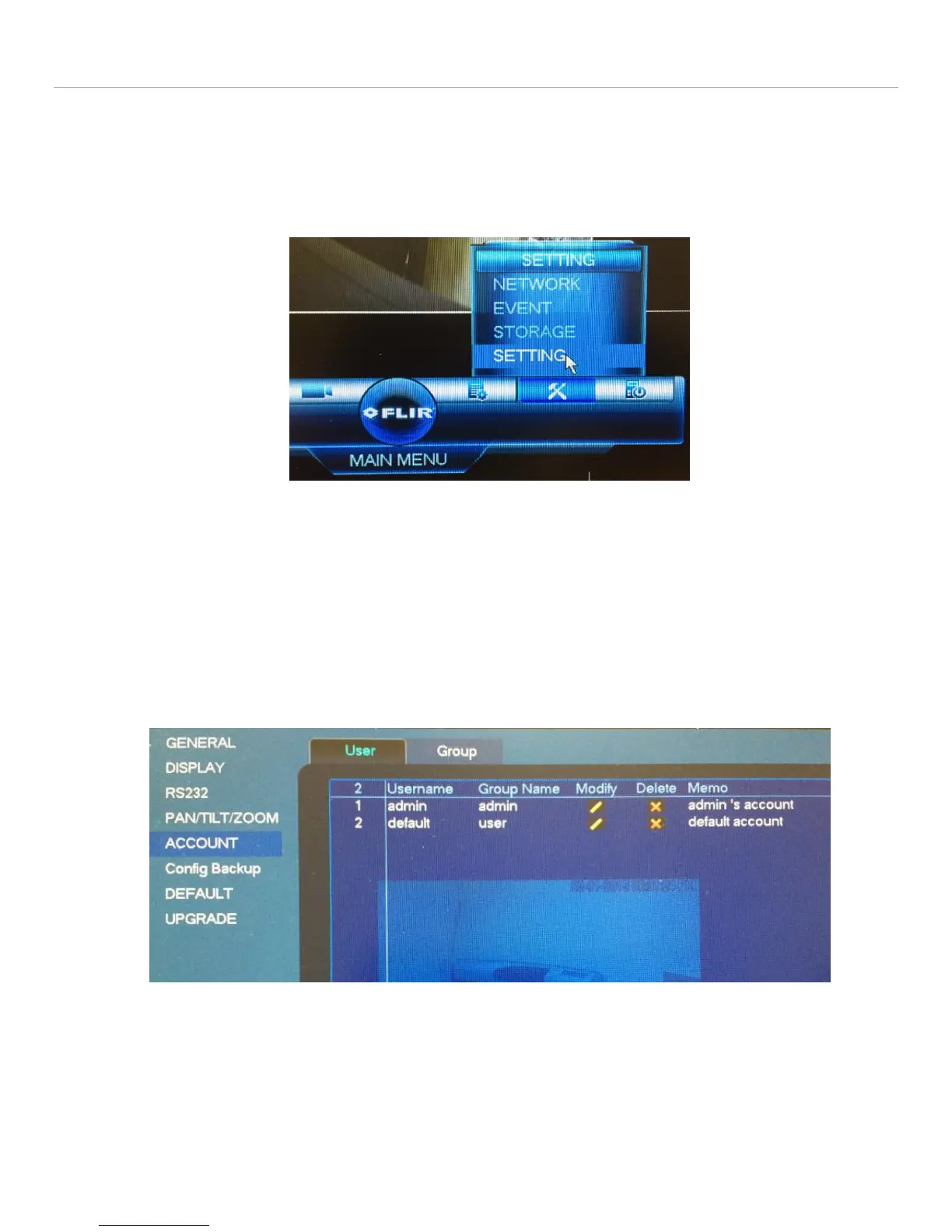© 2015 I-View Now, LLC. All Rights Reserved.
Flir M3200/M4200 Series Installation Guide rev 1.0 Page 9
User Settings
This section instructs the tech on how to setup a user account for customer usage. The reason for setting up a separate
account is not to lock them out of the DVR, it is to prevent them from making changes to the DVR that would inhibit the
DVR’s use with I-ViewNow.
Navigate from the Main Menu and choose “Setting” under “Setting”
Click on Account
Click Add User
Enter the desired user name
Enter the desired password
Enter the password again to confirm
Select Group User
This process can be repeated for more additional users if necessary