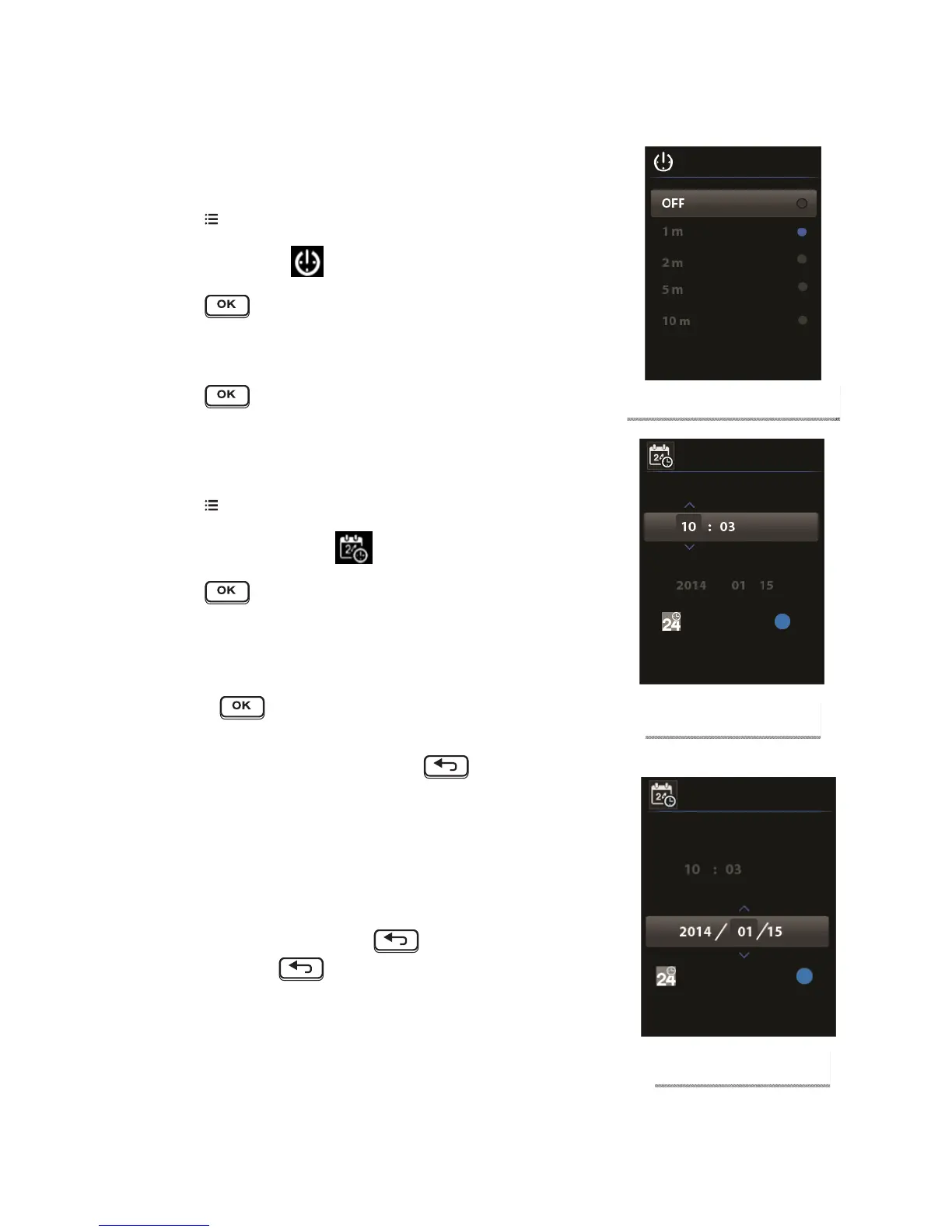FLIRTG165USERGUIDEDocumentIdentifier:TG165‐en‐US_AA
22
9.9AUTOPowerOFF(APO)Selection
Selecttheperiodoftime(fromthelastbutton‐press)thatthemeterwillwait
beforeautomaticallyswitchingOFF.
1. Press
toaccesstheSettingsMenuandusethearrowbuttonsto
scrolltotheAPO
icon.
2. Press
toopenthemenuitem.
3. UsethearrowkeystoscrolltothedesiredAPOtime(OFF,1minute,2
minutes,5minutes,and10minutes).SeeFig9‐8.
4. Press
tosavethesettingandretuntotheSettingsMenu.
9.10DateandTimeSetting
IntheSystemdateandtimemenu,theusercansetthetimeanddateasfollows:
1. Press
toaccesstheSettingsMenuandusethearrowbuttonsto
scrolltotheDATE/TIME
icon.
2. Press
toopentheDATE/TIMEsub‐menu.TheTIMEandDATE
fieldswillappearwiththe24‐ClockON‐OFFselector.Theselected
rowwillbehighlightedasshowninFig9‐9andFig9‐10.Usethe
arrowbuttonstonavigatefromrowtorow.
3. Usethe
buttontomovefromfieldtofieldwithinthehighlighted
row;usearrowbuttonstoadjustthefield’ssettings.
4. Whenthecurrentrowisfinished,press
tounselectallfieldsand
thenusethearrowkeystomovetotheotherrow.Editthisrowinthe
samemanner.
5. Onthe24‐ClockON‐OFFrow,usetheOKbuttontotogglethe24clock
ONandOFF.When24‐hourClockisON,the
AM‐PMfieldwith
disappear.
6. Wheneditingiscomplete,press
toun‐highlightallofthefields
andthenpress
againtosaveandreturntotheSettingsMenu.
Fig9‐10SettingtheDate
Fig9‐8SelectingAPOtime
Fig9‐9SettingtheTime
