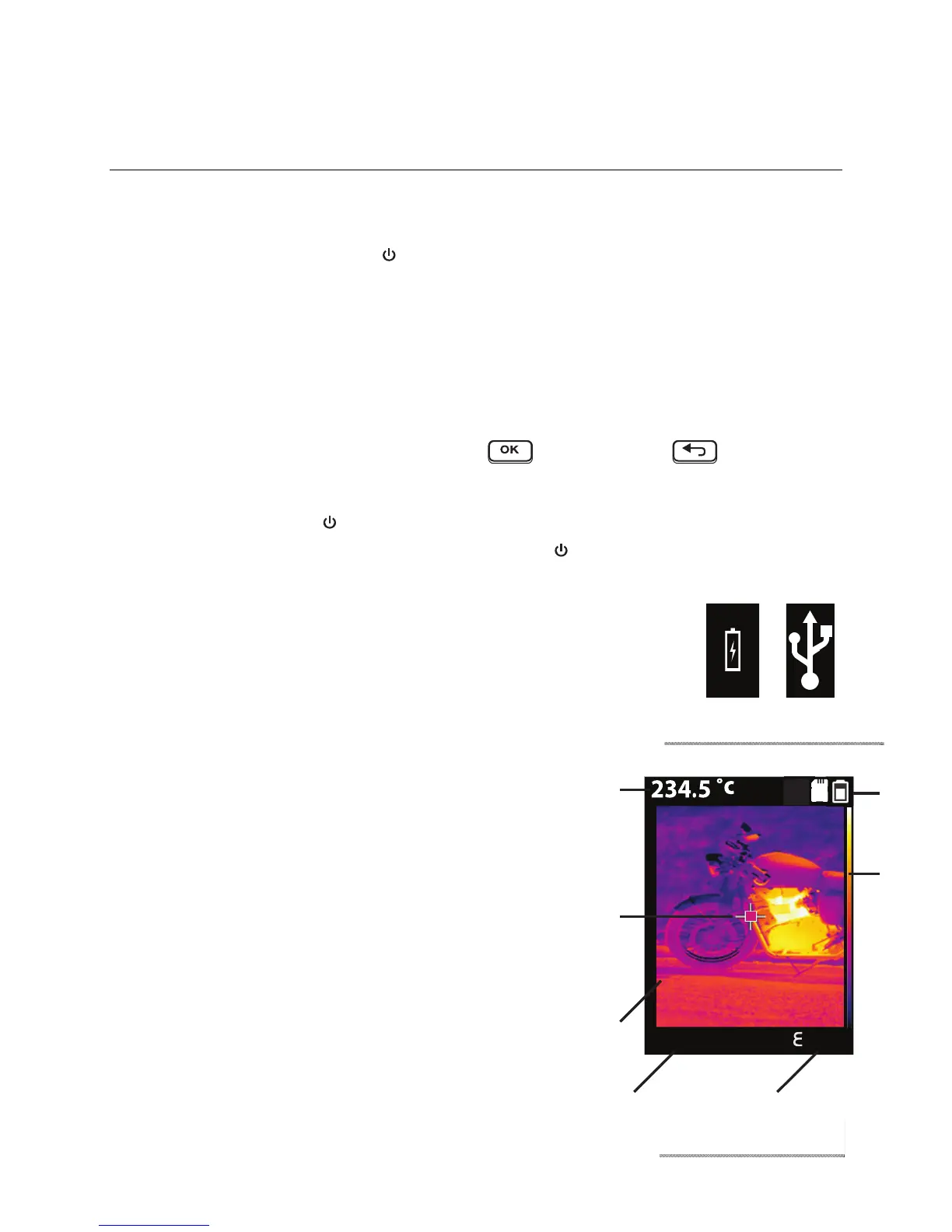FLIRTG165USERGUIDEDocumentIdentifier:TG165‐en‐US_AA
6
3QuickStartGuide
3.1BasicSteps
TheTG165isintuitiveandeasytouse;herearethebasicsteps(coveredinmoredetaillaterinthisGuide):
1. PressandholdthePowerbutton
for>2secondstopowerON.TheFLIRlogostartupscreenwill
appearfollowedbythethermalimagedisplay.Ifthebatteryrequiresrecharging,refertoSection3.2
below.
2. PointtheTG165towardtheareaorobjectofinterestandviewthethermalimage.Relativetemperature
isrepresented
bycolor,hottocold(lighttodark,respectively).TheIRTemperaturereading(upperlefton
thedisplay)representsthetemperatureofthespottargetedbytheCrosshairsandLaserpointers.
3. Pullthetriggertoactivatethelaserpointers.
4. Releasetriggertofreeze/capturetheimage.Press
tosaveimage;press todiscardimage.
3.2PoweringandChargingtheTG165
Pressandholdthepowerbutton for>2secondstoswitchONtheTG165.Astart‐upscreen(FLIRLogo)will
appear.TheTG165isnowreadytouse;toswitchOFF,pressandhold
for>2seconds.NotethattheAPO(Auto
PowerOFF)functionswitchestheTG165OFFautomaticallyafteraprogrammedperiodoftime(refertothe
SettingsMenusectiontoprogramAPOtime).
WiththepowerON,thebatterystatusiconislocatedatthetoprightofthedisplay.
Whenbatterypowerislow,connecttoanACsourceoracomputerUSBportusing
thesuppliedUSBcable(USBportislocatedattopoftheTG165,underflap).
WithpowerOFF,thebatterysymbolencompassestheentirescreenwhilecharging,
appearingasthesymbolontheleft(Fig
3‐1)inasweepinganimationwhen
connectedtoanACsource,andasthesymbolontheright(Fig3‐1)when
connectedtoacomputerUSBport.
TheTG165canalsobepoweredupandinusewhilecharginginwhichcase
thebatterysymbolisanimatedon
theupperrightinitsnormallocation.
3.3TheIRThermalImagingDisplay
1. IRThermometersurfacetemperaturereading
2. Crosshairs:Thermometertarget
3. Thermalimage
4. TimeClock
5. CurrentEmissivitysetting
6. Colorscale
7. DisplayIconsrow
Fig3‐2MainDisplay
12:15
PM
:
0.80
1
2
3
4
5
6
7
Fig3‐1Batterychargingicons
