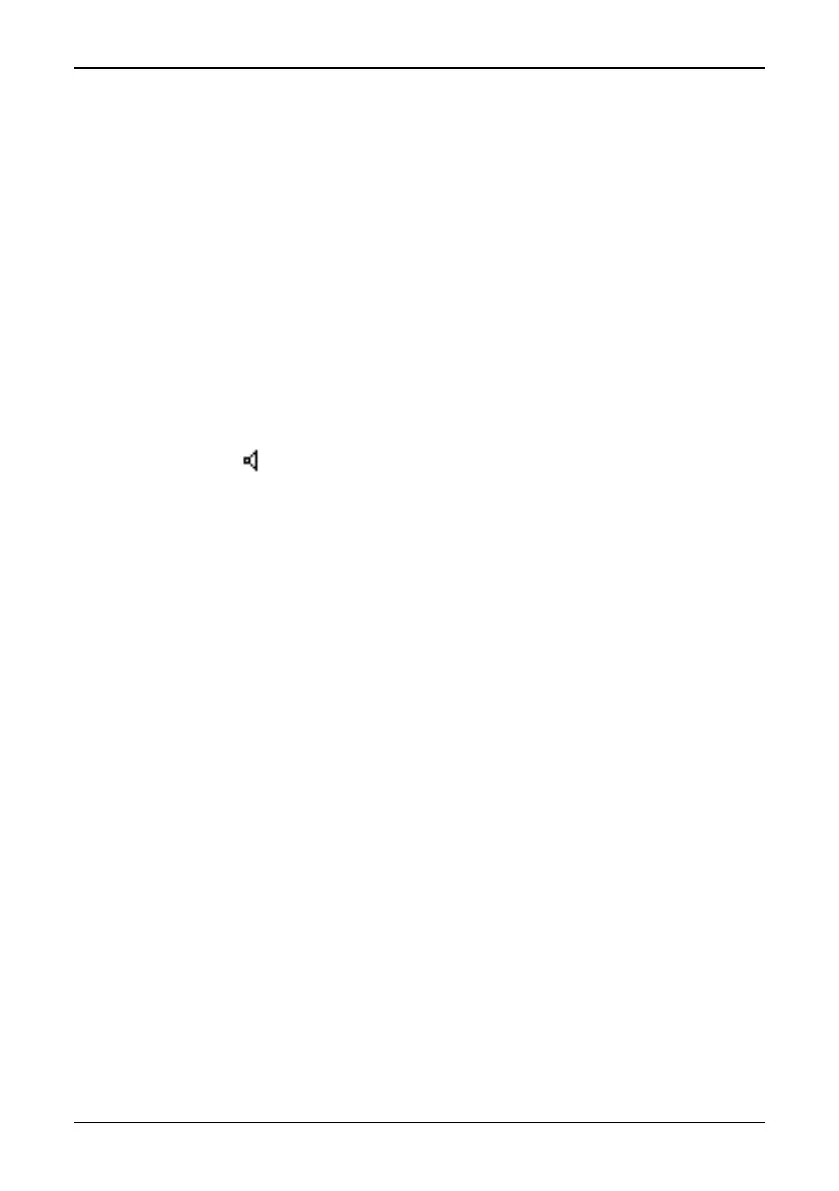[4.2.7 — To recall a stored image and listen to a voice comment]
ThermaCAM™ PM575/595 Operator’s Manual
12
AGEMA™ Report PC software. See the software Operator’s Manual for further
information on creating and editing text comments.
[1] Press the A button and focus the image.
[2] Freeze the image by pressing the S button for a short while.
[3] Select Text comment… in the File menu. This brings up a maximum of four
consecutive multiple-choice panels.
[4] Move the joystick up/down to choose the desired text comment. Move the joy-
stick left/right to go to the next text comment panel, or to return to a previous
one.
[5] Press
↵ to save the complete text comment in the last panel.
The suffix T after the image file name indicates that a text comment is attached to
the file.
4.2.7 To recall a stored image and listen to a voice comment
N.B. – The symbol after an image filename denotes that a voice comment is
attached to the image file.
[1] Press the
↵ button to display the menu system.
[2] Go to the Open function in the File menu by moving the joystick to the left or
the right. Press the
↵ button when Open is highlighted. A control bar for open-
ing files will now appear at the bottom of the screen.
[3] To choose the image you would like to open move the joystick up and down. If
the image is in another directory go to the directory selection box by moving
the joystick to the right. When the desired image file name appears, press
↵ to
select the image.
[4] To listen to the voice message go to the Voice comment... function in the File
menu. Press the
↵ button when Voice comment... is highlighted. A dialog panel
for Voice comment... will now appear on the right side of the screen.
[5] To play back and listen to the message keep down the A button. To remove the
Voice comment... dialog panel, press the C button.
[6] To get back to live mode again, press the S button.
4.2.8 To recall a previously stored image and view text comments
N.B. – The letter T after an image filename indicates that text comments are
attached to the image file.
[1] Press the
↵ button to display the menu system.
[2] Go to the Open function in the File menu by moving the joystick to the left or
the right. Press the
↵ button when Open is highlighted. A control bar for open-
ing files will now appear at the bottom of the screen.
[3] To choose the image you would like to open move the joystick up and down. If
the image is in another directory go to the directory selection box by moving
