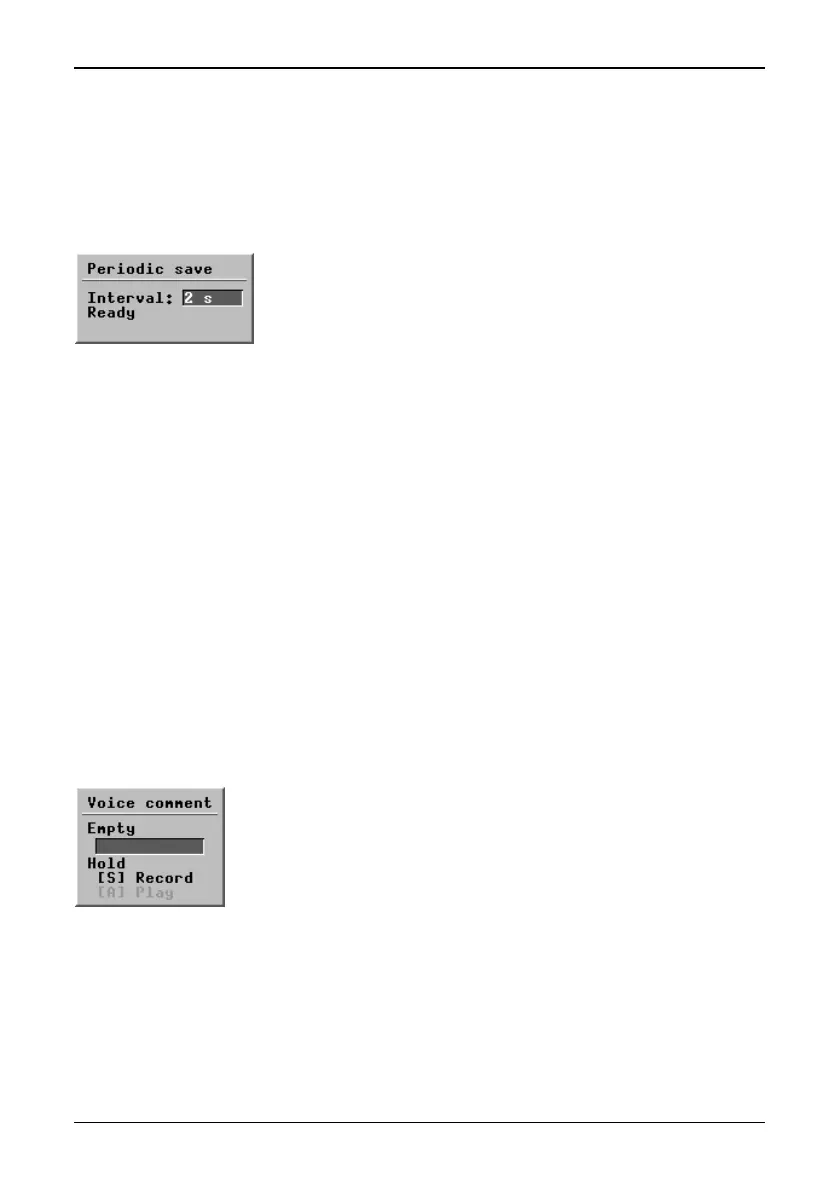[5.5.1.3 — Periodic save…]
ThermaCAM™ PM575/595 Operator’s Manual
26
5.5.1.3 Periodic save…
This function will save a number of images, at a certain selectable periodicity, onto
the PC-card. Together with the images all the current conditions will be saved.
When activating the function, a periodic save dialog will be displayed on the
screen.
Figure 5.13 Periodic save
The periodicity at which images are saved can be set by using the joystick. The
periodicity can be set from 2 seconds up to 24 hours. Select fast for shortest time
interval (as fast as possible, i.e. about one image per second).
• Pressing
↵ will start the recording.
• Pressing
↵ or C will stop the recording.
Images will be stored as a sequence on the selected directory, image no. 1 under
the name SEQ001, image no. 2 under SEQ002 and so on.
If the recording is stopped and then started again the new images will be added at
the end of the previous sequence on the same directory.
5.5.1.4 Voice comment...
When pressing the
↵ button the voice comment dialog will be displayed on the
screen.
Figure 5.14 Voice comment dialog box.
Features in the image voice comment function:
• listen to a recorded comment, make a pause, and then continue.
• record a new comment, make a pause, and then continue.
• edit a recorded comment, i.e. listen and/or add a comment at the end of the
recorded comment.
