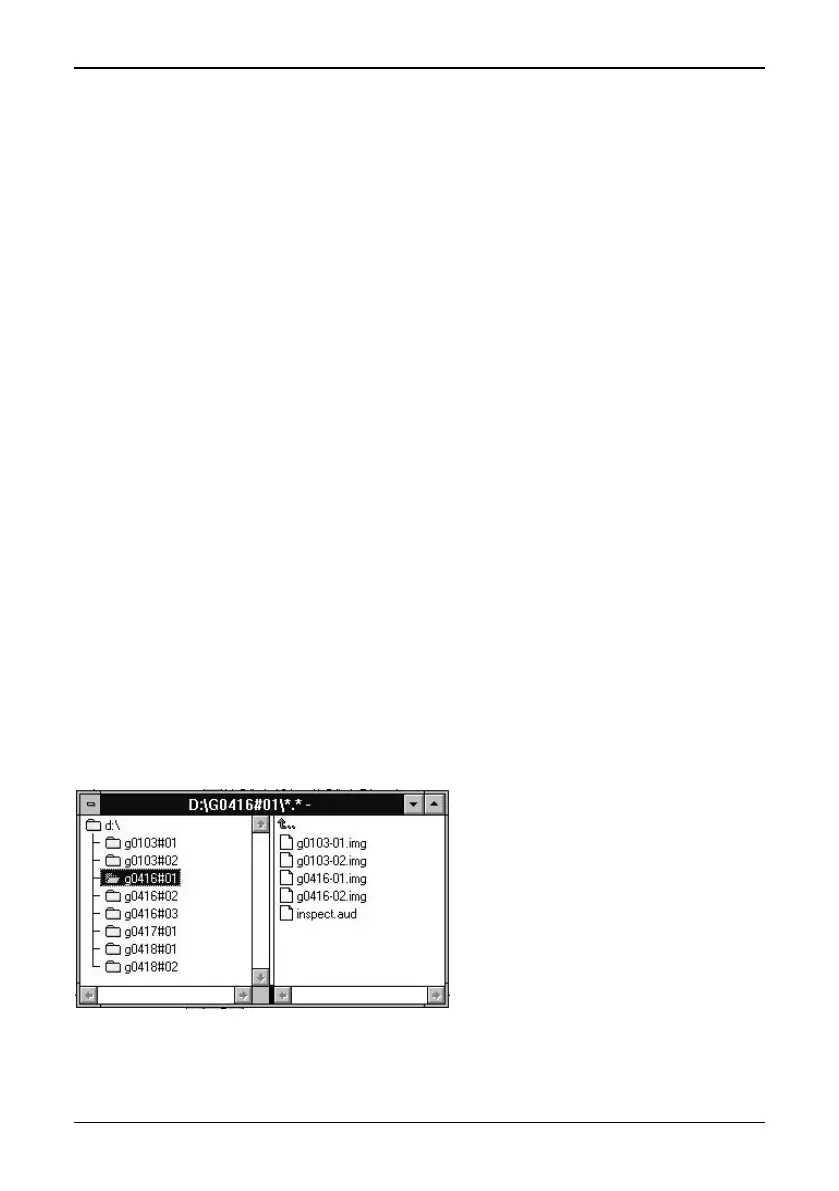[5.3.9 — Critical information]
ThermaCAM™ PM575/595 Operator’s Manual
22
5.3.9 Critical information
Critical camera information is displayed in the centre of the screen.
Typical messages:
Battery low The battery voltage is under a specified limit and the batteries will be empty
within minutes.
Battery empty The battery voltage has dropped below a minimum. The camera will be
switched off within 10 seconds.
Recalibrating camera Msg is displayed when the camera is changing the temperature range.
Failed checking disk Msg is displayed if an error occurs during the disk checking procedure.
The message will be displayed until the faulty disk is removed.
Unknown PC-card Msg is displayed if a non-ATA disk is inserted in the camera.
The message will be displayed until the disk is removed.
Disk error Msg is displayed if some kind of error is detected while reading/writing
to the PC-card disk.
5.4 File System
The ThermaCAM™ PM575/595 uses the standard PC-card (ATA hard/flash
disks), with DOS file system, to record 14 bit-images (*.IMG and/or *.BMP) with
voice comments and/or text comments.
5.4.1 Advantages with digital recording
Digital recording using PC-cards offers a number of advantages when storing
images with the ThermaCAM™ PM575/595. Images can be stored and recalled
later without any loss of accuracy.
5.4.2 File organisation
The camera only creates new inspection/working directories at the root level.
Images are saved under an inspection/working directory.
Figure 5.9 File organisation example using Windows™ 3.11 File Manager.
