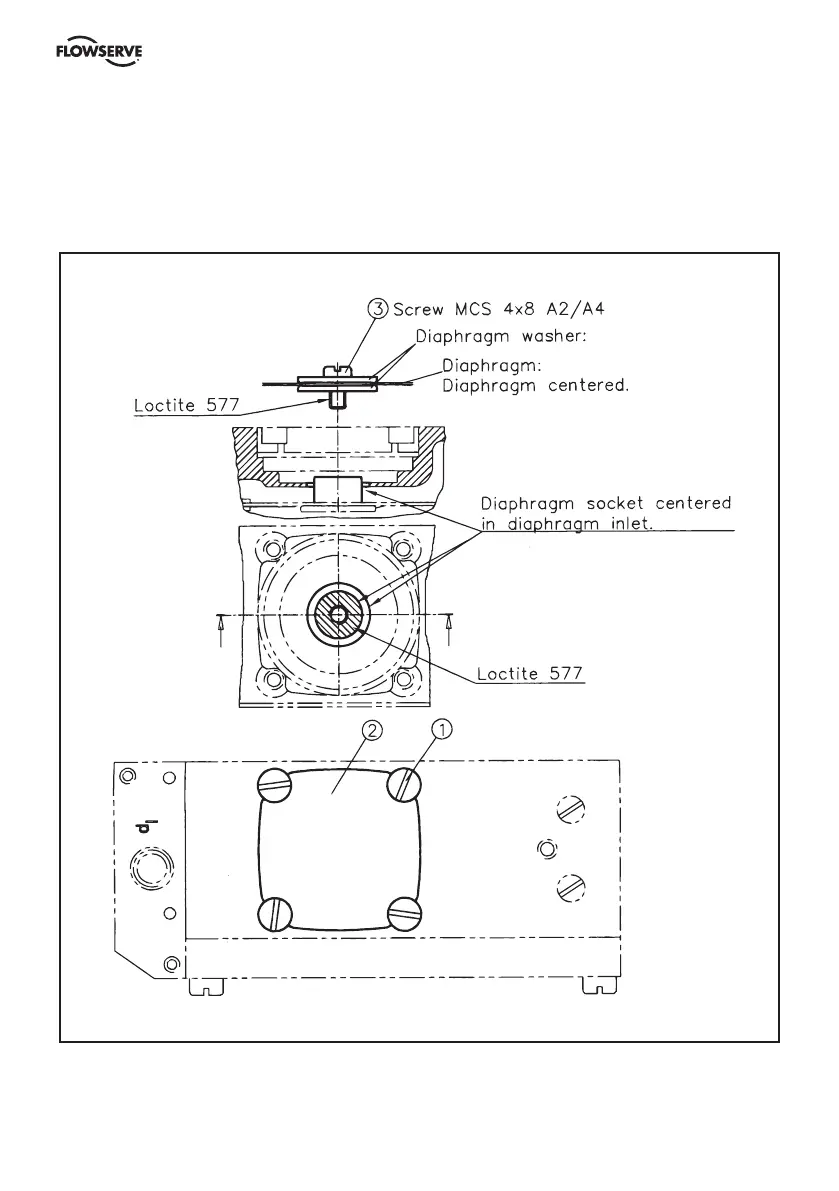EP5 Electro Pneumatic Digital Positioner FCD PMENIM0006-00-A5 12/18
18
Diaphragm
If P5 is equipped with I/P unit (EP5), the I/P unit must be removed to access the diaphragm. When
installing the diaphragm make sure to place one washer on each side of the diaphragm. Put some
Loctite 577 on the thread, install the screw 3 and tighten.
Make sure the diaphragm is centered.
Check the O-ring for the diaphragm cover 2, install the O-ring into the positioner housing, then install
cover 2. Secure crosswise with screws 1, first turn loosely. Torque shall be 4,5 Nm (40 in-lbs).
