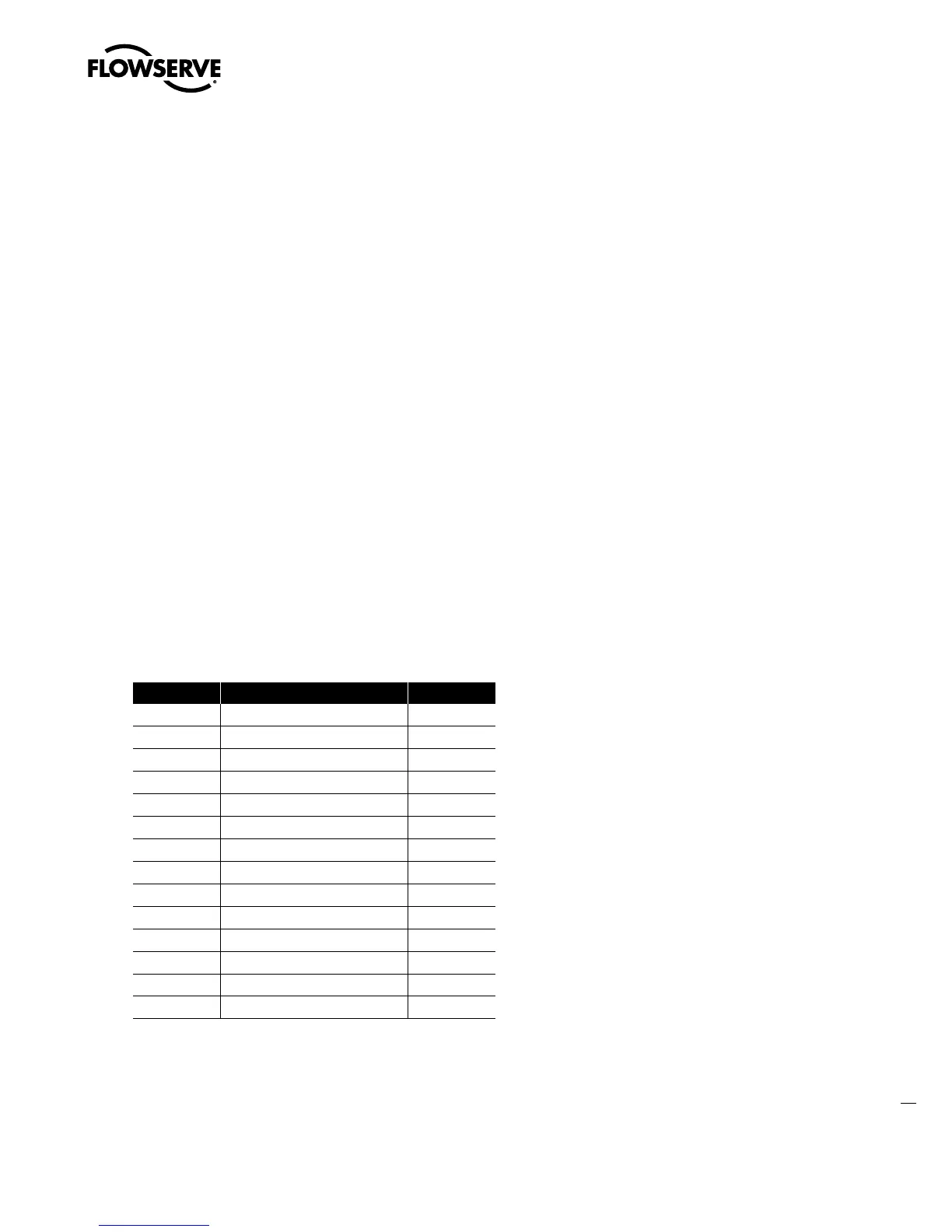23
Limitorque MX Maintenance and Spare Parts FCD LMENIM2314-00 – 07/08
flowserve.com
STEP 1
Remove the four (4) socket head cap screws (#4-9) from the motor. Exercise caution as the motor is
heavy and the motor leads may be compromised during disassembly.
STEP 2
Remove the motor leads plug from the motor contactor seal assembly.
STEP 3
Remove the four (4) socket head cap screws (#1-15) from the motor adapter. Ensure the motor leads
have been previously disconnected.
4.1.4 Remounting
Follow steps in Section 4.1.3 in reverse order. Ensure O-rings were not damaged in disassembly. If
necessary, replace.
4.1.5 Mounting of MX-150 motor
The assembly of the MX-150 motor is a two-phase process. Phase 1 includes the mounting of the
motor support plate (#4-17), motor adapter (#4-8), and selection of a quantity of shims required to
offset any gap between the motor support plate and the motor support. Phase two includes removal
of the motor support plate, reinstallation with the shims in place and final tightening of all mounting
screws.
Table 4.3 – Motor Parts List
Part Number Description Qty.
1-15 O-ring 1
4-7 Motor 1
4-8 Motor adapter 1
4-9 Socket head cap screws 4
4-10 O-ring 1
4-11 Sheilded ball bearing 1
4-13 Plate, wiring sheild 1
4-14 Socket head cap screws 3
4-15 Socket head cap screws 4
4-16 Pipe plug 6
4-17 Plate, motor support 1
4-18 Shims AS REQ’D
4-19 Socket head cap screws 4
4-20 Socket head cap screws 4
Swanson Flo | 800-288-7926 | www.swansonflo.com
