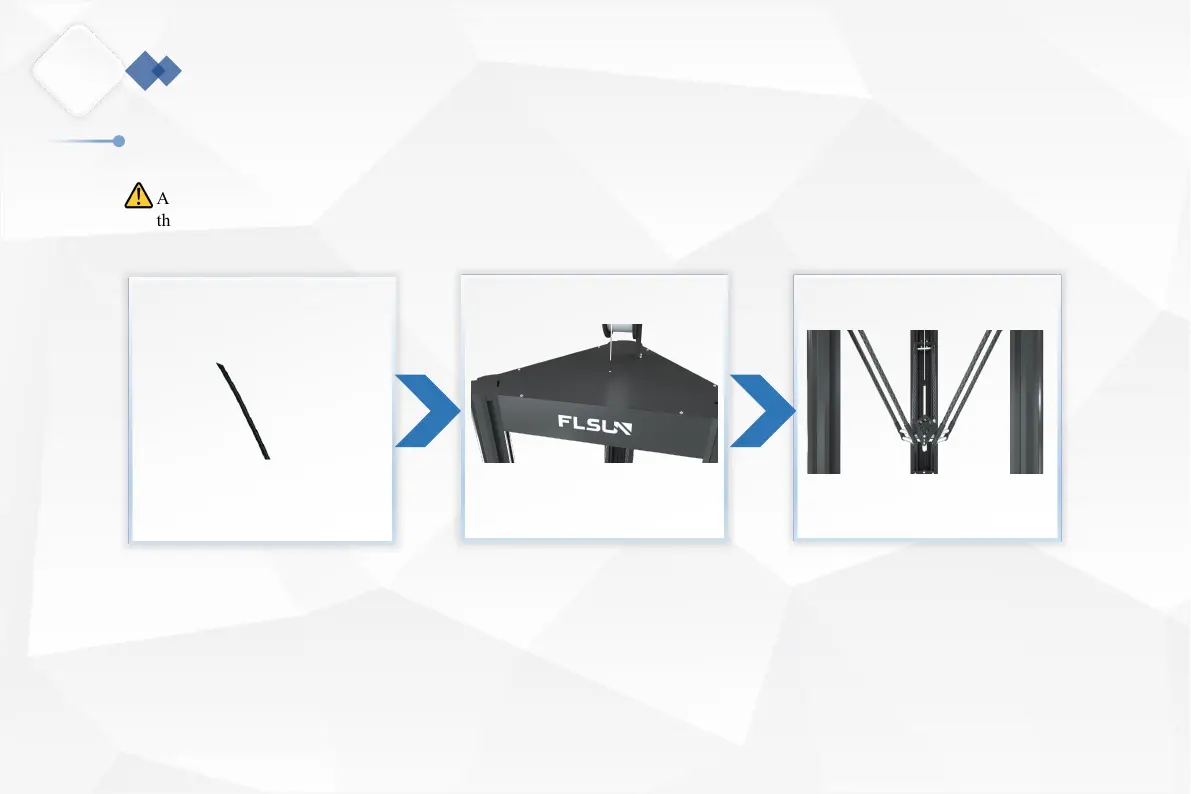First Printing
3
3.2 Load the Filament
1.Use diagonal pliers to cut the
filament at an angle of 45°.
2.Pass the filament through
the top of the printer.
3.Insert the filament into the
extruder.
After replacing different types of filament, please extrude an additional 1 meter of filament to completely extrude
the remaining filament to reduce the probability of nozzle being clogged.
Flsun V400 , Amazing Speed!
16