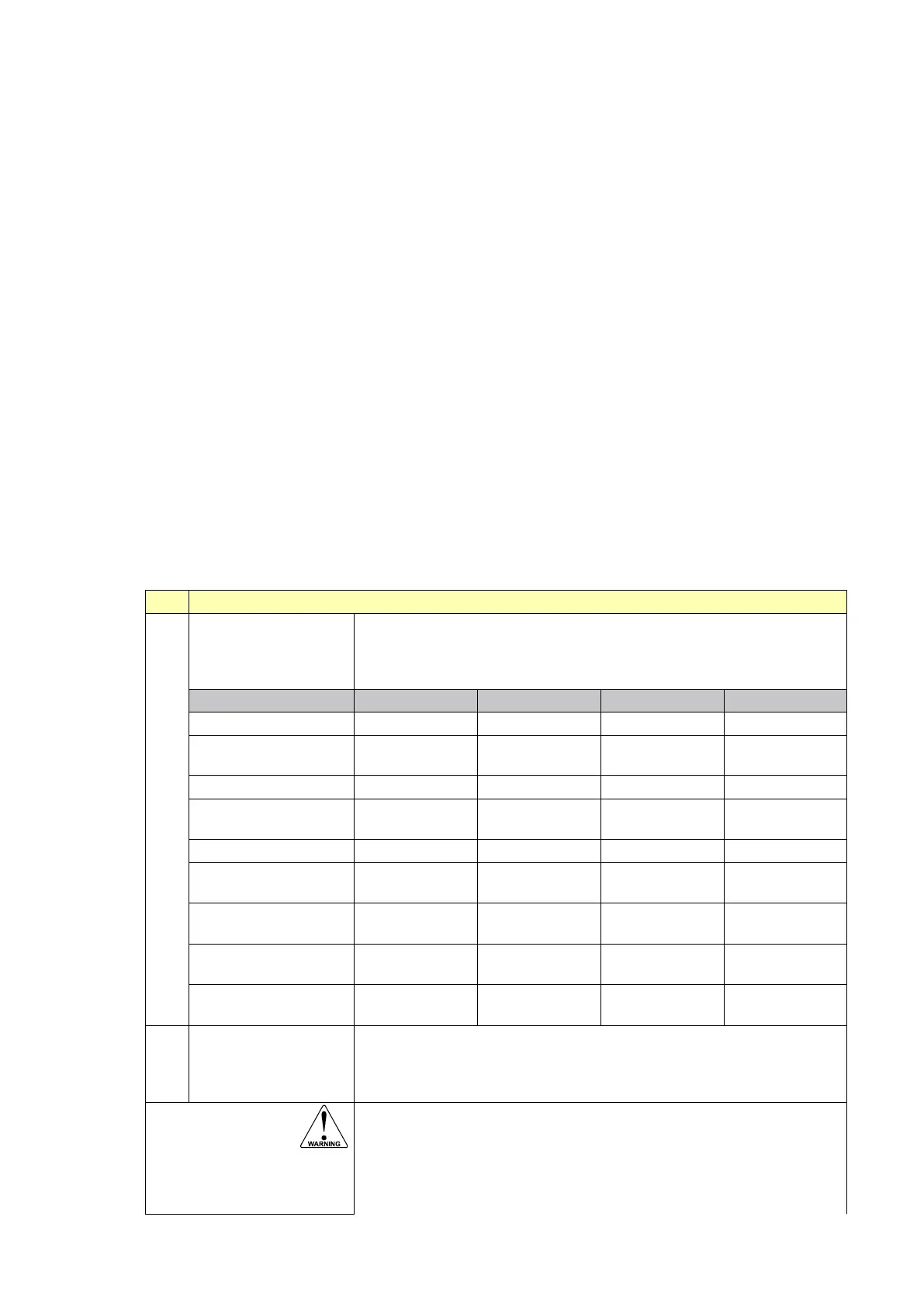Page 21
FW-F103-P-XN-M_v2002_03_EN.docx
3.3.6 EXPLANATION OF SETUP-MENU 5 – FLOWMETER
To simplify the configuration of the Flowmeter, total and flow rate settings, the F103-P is equipped
with an automatic unit conversion feature. This avoids different K-Factor calculations for Total and
Flowrate and all configuration it done inside the Flowmeter menu. To use the automatic unit
conversion, you only need to enter the (average) K-Factor and the related measurement unit. These
can be found on the test/calibration certificate that came with your flowmeter.
For a detailed description and tutorials on the automatic unit conversion function, please refer to our
website or your supplier.
To setup the automatic unit conversion, follow this procedure:
1. SETUP 5.1: Select the correct type of flow meter signal
2. SETUP 5.2: Select the type of measurement unit used on the certificate: volume or mass
3. SETUP 5.3: Select the measuring unit according to the certificate
4. SETUP 5.4: Enter the (average) K-factor shown on the certificate.
5. SETUP 1.1: Select the desired measuring units for (accumulated) Total.
6. SETUP 2.1: Select the desired measuring units for Flow rate
The automatic unit conversion can handle either volume or mass units. For measurement units
which are not supported, for example ‘revolutions’ or the use of volume and mass units
simultaneously, the automatic unit conversion can be set to ‘Hand’, allowing total and flowrate to be
configured independently.
Example: Calculating the K-factor.
To manually calculate the K-factor to enter for total or flowrate, follow this example:
Assume that the flowmeter generates 65.231 pulses per US gallon and the required measurement
unit is cubic foot / ft
3
. A cubic foot consists of 7.48052 gallon which implies 487.9618 pulses per
cubic feet. So, the K-Factor to enter is 487.9618.
With this setting the automatic unit conversion is enabled for
volumetric flows or mass flows. When Hand is selected, the automatic
unit conversion is disabled. The following can be selected:
AUTO-VOL, AUTO-MASS, HAND
To make use of the automatic unit conversion, Total and
Flowrate must have a convertible unit. If this is not possible,
HAND should be chosen. This will cause SETUP 5.3 and
SETUP 5.4 to disappear and the unit, K-factor and K-factor
decimals must be specifically set at SETUP-menu 1 – Total and
SETUP-menu 2 – Flowrate.