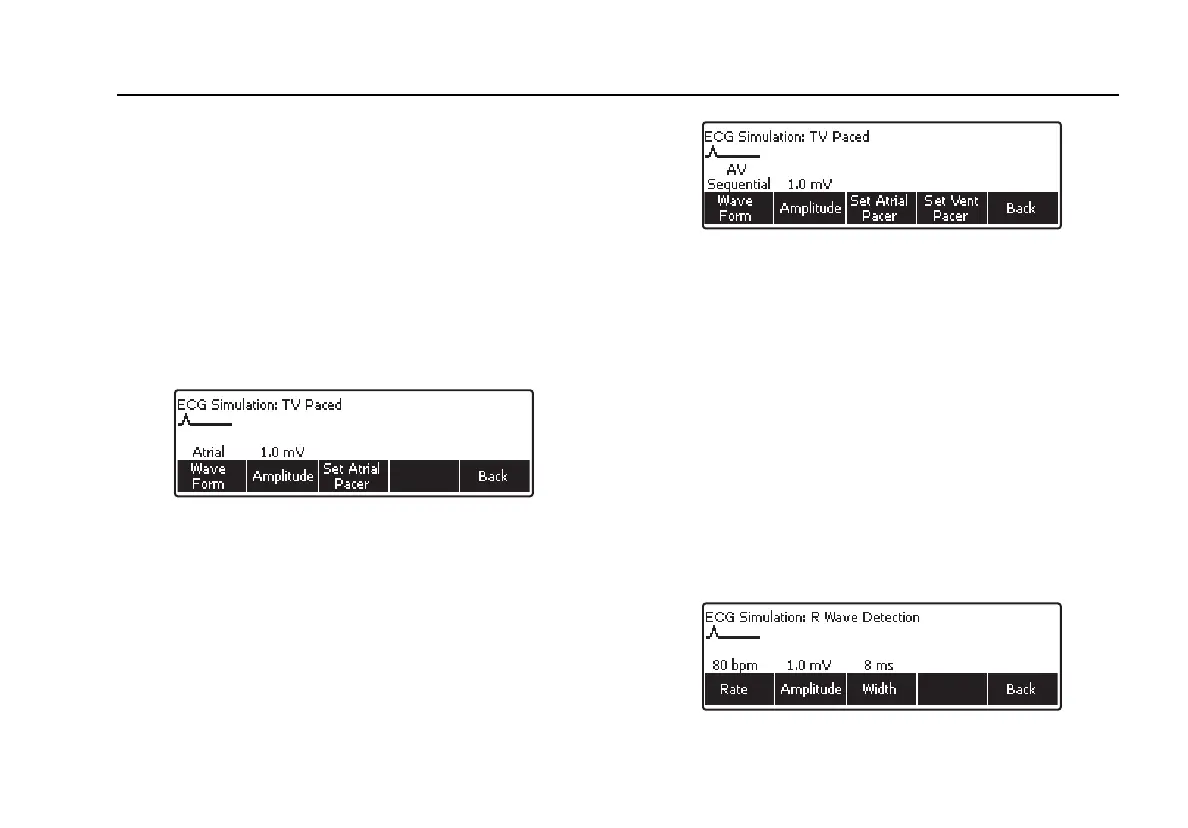Defibrillator/Transcutaneous Pacemaker Analyzer
Simulating ECG Signals
23
amplitude, press the softkey labeled Amplitude and use G
or H to scroll through the amplitude selections.
Pressing the softkey labeled Back moves back to the
ECG main menu.
Selecting TV Paced
From the ECG main menu, press the softkey labeled More
twice to display the TV Paced selection over one of the
softkeys. Next press the softkey labeled TV Paced.
Figure 24 shows the TV Paced parameter display.
fak21.eps
Figure 24. TV Paced Selection
When the AV Sequential wave form is selected from the
TV Paced menu, set Atrial and Ventricular pacer are two
softkey selections. The width, polarity, and amplitude of
both of these two pacer settings are set separately.
fak22.eps
Figure 25. AV Sequential Screen
Testing R Wave Detection
Heart monitors look for the R wave in detecting
heartbeats. The R wave is used to calculate heart rate and
used for other analysis. The Analyzer simulates an R
Wave with user-adjustable rate, width, and amplitude.
From the ECG main menu, press the softkey labeled More
twice to display the R Wave Detection selection over one
of the softkeys. Next press the softkey labeled R Wave
Detection.
Softkey selections shown in Figure 26 allow for the setting
of the R Wave rate, amplitude, and width.
fak25.eps
Figure 26. R Wave Detection Screen