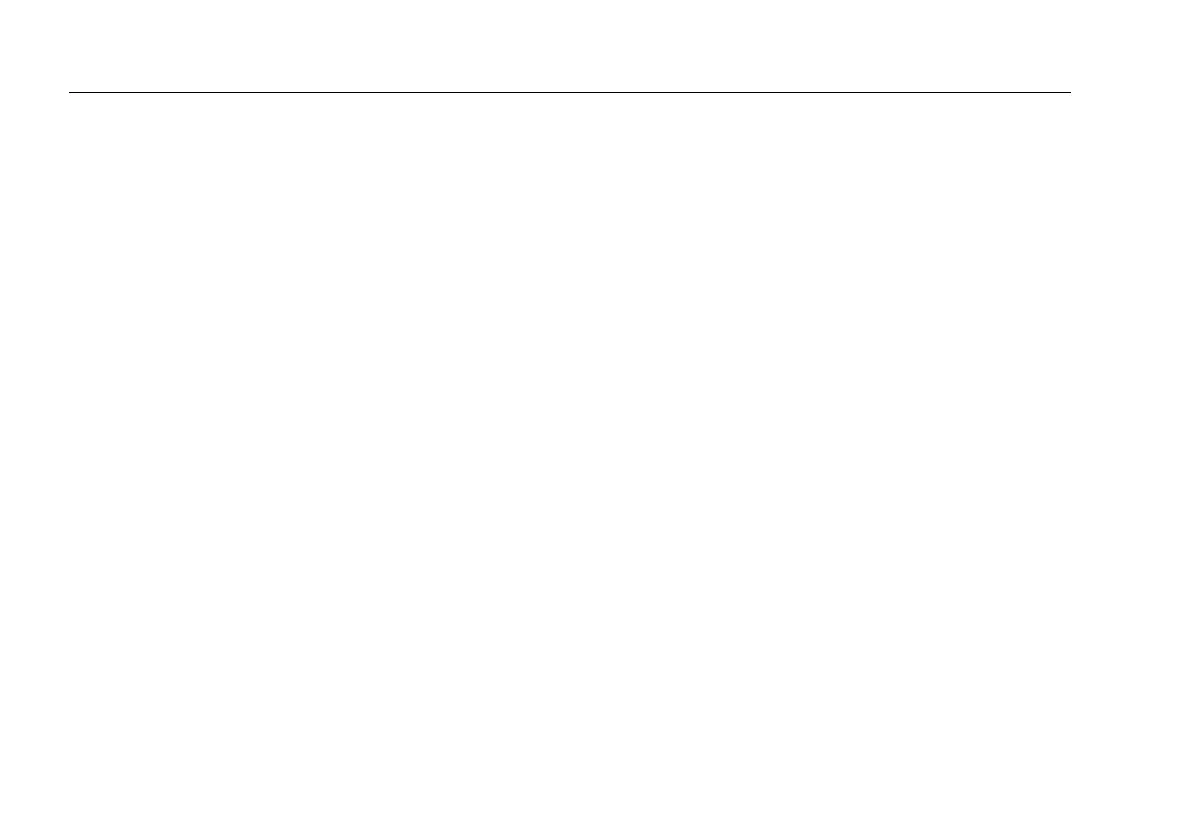Impulse 6000D, 7000DP
Users Manual
50
5. Click the Test passed checkbox or the Test failed
checkbox to record the observed result of the test.
ECG Noise Immunity Test
The ECG Noise Immunity test checks the ability of the
ECG monitor to reject AC line frequency noise.
To run an ECG Noise Immunity test:
1. Follow the directions provided by the DUT equipment
manufacturer to connect the ECG leads from the
ECG monitor to the Analyzer.
2. Click Start in the TEST GUIDE toolbar.
Check the ECG monitor for any 50 Hz or 60 Hz
interference.
3. Click Stop in the TEST GUIDE toolbar to conclude
the test.
4. Click the Test passed checkbox or the Test failed
checkbox to record the observed result of the test.
Battery Performance Tests
The battery performance tests are used to verify the
condition of the defibrillator battery.
Battery Capacity Test
The Battery Capacity test can be used to check whether a
battery-powered defibrillator can deliver a certain number
of discharges per minute and whether or not the charge
time remains adequate throughout the test.
To run a Battery Capacity Test:
1. Connect the defibrillator to the Analyzer.
2. Set the defibrillator to the energy level indicated in
the information block in the right pane of the TEST
GUIDE window.
3. Click Start in the TEST GUIDE toolbar to start the
test. A progress window displays “Please wait…”
while Ansur configures the Analyzer.
Once configuration completes its routines, the TEST
GUIDE starts a five-second countdown, after which it
displays an instructional message, stating “Charge
and Discharge (n) times within (t) seconds….” The n
represents the actual number of times (n), and the t
represents the actual time period recommended.
4. Follow the instructions in the message and begin
charging the defibrillator.