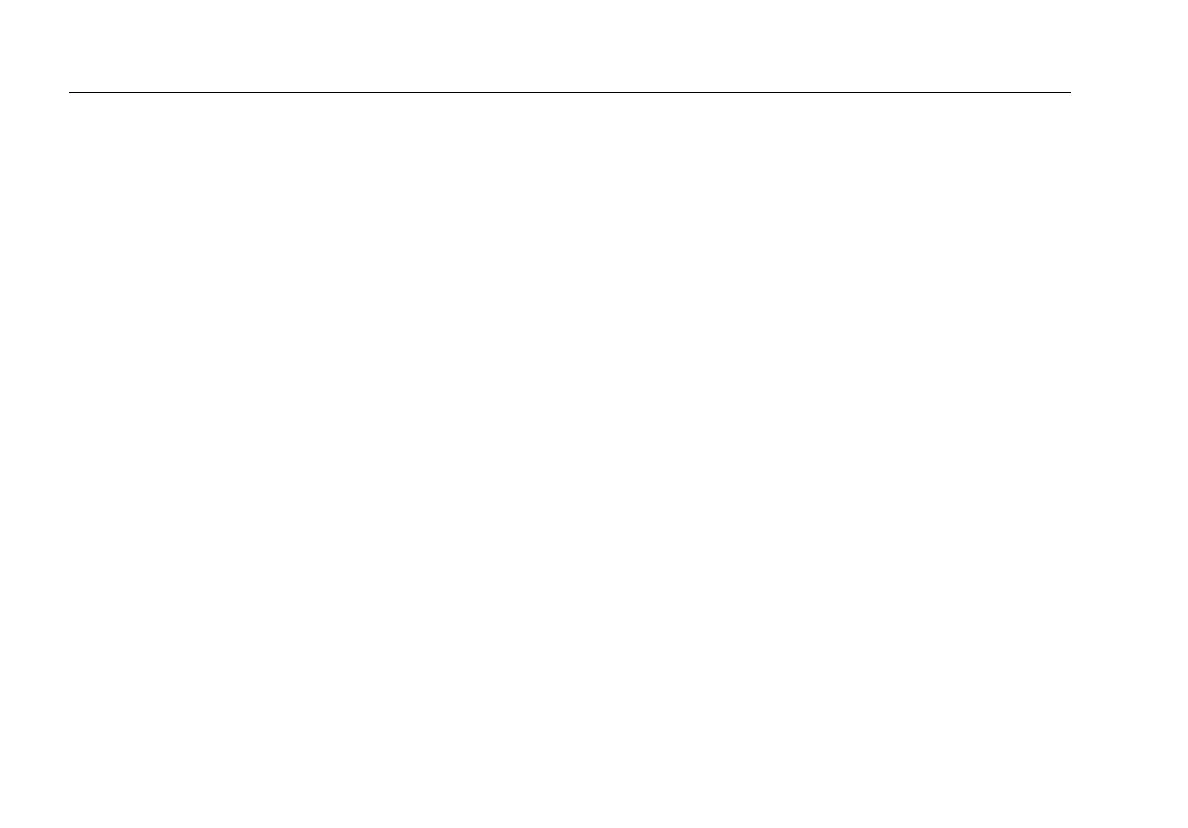Impulse 6000D, 7000DP
Users Manual
60
Defibrillator tests also have available the Auto
Advance option that is disabled by default. This
option advances the Test Guide to the next
defibrillator test step automatically. If this option is
selected for a test element, the field user does not
have to click the Start button on the Test Guide
toolbar to start the test or click the Next button to
advance to the next test step.
Note
The Auto Advance option will not resume after
a failed test step.
Using Defibrillator Test Elements
The defibrillator test elements contained in the Impulse
6000D/7000DP Plug-In are designed to test specific
aspects of a defibrillator. This section describes the
parameters that can be customized for each test element
and the measurement data they provide.
Energy Measurement Test
The Energy Measurement test provides data related to
the discharge of a defibrillator and verifies the accuracy of
the energy level being delivered. The test provides the
measurements listed in Table 5 and uses the custom
setup parameters that are shown in Table 6.
Note
This test element supports the Auto Advance
Test Guide Setting.