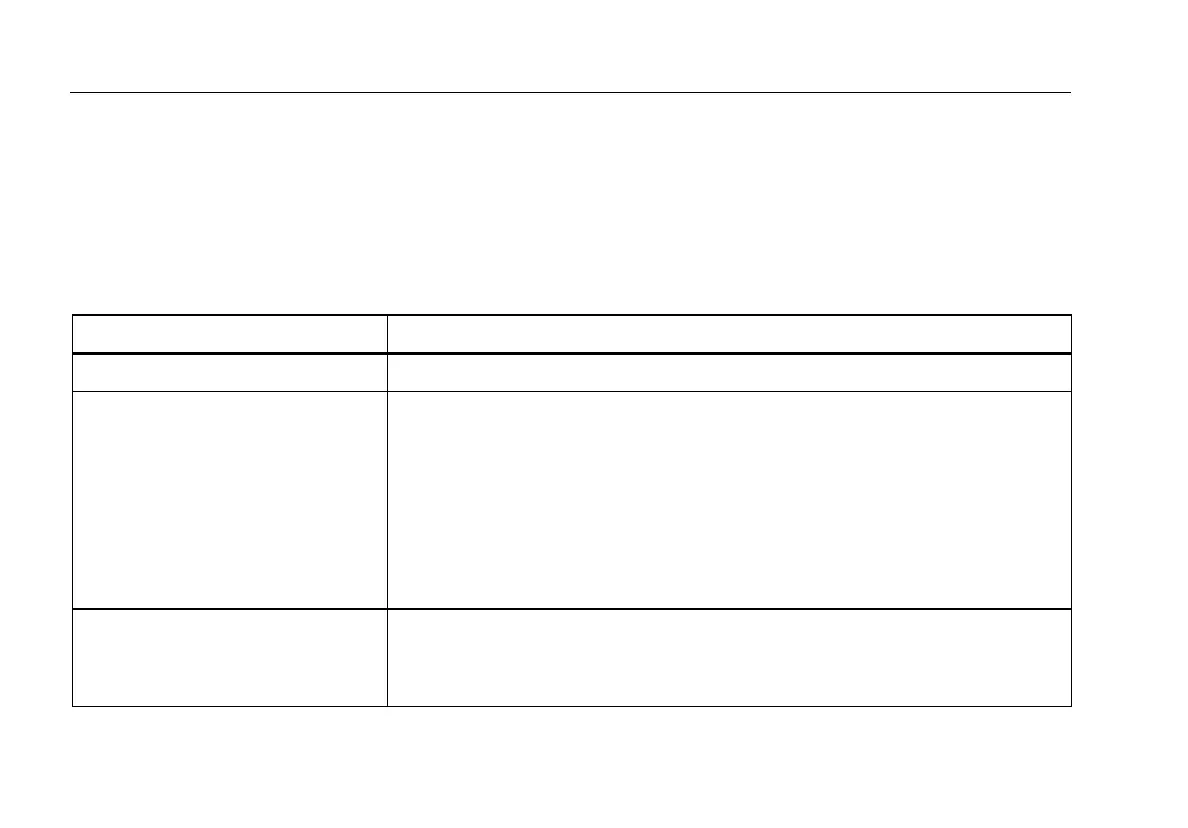Impulse 6000D, 7000DP
Users Manual
74
ECG R-Wave Test
The ECG R-Wave test checks the ability of the ECG
monitor to detect an R-Wave over a range of R-Wave
widths and amplitudes. Table 22 lists the custom
parameters used by the ECG R-Wave test.
Note
This is a visual / audible test; the Analyzer takes
no measurements during this test.
Table 22. ECG R-Wave Test Custom Parameters
Parameter Description
ECG Amplitude Indicates the amplitude that the waveform should have
Performance Wave Selects the type of Waveform to use for the test
Choices are:
• Square: 0.125 or 2 Hz
• Pulse: 30 or 60 BPM
• Sine: 0.05, 0.5, 10, 40, 50, 60, 100, 150, 200 Hz
• Triangle: 2 or 2.5 Hz
Duration How long the simulation should last
Setting can range from 1 to 60 seconds. If checkbox Indefinite is selected, duration
is ignored, and the user must stop the test manually (Stop in TEST GUIDE toolbar).