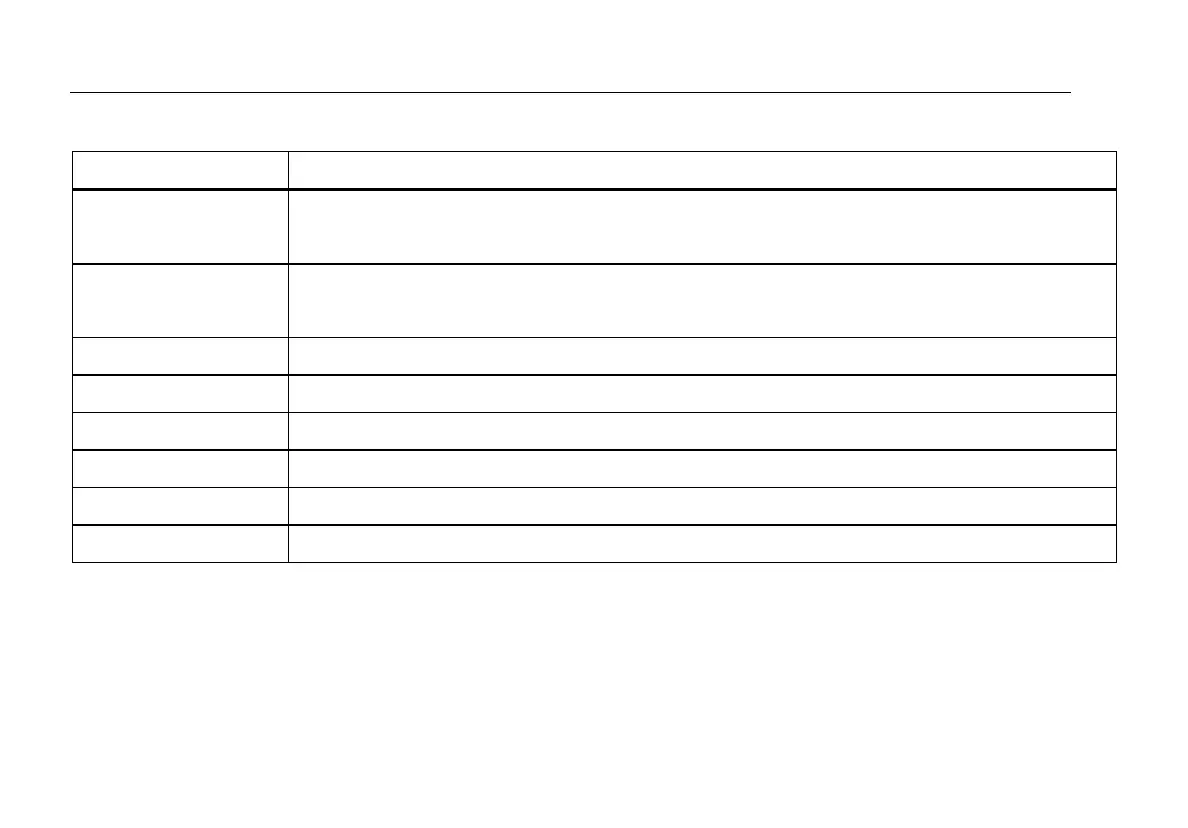Impulse 6000D, 7000DP
Users Manual
68
Table 16. Pacer Sensitivity Test Custom Parameters
Parameter Description
Input Jacks Specifies where the pacer leads are attached on the Impulse 7000DP
Choose between pacer jacks or defibrillator jacks.
Pacer Load Defines load used for the test
If defibrillator jacks are used for the test, a fixed 50 Ω load is used.
Brand The brand of defibrillator/pacer being tested can be specified to optimize the accuracy of the test.
DUT Rate Expected pacer rate; field user prompted to set pacemaker to this rate
DUT Amplitude Expected pacer amplitude; field user prompted to set the pacemaker output current to this value
Waveform Type The type of ECG waveform output to generate during the test
Waveform Width The width of each waveform pulse
Waveform Polarity The ECG waveform polarity that can be specified
ECG Pacer Interactive Test
The ECG Pacer Interactive test simulates a patient
response to a pacemaker. Table 17 lists the ECG Pacer
Interactive custom test parameters.
Note
This is a visual / audible test; the Analyzer takes
no measurements during this test.