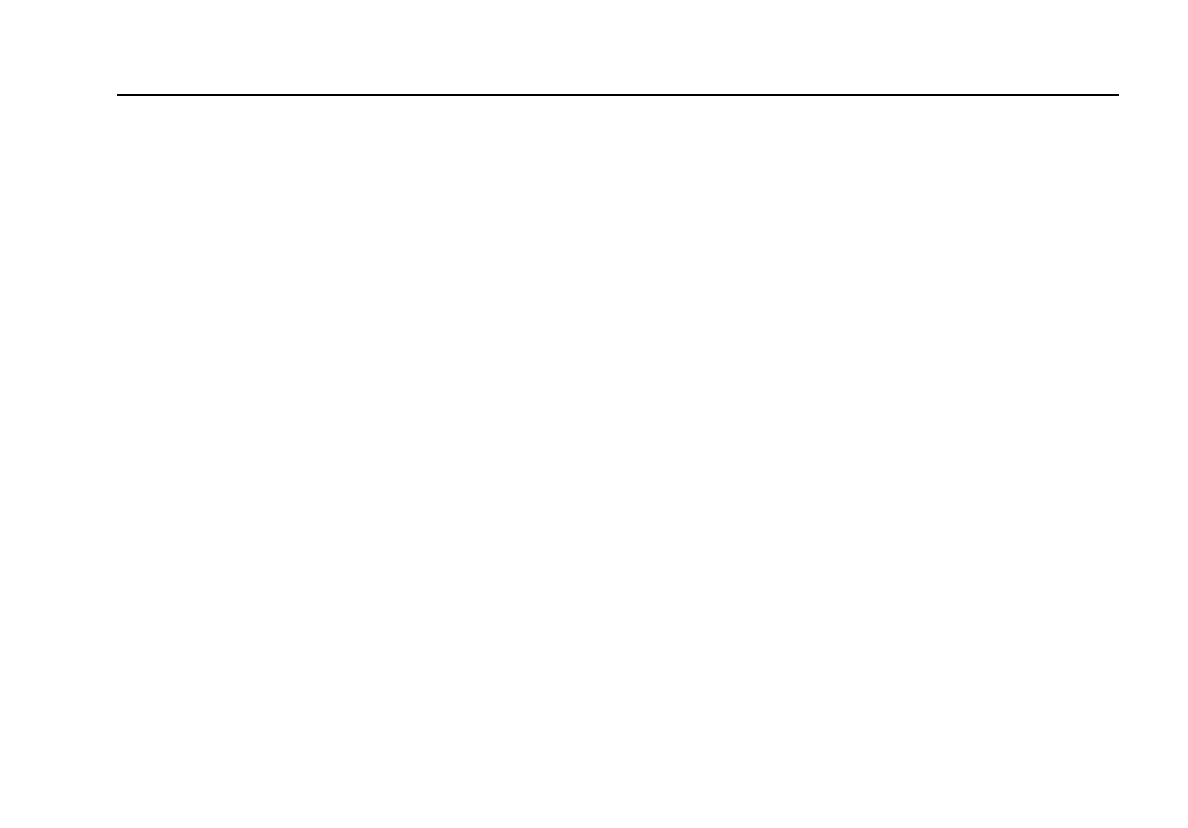Defibrillator/Transcutaneous Pacemaker Analyzer
Pacemaker Tests
47
vary in rate and making several timing
measurements on how the pacer responds. For this
reason, the test typically takes 1 - 2 minutes to
complete. Tests with low pulses-per-minute may
require more than 120 seconds.
When the Analyzer has completed measurements,
Ansur retrieves the results and displays them in the
Test results pane.
4. Click Next in the TEST GUIDE toolbar to proceed to
additional tests, or click Start to repeat this test.
Pacer Sensitivity Test
The Pacer Sensitivity test outputs a waveform and
determines what threshold amplitude of ECG signal is
needed to trigger the pacemaker.
To run a Pacer Sensitivity test:
1. Connect the pacemaker to the Analyzer.
2. On the pacemaker, set the pacer rate and pacer
output current using information specified in the right
pane of the TEST GUIDE window.
3. Click Start in the TEST GUIDE toolbar. Ansur starts
the test and and displays a message indicating to
wait until the test is complete.
When the Analyzer has completed measurements,
Ansur retrieves the results and displays them in the
Test results pane.
4. Click Next in the TEST GUIDE toolbar to proceed to
additional tests, or click Start to repeat this test.
Pacer Demand Mode Test
This Pacer Demand Mode test verifies that the demand
mode of the pacemaker is operating correctly over a
range of ECG rates.
To run a Pacer Demand Mode test:
1. Follow the directions provided by the DUT equipment
manufacturer to connect the ECG leads from the
ECG monitor to the Analyzer.
2. Click Start in the TEST GUIDE toolbar.
3. Check whether the ECG monitor responds correctly.
Also note that this test can be set up to cycle through
a range of ECG rates.
4. Click the Test passed checkbox or the Test failed
checkbox to record the observed result of the test.