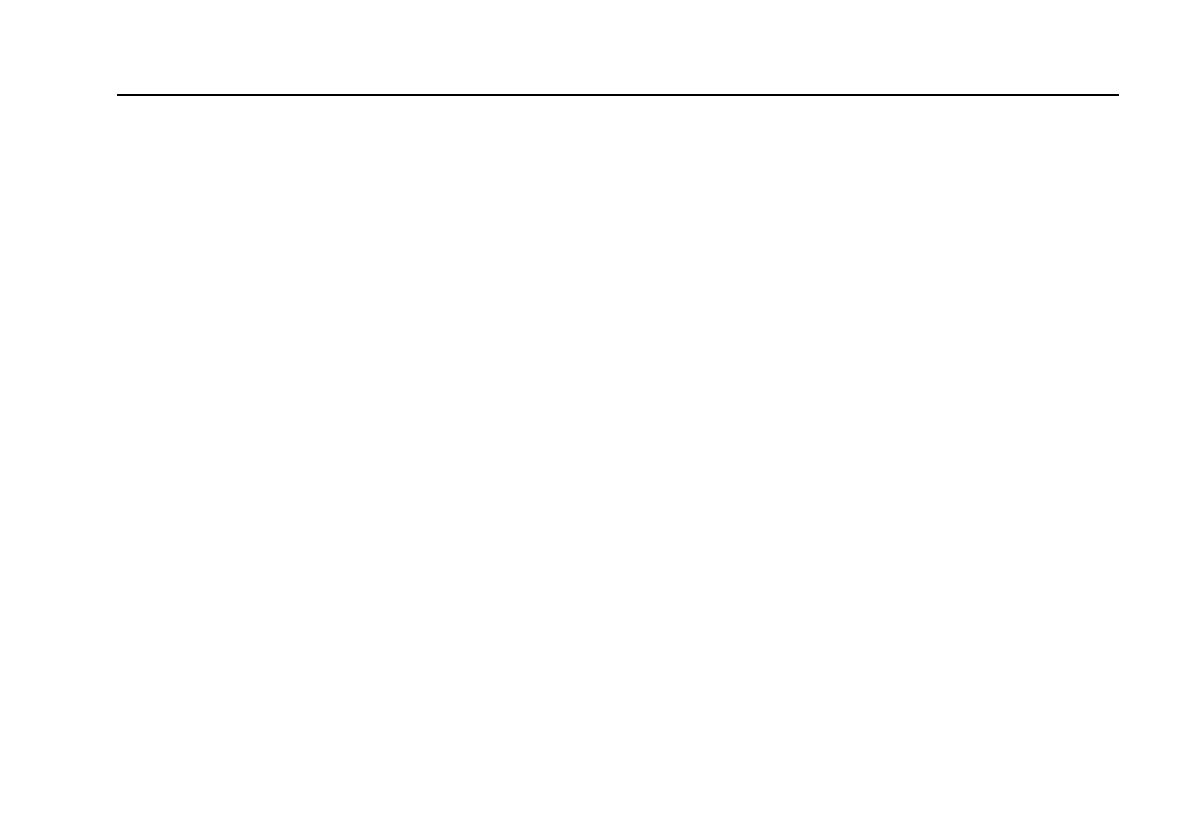Defibrillator/Transcutaneous Pacemaker Analyzer
Defibrillator Tests
45
Charge Time Test
The Charge Time test measures how long it takes to
charge the defibrillator to a specified energy level. This
test should use the defibrillator’s maximum available
energy level.
The steps for this test are similar to the Energy
Measurement test; however, the prompts are different,
because the Charge Time test tracks how long it takes to
perform the charge and discharge.
To run a Charge Time test:
1. Connect the defibrillator to the Analyzer.
2. Set the defibrillator to the energy level indicated in
the information block in the right pane of the TEST
GUIDE window.
3. Click Start in the TEST GUIDE toolbar. A progress
window displays “Please wait…” while Ansur
configures the Analyzer.
4. Once configuration completes its routines, a five-
second countdown starts, and a warning “START
CHARGE NOW…” displays.
5. When the warning appears, begin charging the
defibrillator.
6. When charging is complete, discharge the
defibrillator. Test results appear in the Test results
pane.
Sync Time Test
The Sync (Synchronization) Time test determines the
ability of the defibrillator to synchronize the discharge of
its output pulse with a simulated ECG waveform being
generated from the Analyzer.
To run a Sync Test:
1. Connect the defibrillator to the Analyzer and set
defibrillator to the energy setting indicated in the
TEST GUIDE settings pane.
The Analyzer outputs an ECG waveform to the
defibrillator for this test.
2. Click Start in the TEST GUIDE toolbar.
3. Charge the defibrillator. Ansur configures the
Analyzer for the defibrillator test, indicating the status
in a Test results pane.
4. Wait for Ansur to finish configuring the Analyzer.
When configuration is complete, a window displays
the prompt “Defibrillate now.”