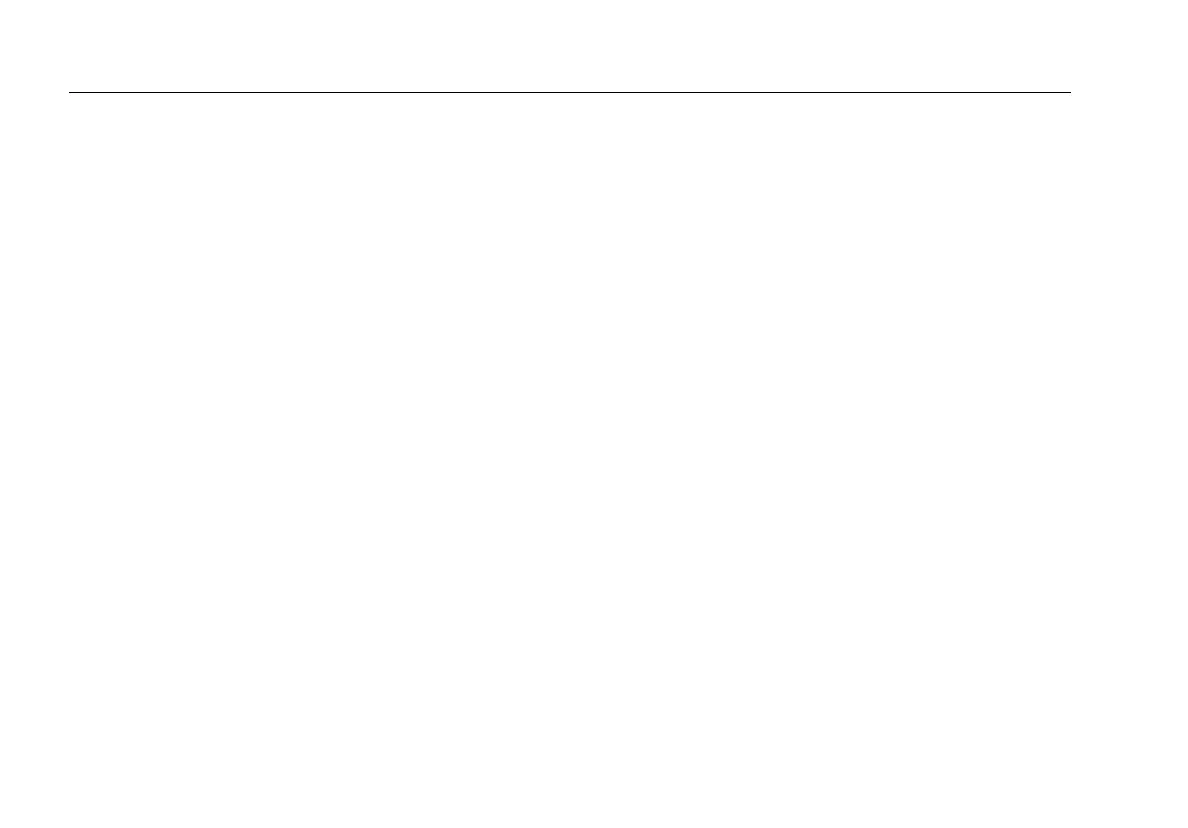Impulse 6000D, 7000DP
Users Manual
48
Asynchronous Mode Test
This test follows the same procedure as the Pacer
Demand Mode but is run with the pacer in non-demand
mode.
ECG Pacer Interactive Test
The ECG Pacer Interactive test simulates a patient
response to a pacemaker.
To run an ECG Pacer Interactive test:
1. Follow the directions provided by the DUT equipment
manufacturer to connect the ECG leads from the
ECG monitor to the Analyzer.
2. Click Start in the TEST GUIDE toolbar.
3. Check whether the ECG monitor responds correctly
based on the settings being used for the test.
4. If the test duration is set to run indefinitely, click Stop
in the TEST GUIDE toolbar to conclude the test.
5. Click the Test passed checkbox or the Test failed
checkbox to record the observed result of the test.
ECG Waveform Simulation Tests
The ECG Waveform tests are used to verify the correct
operation of an ECG monitor.
Normal Sinus Wave Simulation Test
The Analyzer can generate a normal sinus wave between
10 and 360 beats per minute for output to a defibrillator
ECG monitor.
To run a Normal Sinus Wave Simulation test:
1. Follow the directions provided by the ECG equipment
manufacturer to connect the ECG leads from the
ECG monitor to the Analyzer.
2. Click Start in the TEST GUIDE toolbar.
Wait for activity to appear on the ECG monitor. Note
the BPM reading. This short test concludes
automatically after a few seconds, as specified by the
test procedure.
3. If the test duration is set to run indefinitely, click Stop
in the TEST GUIDE toolbar to conclude the test.
4. Enter the BPM observed on the ECG monitor.
5. Click the Test passed checkbox or the Test failed
checkbox to record the observed result of the test. If