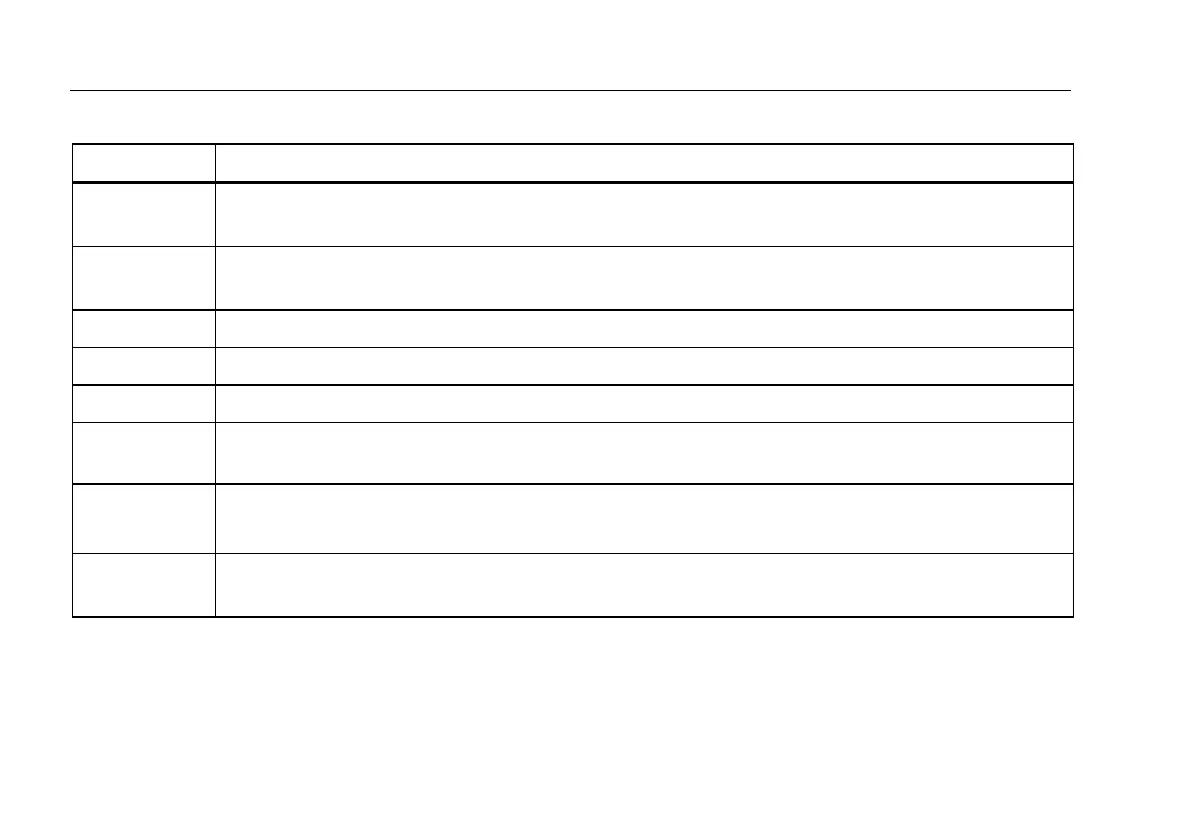27 II/28 II
Users Manual
14
Table 6. Power-Up Options
Button Power-Up Option
(Yellow)
Disables automatic power-off feature (Meter normally powers off in 30 minutes).
The Meter reads “PoFF” until is released.
Enables the Meter’s calibration mode and prompts for a password.
The Meter reads “CAL” and enters calibration mode. See 27 II/28 II Calibration Information.
Enables the Meter’s smoothing feature. The Meter reads “'---” until is released.
Turns on all LCD segments.
Disables the beeper for all functions. The Meter reads “bEEP” until is released.
Disables auto backlight off (backlight normally disables after 2 minutes). The Meter reads “LoFF” until is
released.
(Relative mode)
Enables zoom mode for the bargraph. The Meter reads “2rEL” until is released.
Enables the Meter’s high impedance mode when the mV dc function is used.
The Meter reads “Hi2” until is released. (28 II only)
