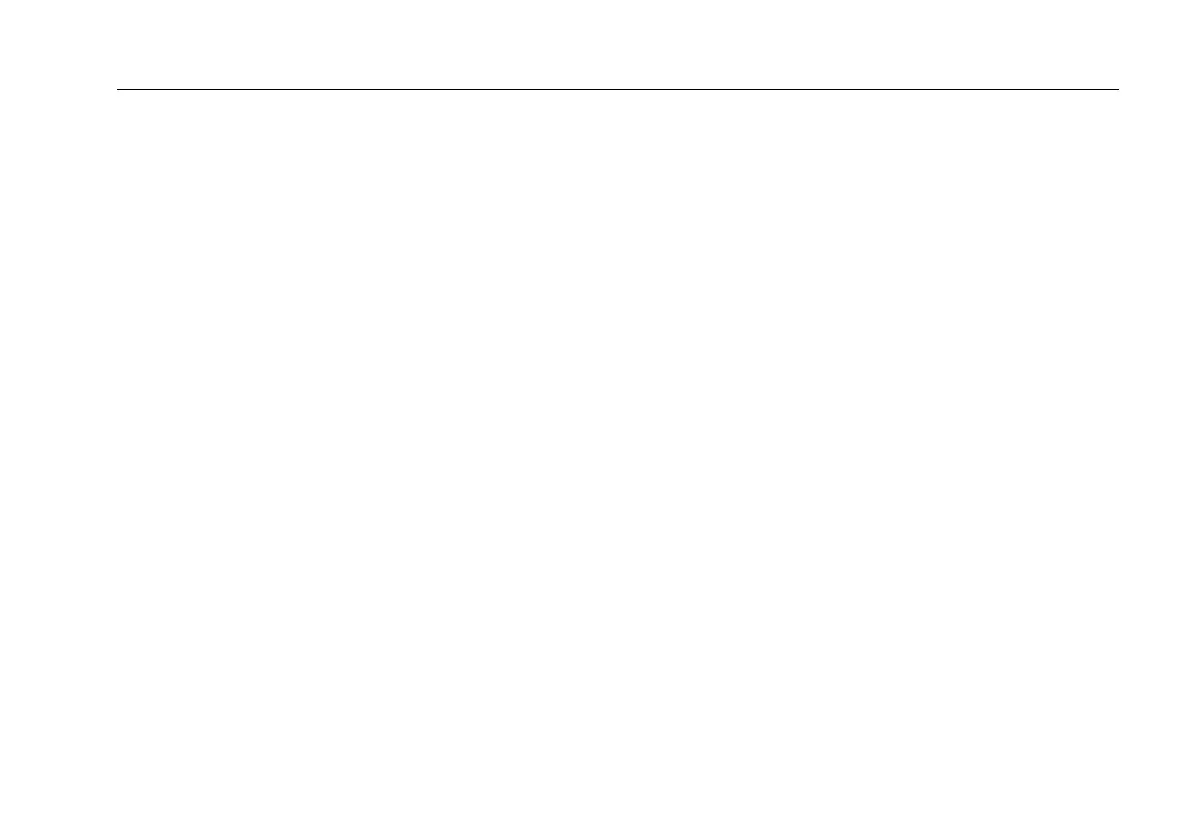Digital Multimeters
Maintenance
37
Maintenance
XWWarning
To avoid possible electric shock or personal
injury, repairs or servicing not covered in
this manual should be performed only by
qualified personnel as described in the
27 II/28 II Calibration Information.
General Maintenance
Periodically wipe the case with a damp cloth and mild
detergent. Do not use abrasives or solvents.
Dirt or moisture in the terminals can affect readings and
can falsely activate the Input Alert feature. Clean the
terminals as follows:
1. Turn the Meter off and remove all test leads.
2. Shake out any dirt that may be in the terminals.
3. Soak a clean swab with mild detergent and water.
Work the swab around in each terminal. Dry each
terminal using canned air to force the water and
detergent out of the terminals.
Fuse Test
As shown in Figure 10, with the Meter in the
function, insert a test lead into the jack and place the
probe tip on the other end of the test lead against the
metal of the current input jack. If “LEAd” appears in the
display, the probe tip has been inserted too far into the
amps input jack. Back the lead out a bit until the message
disappears and either OL or a resistance reading appears
in the display. The resistance value should be as shown
in Figure 10. If the tests give readings other than those
shown, have the Meter serviced.
XWWarning
To avoid electrical shock or personal injury,
remove the test leads and any input signals
before replacing the battery or fuses. To
prevent damage or injury, install ONLY
specified replacement fuses with the
amperage, voltage, and speed ratings shown
in Table 9.
