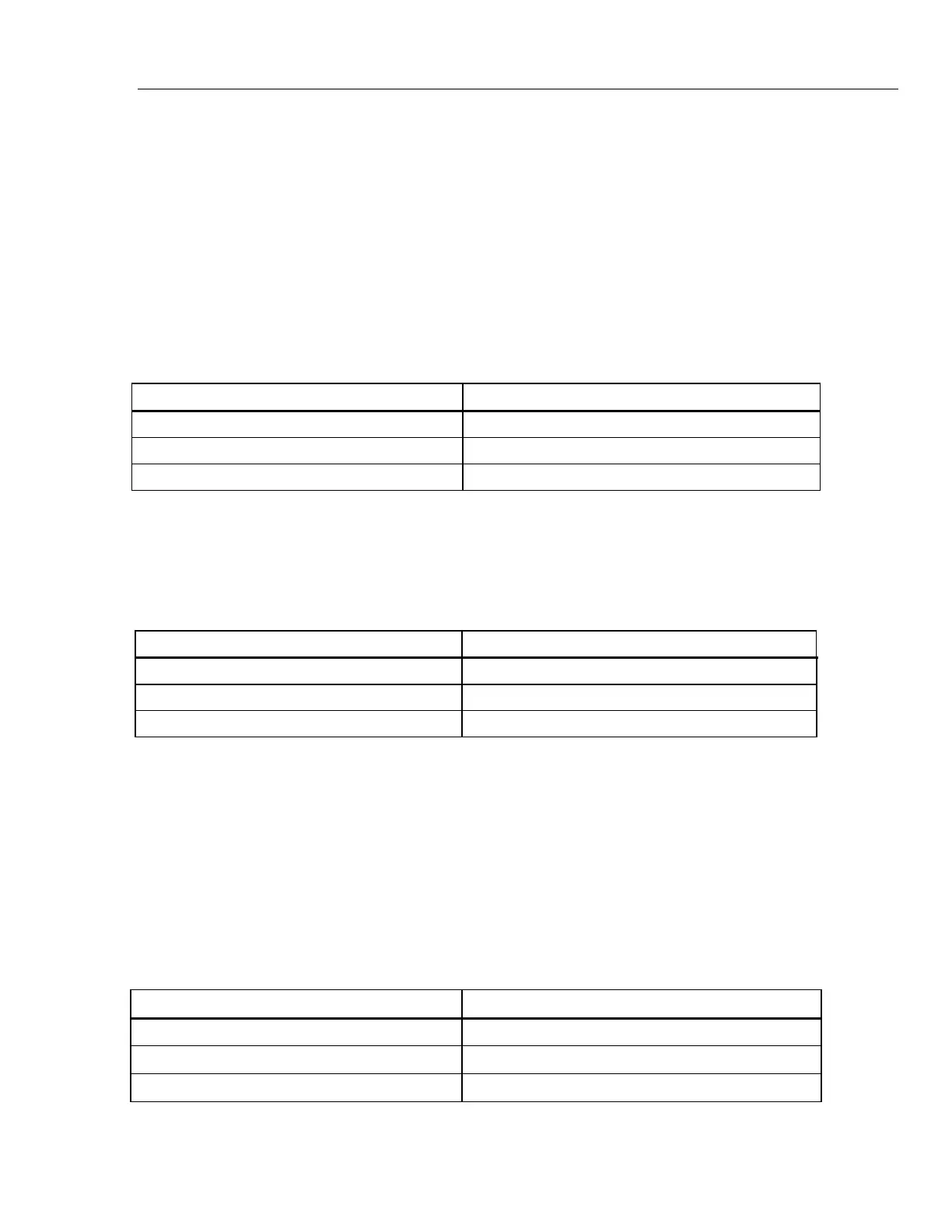Process Calibrators
Verification
35
715 Verification (Earlier than V2.0)
DC Voltage Source Verification
1. On the 715 Calibrator turn the green key on.
2. Push the and the key so that the display indicates:
OUTPUT 0.000 V
3. Connect test leads from the Fluke 8508A input HI & LO jacks to the voltage jacks on
the 715 Calibrator (black to COM and red to V).
4. Using the large scroll button of the 715 Calibrator, push to step to the voltages in
Table 50, verifying the output on the Fluke 8508A:
Table 50. 715 DC Voltage Source Verification (0.000 to 10.000 V)
Fluke 715 Fluke 8508A
0.000 V -0.002 V to + 0.002 V
5.000 V 4.997 V to 5.003 V
10.000 V 9.996 V to 10.004 V
5. Push the key on the 715 Calibrator. Display should change to:
OUTPUT 0.00 mV
6. Using the large key scroll button of the 715 Calibrator, push to step to the
voltages in Table 51, verifying the output on the Fluke 8508A.
Table 51. 715 DC Voltage Source Verification (0.00 to 100.00 V)
Fluke 715 Fluke 8508A
0.00 mV -0.02 mV to + 0.02 mV
50.00 mV 49.97 mV to 50.03 mV
100.00 mV 99.96 mV to 100.04 mV
DC Current Source Verification
1. Disconnect the Fluke 8508A. Push the key on the 715 Calibrator. The display
should change to:
OUTPUT 0.000 mA
2. Connect test leads from the 715 Calibrator's mA output jacks (black to V jack and red
to +LOOP jack) to the Fluke 8508A input mA jacks (black to I- and red to I+).
3. Set the Fluke 8508A function to [
DC CURRENT]. Using the large scroll button of
the 715 Calibrator, push to step to the current outputs in
Table 52, verifying the readings on the Fluke 8508A.
Table 52. 715 DC Current Source Verification
Fluke 715 Fluke 8508A
4.000 mA 3.9972 mA to 4.0028 mA
12.000 mA 11.9956 mA to 12.0044 mA
24.000 mA 23.9932 mA to 24.0068 mA
1.888.610.7664 sales@GlobalTestSupply.com
Fluke-Direct.com
