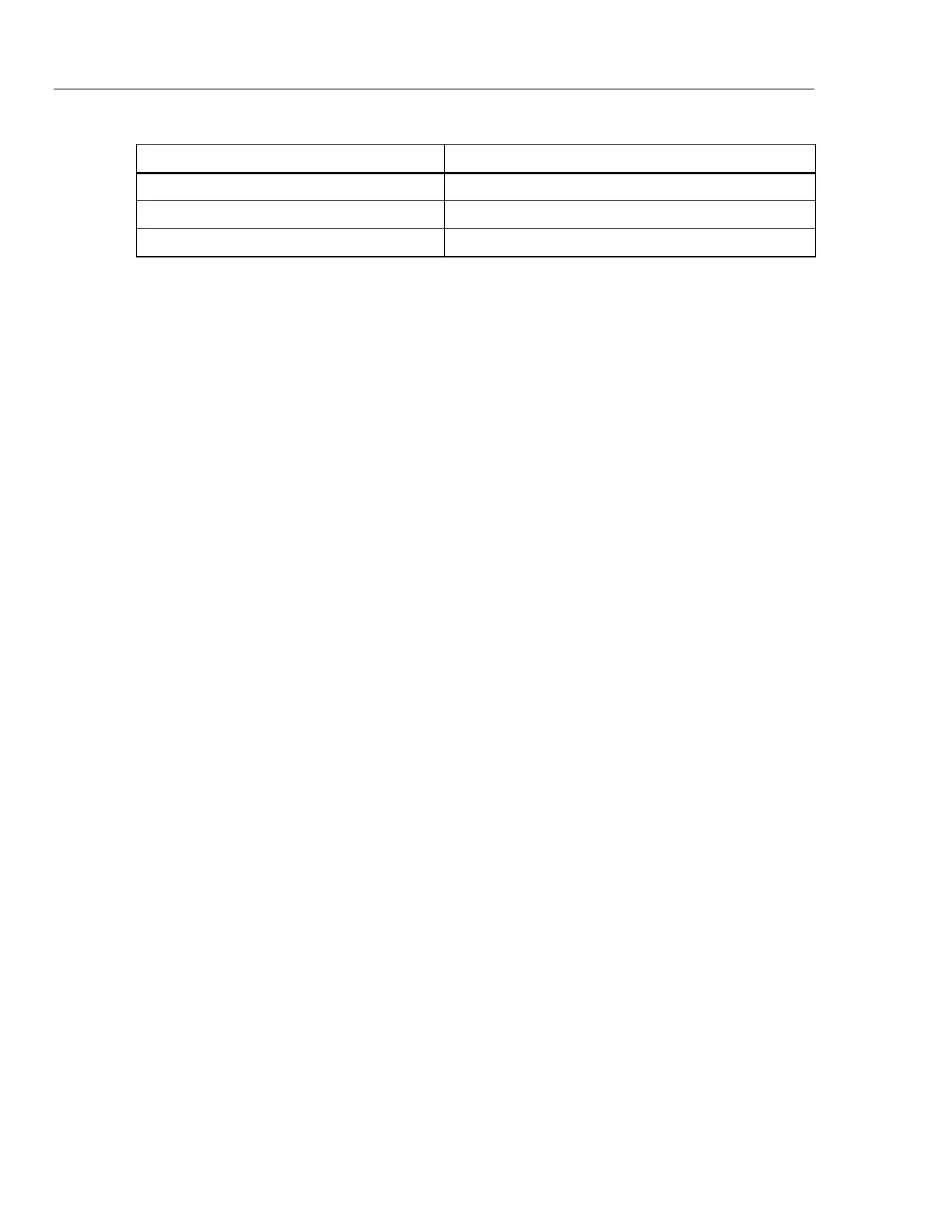71X Series
Calibration Manual
40
Table 61. 715 DC Voltage Measure Verification (0.0000 mV to 200.0000 mV)
Fluke 5520A Fluke 715
0.0000 mV -0.02 mV to + 0.02 mV
50.0000 mV 49.98 mV to 50.02 mV
150.0000 mV 149.96 mV to 150.04 mV
6. Disconnect the test leads from 715 Calibrator and turn the green key off.
The 715 verification test is complete.
717 Verification
Pressure Verification
1. Carefully attach the pressure fitting of the deadweight tester to the pressure port of
the 717 30G Calibrator.
Note
Use Plenty of TEFLON tape when attaching pressure fitting.
The display should read 0.00 PSI with the deadweight tester opened up to ambient air. If
not, push the
key until display reads 0.00 PSI.
2. Set up the deadweight tester for the sequence of PSI inputs from Table 62 to be
injected into the pressure port of the 717 Calibrator.
3. Ensure the pressure has stabilized at each input before verifying the display reading.
1.888.610.7664 sales@GlobalTestSupply.com
Fluke-Direct.com
