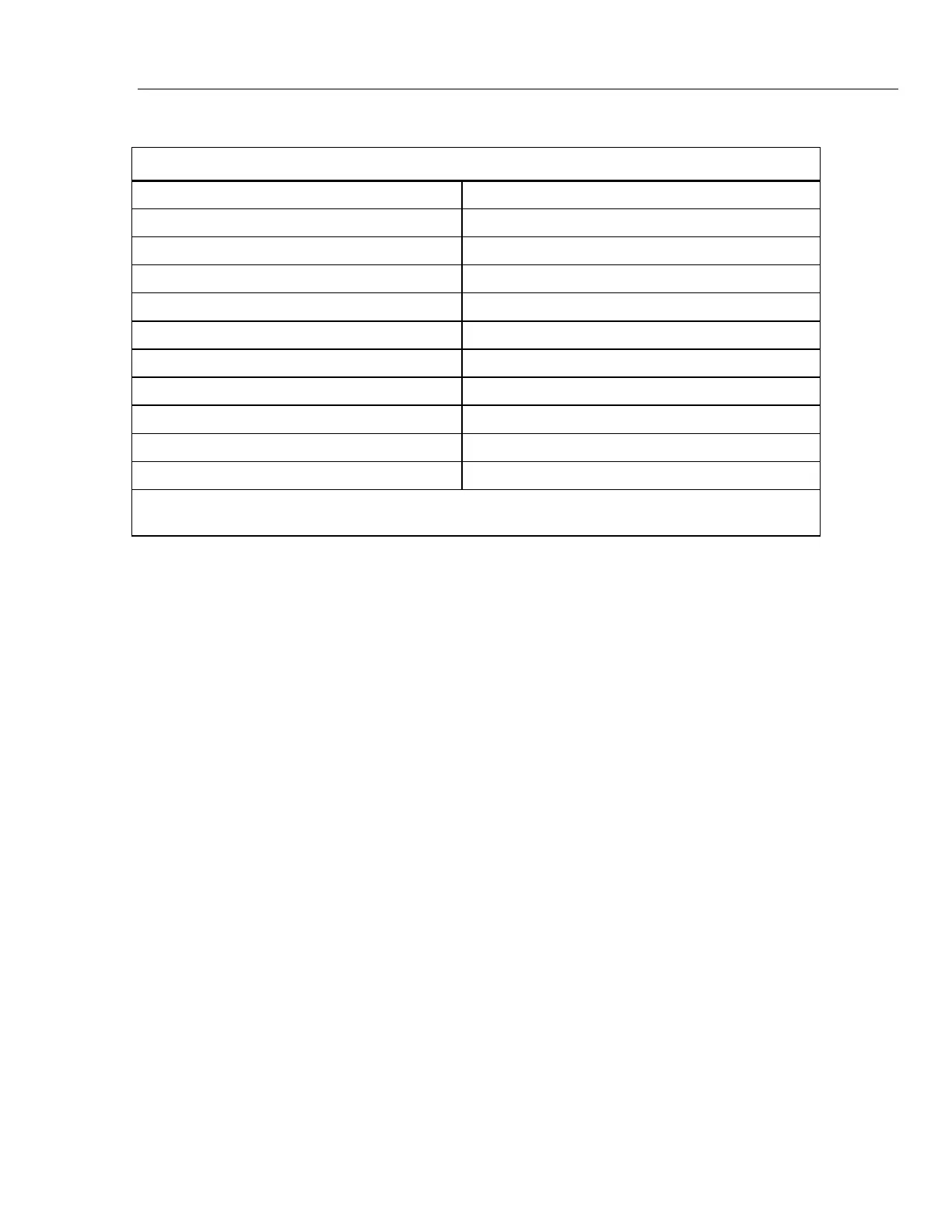Process Calibrators
Verification
43
Table 62. 717 Pressure Verification (cont.)
717 5000G
Input Pressure Display Reading
0 PSI 2.5 to -2.5
1000 PSI 1002.5 to 997.5
2000 PSI 2002.5 to 1997.5
3000 PSI 3002.5 to 2997.5
4000 PSI 4002.5 to 3997.5
5000 PSI 5002.5 to 4997.5
4000 PSI 4002.5 to 3997.5
3000 PSI 3002.5 to 2997.5
2000 PSI 2002.5 to 1997.5
1000 PSI 1002.5 to 997.5
*Vacuum is only specified for V1.3 and later. To display the firmware version, start with the 717 off, push
and hold , then push the power button.
1.888.610.7664 sales@GlobalTestSupply.com
Fluke-Direct.com
