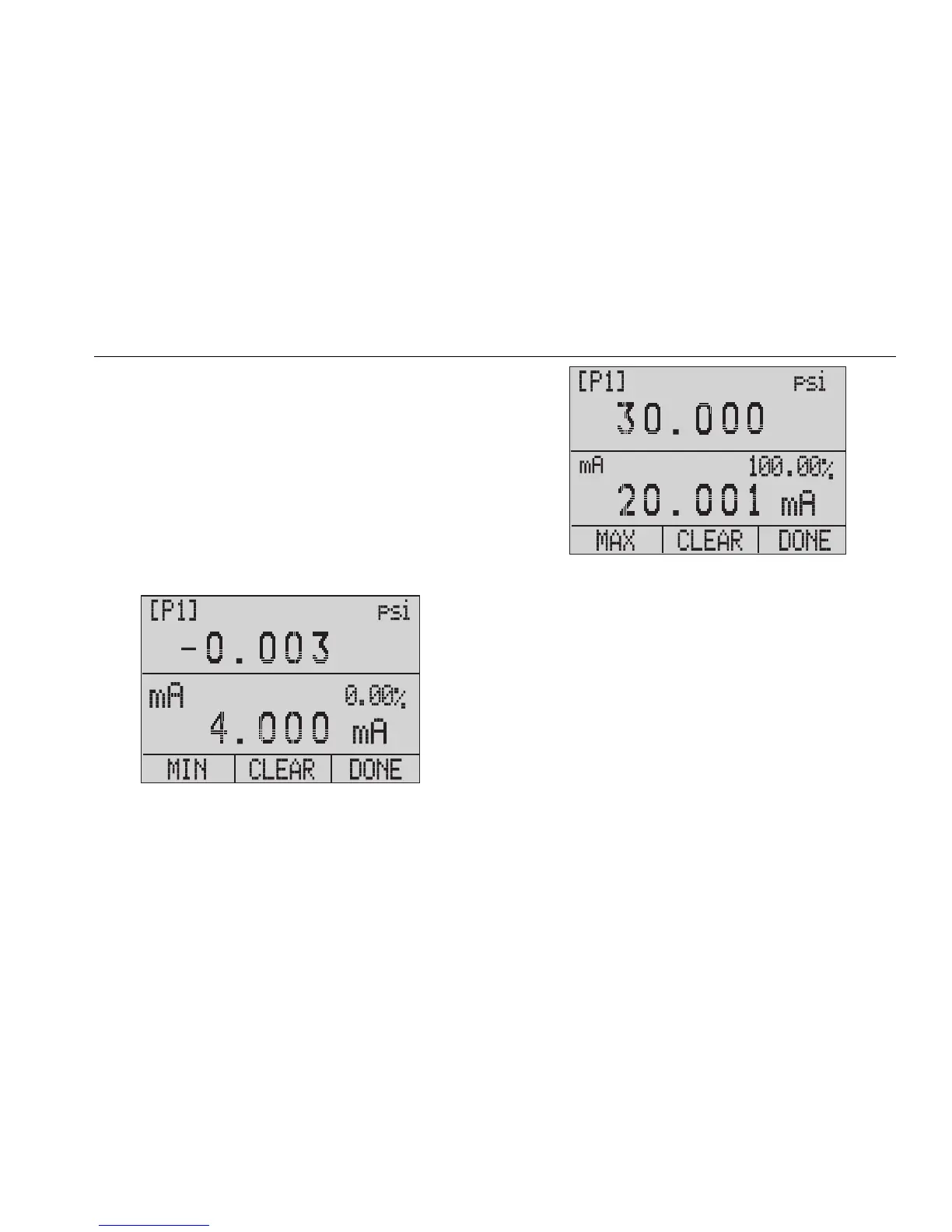Pressure Calibrator
Menus
17
MINMAX
The Product has a min/max feature to capture the
minimum and maximum values of any displayed
parameter. To use the MINMAX menu:
1. Push to access the menus.
2. Push to step through the menu until MINMAX is
shown on the menu bar.
3. Push to toggle the display through the min and
max values that are stored in the min/max registers.
These readings are live so that the new min/max
values will be recorded while in this mode.
hix055.eps
hix056.eps
To reset the min/max registers, push for “CLEAR”.
These registers are also cleared at power-up or when the
configuration is changed. Push to exit MIN MAX and
see live measurements.