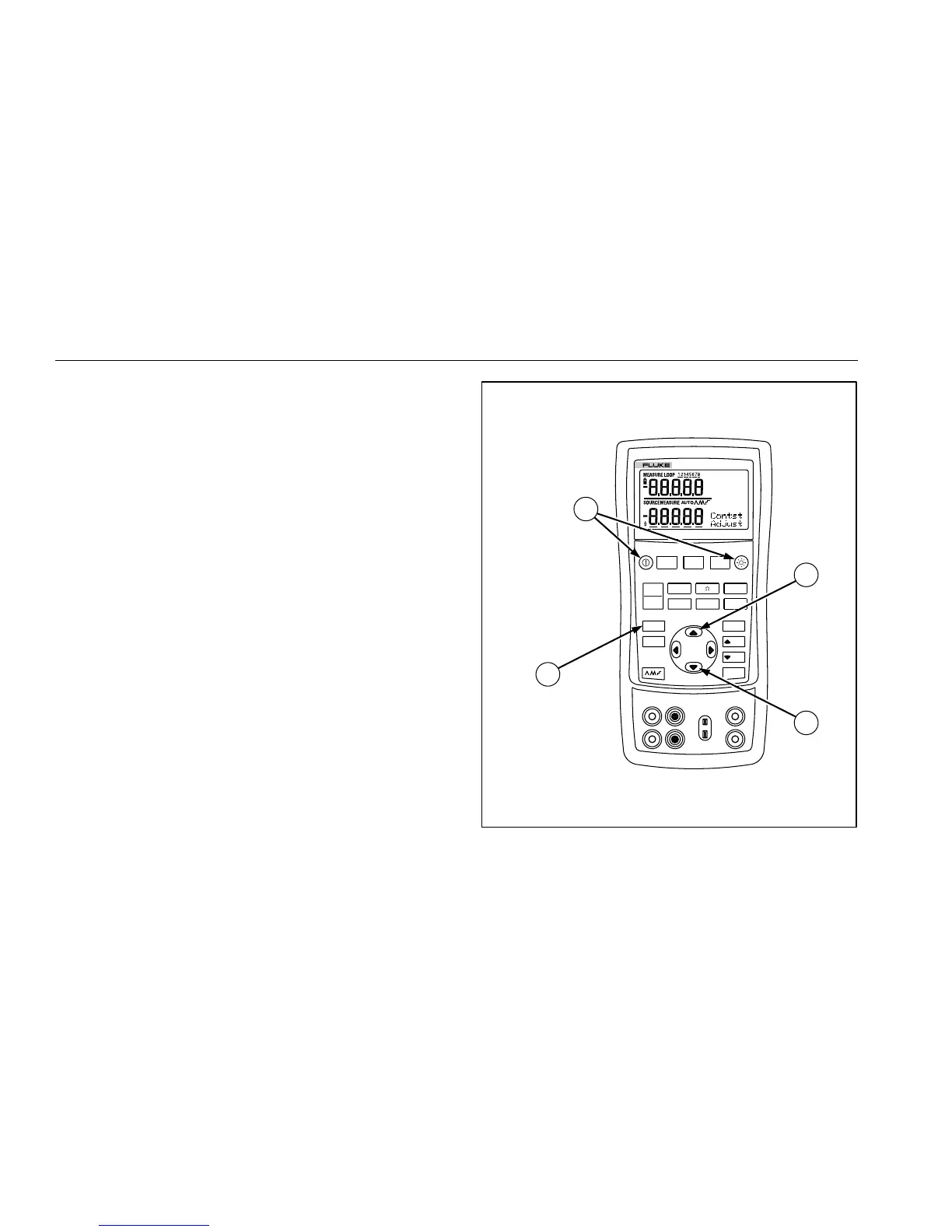724
Users Manual
16
Contrast Adjustment
Note
Available with V2.1 Firmware or greater. To
identify firmware version, press and hold J
when powering up. The firmware version will be
shown in the upper units display for about 1
second after initialization.
To adjust the contrast, proceed as follows:
1. Press C and O until Contst Adjust is displayed as
shown in Figure 6.
2. Press and hold X to darken contrast.
3. Press and hold W to lighten contrast.
4. Press S to save the contrast level.
TC RTD
100%
25%
25%
RECALL
MEAS
SOURCE
STORE
SETUP
0%
TEMPERATURE CALIBRATOR
724
V
LOO P
mA
V
˚
F
˚
C
1
4
2
3
zi15f.eps
Figure 6. Adjusting the Contrast