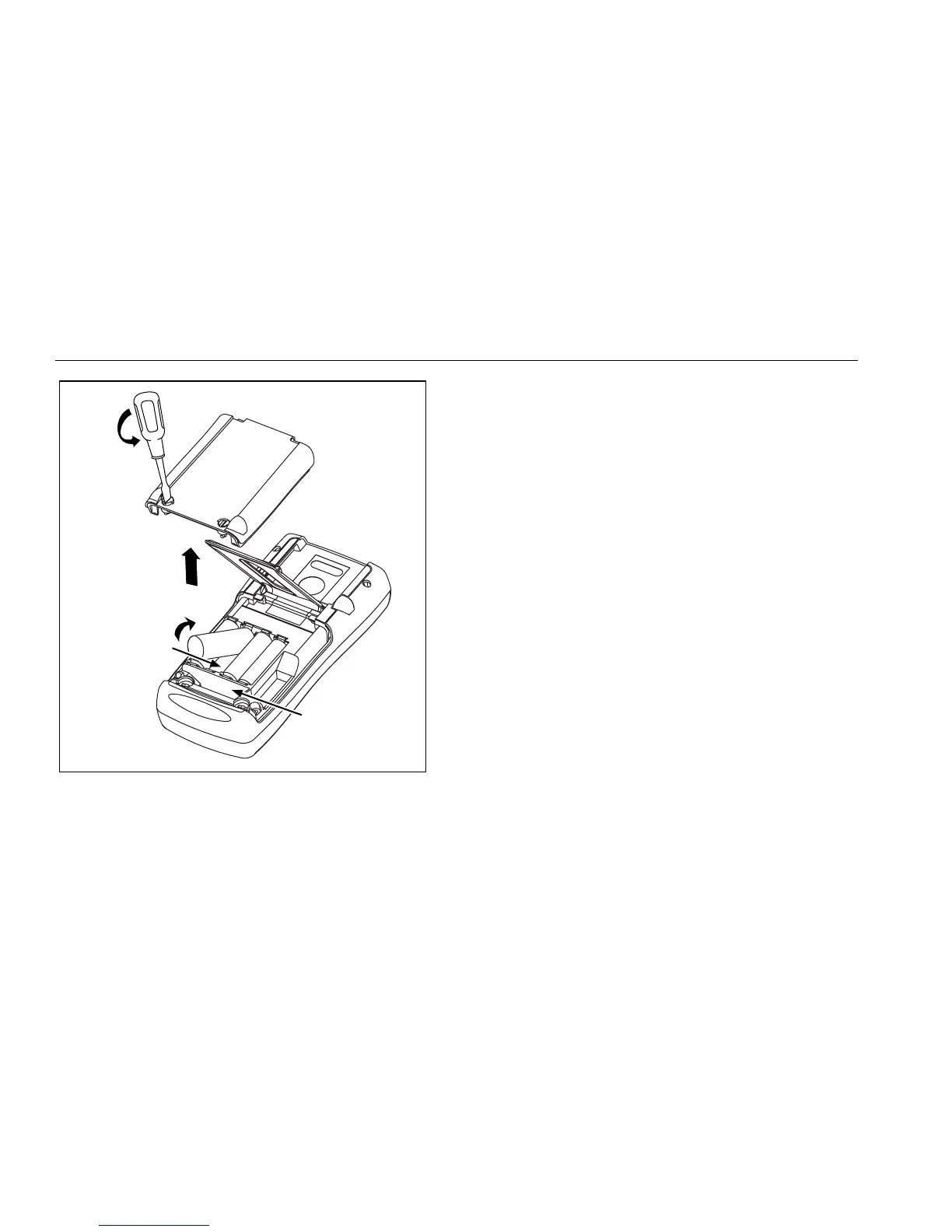724
Users Manual
36
Battery and
Compartment
Fuse
Compartment
sh38f.eps
Figure 17. Replacing the Batteries
Maintenance
Cleaning the Calibrator
W Warning
To avoid personal injury or damage to the
calibrator, use only the specified
replacement parts and do not allow water
into the case.
Caution
To avoid damaging the plastic lens and case,
do not use solvents or abrasive cleansers.
Clean the calibrator with a soft cloth dampened with
water or water and mild soap.
Service Center Calibration or Repair
Calibration, repairs, or servicing not covered in this
manual should be performed only by qualified service
personnel. If the calibrator fails, check the batteries first,
and replace them if needed.
Verify that the calibrator is being operated in accordance
with the instructions in this manual. If the calibrator is
faulty, send a description of the failure with the calibrator.
Be sure to pack the calibrator securely, using the original
shipping container if it is available. Send the equipment
