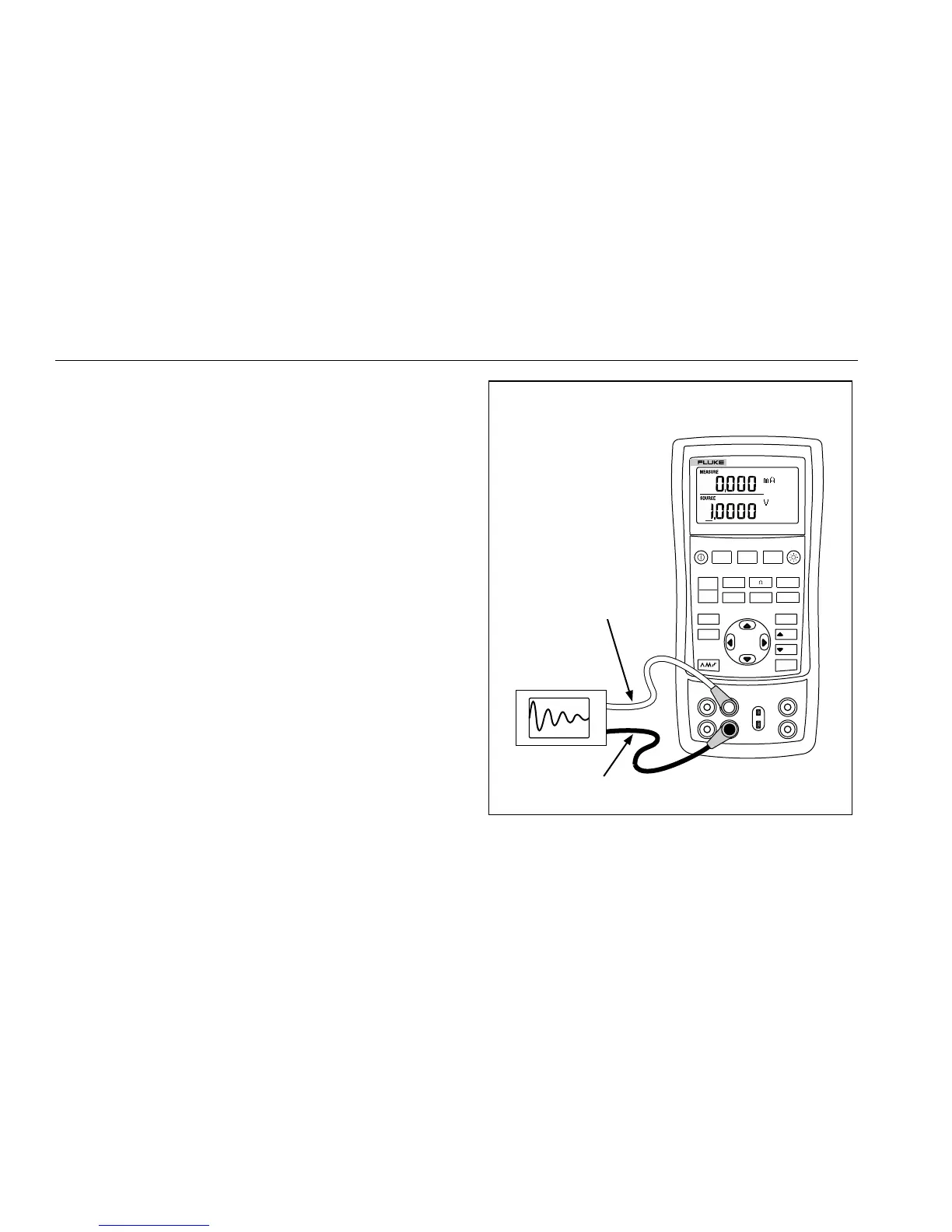724
Users Manual
34
Testing an Output Device
Use the source functions to test and calibrate actuators,
recording, and indicating devices. Proceed as follows:
1. Connect the test leads to the instrument under test
as shown in Figure 16.
2. Press l for dc voltage, or U for resistance
(lower display).
3. If necessary, press
M for SOURCE mode.
TC RTD
100%
25%
25%
RECALL
MEAS
SOURCE
STORE
SETUP
0%
TEMPERATURE CALIBRATOR
724
Black
Red
0 to 1 V dc
Input
V
LOO P
mA
V
˚
F
˚
C
zi13f.eps
Figure 16. Calibrating a Chart Recorder