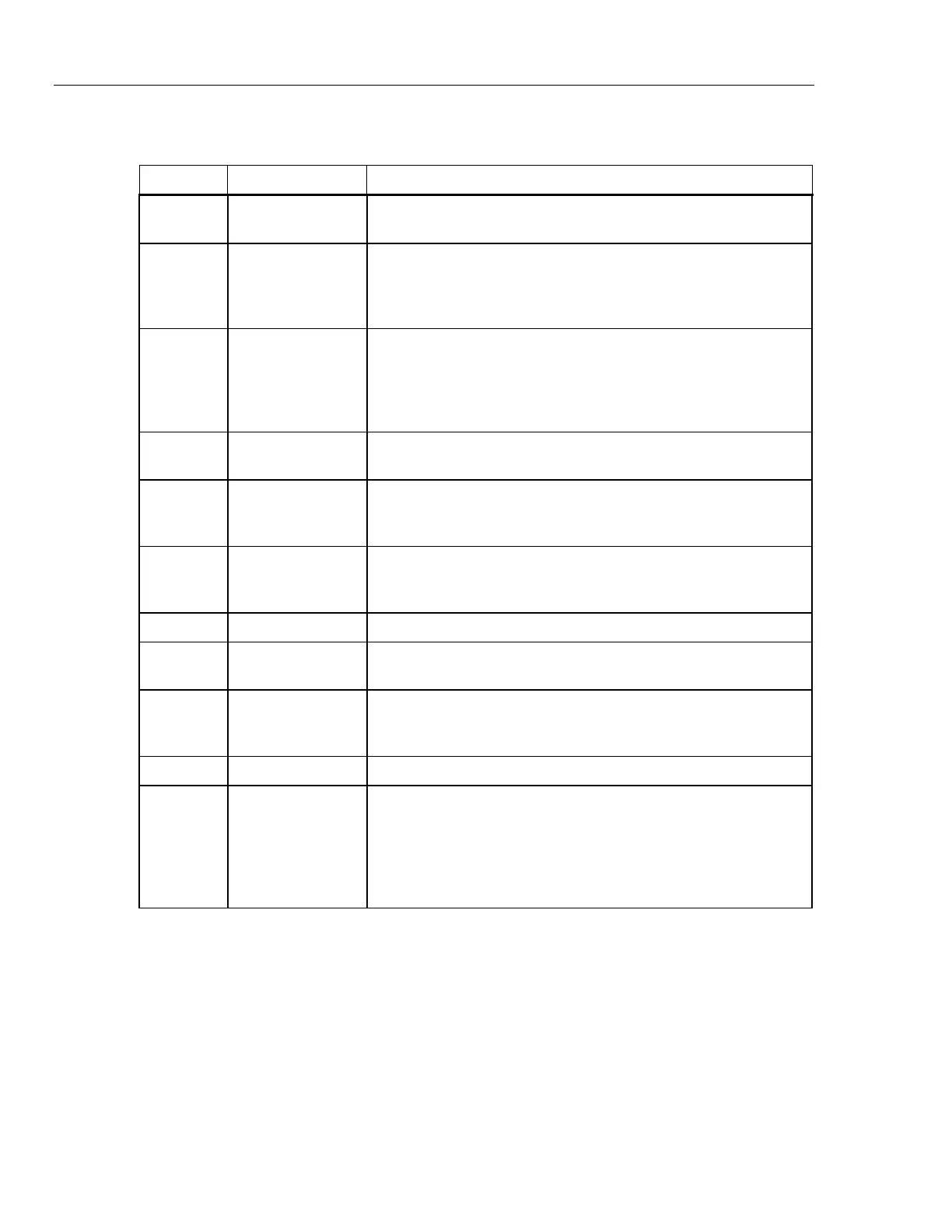8588A/8558A
Operators Manual
12
Table 3. Front-Panel Features (cont.)
Number Name Function
J
Starts a process that corrects for analog offset errors in an entire
function, or for a specific range. See Zero.
K Numeric keypad
Numbered keys to enter various Product parameters and other data
such as the time and date.
allows you to enter an exponent.
clears the last entry and clears the entire entry. Use
to confirm all numerical entries.
L
USB Type A
Connectors
These two USB ports function identically, allowing transfer of the
Product’s readings to a USB memory stick. Each port is capable of
providing 5 V at 0.5 A maximum, and supports an external keyboard
(but not a mouse). The Product does not uniquely identify the USB
ports. When you copy data, insert only one USB memory device.
M
Mains Power
Switch
In the 0 position, this switch isolates all mains power internally. Push
to the 1 position to turn on the Product.
N
The Analyze function provides different tools to analyze
measurements: Statistics, Trend, Histogram, and Limits. See
Analyze.
O
Push to change where readings are stored, change the result
format, and transfer readings between memory locations. See
Memory Setup.
P Access the Instrument Setup menu. See Instrument Setup.
Q
Access the menus to set the various triggering modes. See
Triggering Measurements.
R
Select the highlighted menu choice in conjunction with the
navigation keys. A right pointing triangle > on the screen indicates
additional choices are available.
S Moves the menu to the previous selection.
T
When the Trigger subsystem is continuously triggering (free run),
push
once to put the Product into the non-continuous
(idle) trigger state. Readings are not updated until a trigger event, for
example, when you push
. Pushing again puts
the Product back into the continuous trigger (free-run) state. See
Triggering Measurements.
