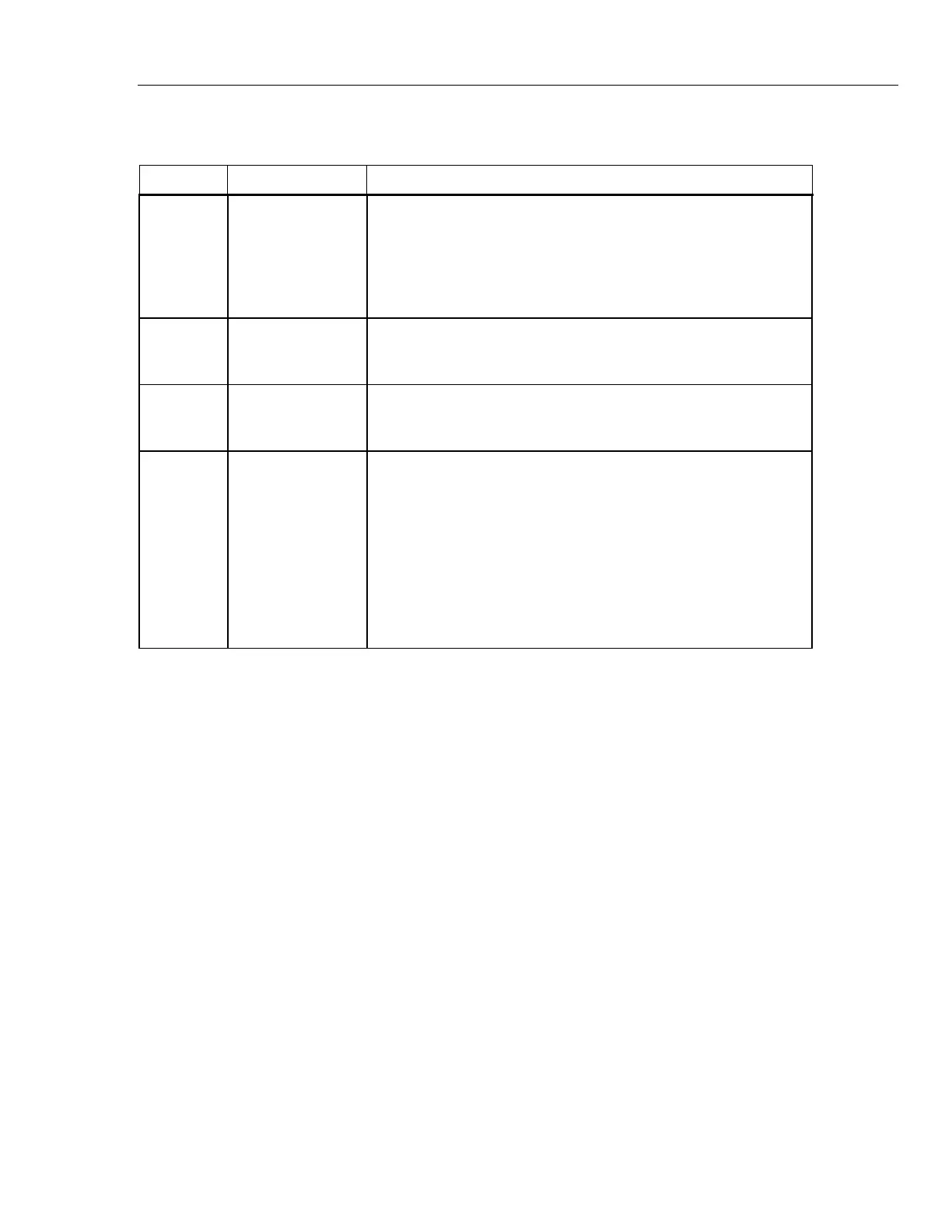Reference Multimeter and 8 ½ Digit Multimeter
Front and Rear Panel
13
Table 3. Front-Panel Features (cont.)
Number Name Function
U
Triggers a measurement when the Product is in the non-continuous
trigger (idle) state. The idle state occurs when the Run/Stop key is
pushed once.
is one of the few keys that is not disabled
when in Remote operation. See Triggering Measurements for details
about the Product Trigger subsystem.
starts data capture
when in digitize.
V
Five softkeys that select the menu item noted directly above each
respective key.
W GROUND
Five-way binding post connected to earth ground through the earth
ground connector on the mains plug. This terminal does not
illuminate.
X GUARD
This five-way binding post in the External Guard OFF state is
isolated from any internal connections, and the internal guard
shields are connected to the internal 0 V. In the External Guard ON
state, the internal guard shields are disconnected from the internal
0 V and connected to the GUARD terminal of the selected front or
rear input. In the Ohms or PRT functions, the External Guard ON
selection is modified to provide an ohms guard. To set the condition
of the External Guard (ON or OFF) push to access
(Ext. Guard). Guarding is explained throughout this manual. When
set to Ext. Guard ON, this terminal illuminates.
